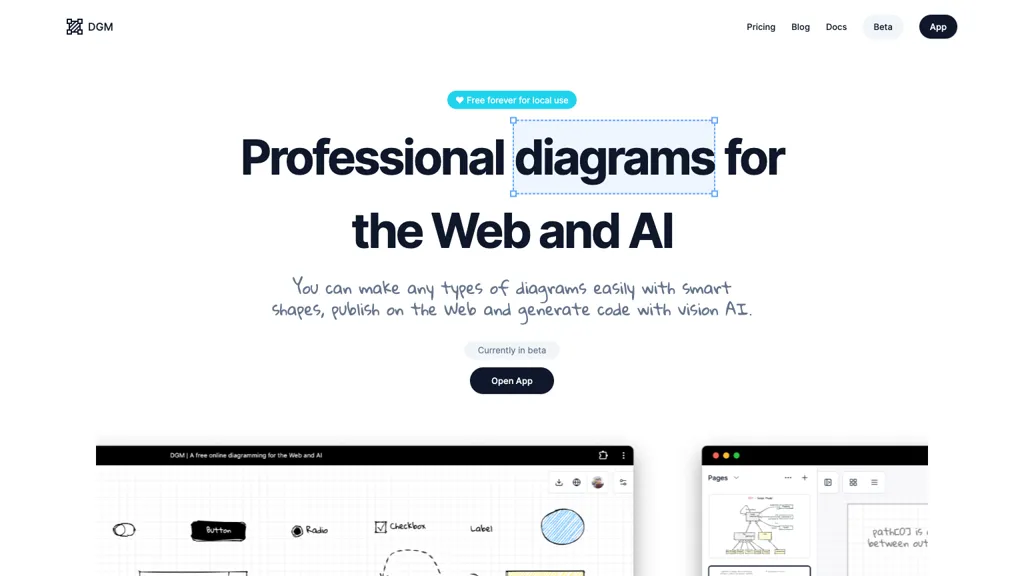What is DGM?
DGM is a free online diagramming AI assistant that helps one to draw different professional diagrams with great ease. Smart shapes and vision AI from this multi-purpose tool bring one to high liberty for publishing diagrams online or for source code generation. Among the huge libraries it offers are UML, ERD, Flowcharts, and UI Wireframes. What is more, users are able to create codes and diagrams supported by GPT-4, your assistant – vision AI developed by OpenAI. Other main features are cloud storage, hand-drawn style, shape libraries, adaptive colors, web publication, diagram restoration for 7 days.
DGM Key Features & Benefits
Create complex professional diagrams in a matter of a few clicks.
Publish on the web.
AI Vision Generation of code.
Beautifully designed libraries for UML, ERD, flowcharts, UI wireframes.
Check out this AI assistant: OpenAI with GPT-4 vision in code and diagram generation.
Increased productivity, sharing, and access to diagrams around the world, and smart technology helping you to create any diagram you want.
Use Cases for DGM
The applications of DGM are varied, including:
Design complex detailed UML diagrams of your software projects using DGM’s smart shapes intuitive to use interface; hence, even complex systems will be able to be visualized vividly. The AI assistant helps generate code snippets and UI wireframe diagrams to boosts speed during prototyping, powered by OpenAI’s vision GPT-4, and beyond productivity.
Use DGM’s Cloud storage and Web Publish capabilities to make sharing and accessing ERD diagrams and flowcharts simple, easy and fast from any location, and ensure that projects will be tidy and findable to teammates.
Some of the other industries and sectors that using DGM will assist with include Software Engineering, System Analysis, Product Management, Design, Software Architecture, and Database Administration.
How to Use DGM
Sign up for free on the DGM website.
Go to Libraries for UML, ERD, Flowcharts, and UI Wireframes, and model the process using a drag-and-drop smart shape on the intuitive interface of your diagram. Use the AI assistant enabled with OpenAI’s GPT-4 vision to create the code or diagrams. Save the diagrams on the cloud so they can be easily shared and are more accessible.
Share your diagrams online.
The first thing to do in order to take the best advantage of this tool is: spend a little of your time learning what you can do with the help of the given examples, and then play with all the different styles of diagrams and their forms that DGM offers you.
How does DGM work
DGM is powered by smart shapes, vision AI, and an intuitive user interface. The technology also uses fine-tuned libraries for diagram types and an AI assistant with OpenAI’s GPT-4 vision to assist the user in code and diagram creation.
Just work flow: you select what kind of diagram you want, drag and drop the shapes into the canvas, and make your diagram just how you want it. Then, the AI assistant may propose suggestions or even code snippets in the improvement of productivity.
DGM Pros and Cons
Pros:
- Has one of the most intuitive interfaces and is very easy to use.
- It has a large library for any type of diagram.
- Can generate code with the vision AI.
- The cloud storage and web publish features make everything accessible and shared.
Cons:
- Geographical limitations to some of its features in the free version.
- Good internet connectivity is a prerequisite for the best experience.
- Generally user reviews are more focused on the usability of the tool and the productivity derived from the AI assistant.
DGM FAQs
What kind of diagram can be made through DGM?
A lot – UML, ERD, flowcharts, UI wireframes, and many more.
Is DGM free to use?
Pretty much limited, but, yes. DGM itself is free for use in a general domain. Anyone indeed can upgrade it at any time with a paid one and more advanced features.
How AI-enhanced Assistant works in DGM?
OpenAI’s GPT-4 is driving the AI assistant, which helps the user in code and diagram generation, thus making it a simpler and more efficient process to make diagrams.
Can I share my diagrams with others?
Diagram publishing to the web and cloud storage is provided by DGM for sharing and accessing diagrams from anywhere.
Which industries can make most benefit from working with DGM?
DGM can be used in sectors like software Engineering, system Analysis, product management and design, software architecture and database administration.