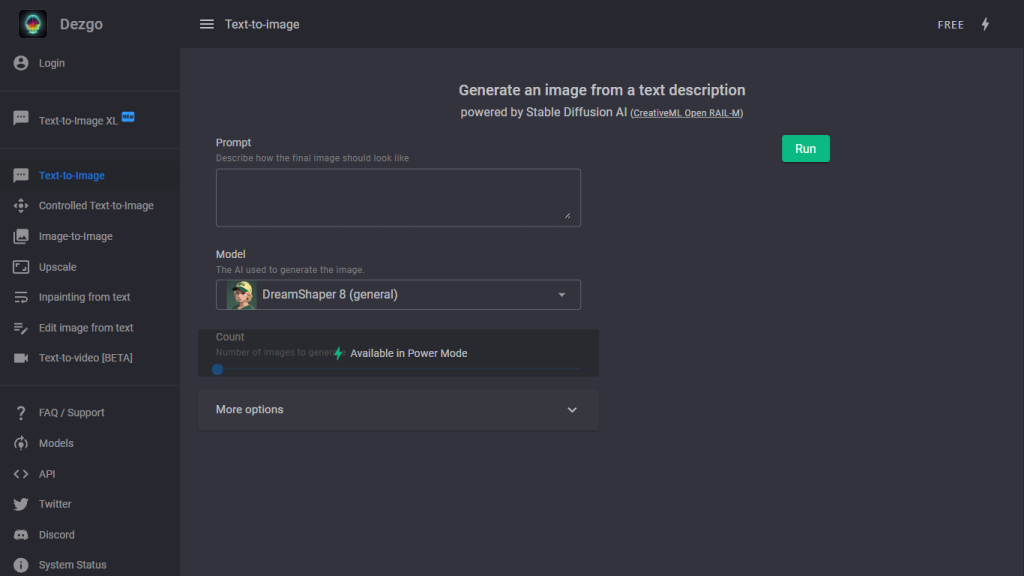What is Text-to-Image?
Text-to-Image is a very advanced AI tool for generating high-quality images from their text descriptions, not only for websites and social media but also for personal projects. It’s an AI algorithm with the functionality of Stable Diffusion AI, working with the general model of DreamShaper 8 for image production according to your stipulated requirements.
Designed to cater to ever-growing needs for innovation in high-quality, customized graphics, Text-to-Image is designed with a user-friendly interface and a host of features that support its users in bringing ideas to life.
Key Features & Benefits
-
Generate High-Quality Images:
Such complex AI methodologies create highly visual, detailed images from textual descriptions alone. -
Customizable parameters:
The user is allowed to change the parameters of image resolution, negative prompts, guidance level, sampling methods, among others, in order to set the final result based upon their vision. -
Flexibility with image generation:
You could generate one single image or maybe many variations; you will be given the facility to specify the number of images that you want to generate. -
Seed-based consistency:
If the same prompt is run, the tool can output different relevant images using a different seed number. -
Upscaling option:
The upscale option in the tool, where an image generated is further rescaled by the Real-ESRGAN model.
Use Cases and Applications of the Text-to-Image
The described Text to Image tool could be used across different industries and sectors like the following:
-
Marketing and Advertising:
Campaign visuals, social media posts, website graphics. -
Content Creation:
Original illustrations for blogs and articles, and various digital content. -
Entertainment:
Create concepts for characters, backgrounds, and a wide range of other game and animation assets. -
Education:
Design your educational materials and visual aids in accordance with your preferences for presentation skills and learning resources. Case studies have proved that this tool works equally effectively in bringing improved quality of visual content and engagement in these fields.
How to Use Text-to-Image
For generating images using Text-to-Image, following are the simple steps to be followed:
-
Select an AI Mode:
A variety of modes are available to suit your target application. -
Type Your Description:
A verbose text description of an image you want to make. -
Further Customize:
On top of that, you can avail the option in the ‘More Options’ panel, letting you tailor the options; among these you can appoint image resolution, negative prompts, level of guidance, and methods of sampling. -
Click ‘Run’:
Upon clicking the ‘Run’ button, you can go for generating the resultant image.
Tips to Get the Most Out of This:
- Describe Clearly and Specifically.
- Use the ‘+’ or ‘-‘ signs next to the words to up-rank and down-rank them.
- Tweak the models and parameters.
Text to Image How it works
It uses the AI framework Integrity Diffusion having a DreamShapper 8 model for text to image. The basic steps should be done such as:
-
Text Description Input Processing:
Herein, what kind of picture is expected to be created by the user is identified by the AI from the given text description. -
Generation:
Images provided with the interpreted parameters are borne from the AI. -
Guiding and Sampling:
The details in images are further fine-tuned by the users themselves through the finer options available for guidance level and sampling. -
Upscaling:
If a user wants to increase the output image resolution, the Real-ESRGAN model is applied to upscale an image.
Pros and Cons of Text to Image
Pros:
- It produces high-quality images that are tunable.
- The interface is very user-friendly and is filled with multiple parameters that one can fine-tune as per his requirements.
- Results on the input text string are logical and also stable since it is a seed-based generation.
Cons:
- Generation of a detailed image takes a relatively long time for computation.
- Certain functionalities form a part of the ‘Power Mode’ and are hence limited to the free version.
- The user reviews have, as of now, read pretty well: the tool is easy to use, and the quality of the output is good.
Text-to-Image FAQs
-
What is Dezgo?
Dezgo is an online artificial intelligence image generator enabling the making of images from online text descriptions. -
How does Dezgo really work?
Dezgo operates on the basis of AI models such as Stable Diffusion. In this, it generates images based on descriptions. -
Is Dezgo free?
The free plans are only basic; the other abilities reside in the Power Mode, which is a paid upgrade. -
How to create images in Dezgo?
Choose AI mode, describe what you want to see and press ‘Run’; afterwards, edit settings in the ‘More Options’ pane. -
Do I own the created images in Dezgo?
Yes, you do. You have all rights to use them, including commercial ones, according to the license of each AI. -
How to adjust the importance of various parts of the prompt?
Words can be made to be of higher or lesser importance by addition of ‘+’ or ‘-‘. Numerical values can also be used for the same. -
What if I’m not happy with how my pictures look?
Refine description, change settings, more specific/specific styles. Try changing the AI model. -
How do I ask for a new feature in Dezgo?
You may tweet the feature to @dezgo. -
What is Power Mode in Dezgo?
Power Mode is the premium; it does not have any limitation, the app is free of ads, and built-in feature is of history. -
Will Power Mode be ad-free?
Power Mode is free of ads. -
How do I access the Power Mode?
Sign in or sign up, fill in the account, and set it to Power Mode. -
How do I sign in or log into my Dezgo account?
Click the ‘Sign in ‘link then proceed with the email validation. -
How do I toggle Power Mode and the free version?
Toggle the lightning icon: green for ‘on’ and grey for ‘off’. In this case, you are using the free version. -
How much money does it cost in Power Mode?
That deeply depends on multiple parameters of the use, so for instance, ‘Text-to-Image’ could cost you 0.0019 USD per request. -
What payment types are accepted by Dezgo?
Credit/debit cards, PayPal, Apple Pay, Google Pay, and Link by Stripe.