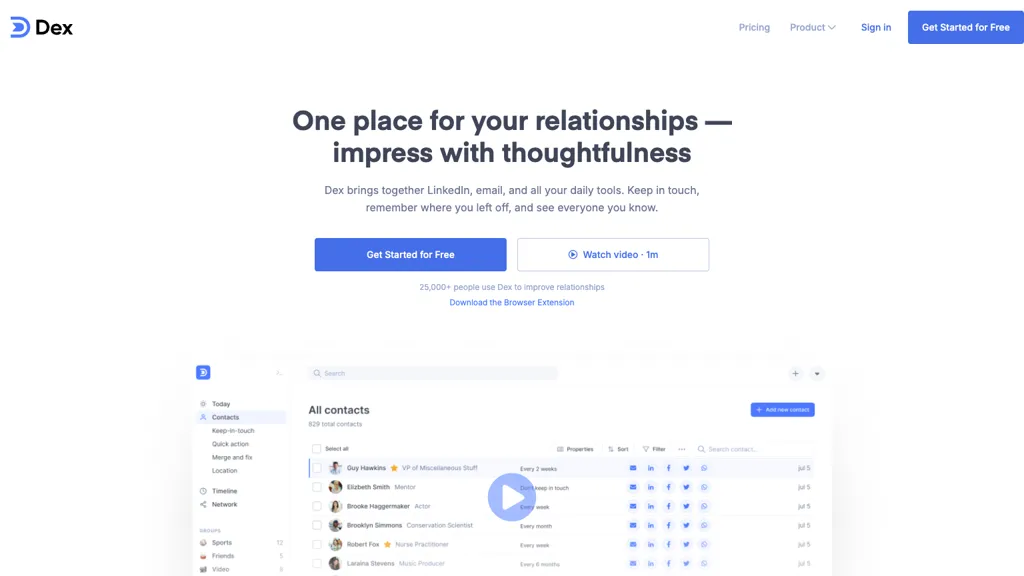What is Dex?
Dex is a personal Customer Relationship Management (CRM) tool crafted to help users manage their relationships efficiently. By integrating LinkedIn, email, and other daily tools, Dex centralizes communication and aids users in staying connected effortlessly.
Features such as automatic contact updates and job title synchronization eliminate the need for manual data entry, making Dex an indispensable tool for busy professionals. Its browser extension and mobile app ensure that relationship maintenance is convenient and accessible, regardless of location. Dex places a strong emphasis on privacy and data security, catering to those who seek a user-friendly alternative to complex CRM systems.
Dex’s Key Features & Benefits
- Integration with LinkedIn, email, and daily tools for seamless communication.
- Automatic updates for contact information and job titles, reducing manual tasks.
- Browser extension and mobile app for easy relationship management on-the-go.
- User-friendly interface designed for busy professionals.
- Strong focus on privacy and data security.
These features collectively offer numerous benefits, including time savings, reduced effort in maintaining up-to-date contact information, and enhanced ability to nurture both personal and professional relationships.
Dex’s Use Cases and Applications
Dex serves a wide range of applications and user groups. Here are some specific examples:
- Automatically sync and update contact information from LinkedIn, email, and other tools, keeping your CRM database current and accurate.
- Effortlessly manage job title changes with Dex’s job title syncing feature, ensuring relevant and up-to-date contact information.
- Utilize the browser extension and mobile app to maintain connections on-the-go, making it easier to stay in touch even when away from your desktop.
Industries and sectors that can benefit from Dex include sales, recruitment, networking, and any field where relationship management is crucial. Users such as busy professionals, salespeople, recruiters, and networkers find Dex particularly advantageous.
How to Use Dex
Getting started with Dex is straightforward. Here’s a step-by-step guide:
- Sign up for an account on the Dex website.
- Integrate your LinkedIn, email, and other daily tools to centralize your contacts.
- Install the browser extension and mobile app for easy access and on-the-go management.
- Utilize Dex’s features such as automatic contact updates and job title syncing to keep your information current.
To make the most out of Dex, consider these tips and best practices:
- Regularly review and update your contact information to ensure accuracy.
- Leverage Dex’s reminders and notes to stay on top of important interactions.
- Explore the mobile app’s features for managing relationships while on the move.
How Dex Works
Dex operates by integrating with various platforms like LinkedIn and email to automatically update and sync contact information. The underlying technology uses algorithms to detect and implement changes, ensuring your CRM database remains accurate and up-to-date.
The process involves:
- Connecting Dex to your LinkedIn and email accounts.
- Automatically syncing contact information and job titles.
- Providing a user-friendly interface for managing and accessing contacts.
Dex Pros and Cons
Like any tool, Dex has its advantages and potential drawbacks:
Pros
- Seamless integration with popular platforms like LinkedIn and email.
- Automatic updates save time and reduce manual data entry.
- User-friendly interface designed for busy professionals.
- Strong emphasis on privacy and data security.
Cons
- May require some initial setup to integrate all tools and contacts.
- Limited to the platforms it currently supports.
User feedback generally highlights the efficiency and convenience of Dex, particularly appreciating its ability to keep contact information current without manual intervention.
Dex Pricing
Dex offers various pricing plans to cater to different needs. While specific pricing details can be found on the Dex website, the plans typically range from free basic versions to more advanced paid options with additional features.
Compared to competitors, Dex offers a compelling value proposition with its unique combination of features and user-friendly interface.
Conclusion about Dex
In summary, Dex is a powerful personal CRM tool that simplifies relationship management through seamless integration, automatic updates, and a user-friendly interface. Its focus on privacy and data security, along with its practical features, makes it an excellent choice for busy professionals.
As Dex continues to evolve, users can expect further enhancements and updates that will likely expand its functionality and ease of use.
Dex FAQs
What platforms does Dex integrate with?
Dex integrates with LinkedIn, email, and other daily tools to centralize and streamline your contact management.
Is my data secure with Dex?
Yes, Dex places a strong emphasis on privacy and data security to ensure that your information is protected.
Can I use Dex on my mobile device?
Absolutely! Dex offers a mobile app that allows you to manage your relationships on-the-go.
How does Dex handle job title changes?
Dex automatically syncs job title updates, ensuring your contacts’ professional information is always up-to-date.
Is there a free version of Dex?
Yes, Dex offers a free basic version, with additional features available in paid plans.