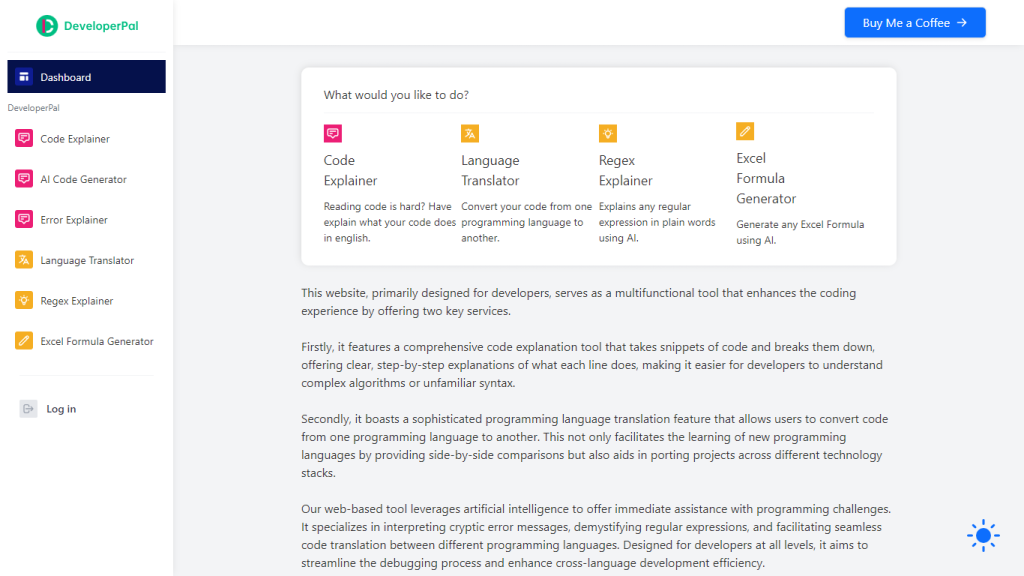What is DeveloperPal?
DeveloperPal is the ultimate companion that any coding developer out there should look forward to, as it is equipped with quite a good number of AI-infused tools that are crafted in a bid to smoothen the workflow and boost the productivity of every other developer. Being efficient, DeveloperPal is also an omniversal code explainer capable of breaking down complicated code segments into plain English, hence helping developers understand algorithms and unfamiliar syntax easily.
What is more, Developer-Mate also includes world-class language translation, which ensures error-free code in translation between different programming languages, helping developers both learn new programming languages and technologies and migrate their source code between different technology stacks. It will also easily explain that mysterious error message, make sense of regular expressions, and construct your custom Excel formulas—all powered by the latest AI technology. Whether you are a beginner or an expert, DeveloperPal will make sure that debugging and cross-language development take place in the fastest way.
The Key Features and Associated Benefits of DeveloperPal Include:
-
Comprehensive Code Explainer:
Step-by-step deconstruction of code for better understanding of complex algorithms. -
Programming Language Translator:
Translates the code between any of a wide array of programming languages to plenty of other languages in order to facilitate learning and project portability, allowing much ahead of any current existing code translators within the DeveloperPal system. -
Cryptic Error Message Interpreter:
Takes error messages and makes them into comprehensive-to-understand statements in order to assist in debugging. -
Regular Expression Demystifier:
Powered by AI, this component explains in layman’s terms what possibly could be a very complex regex pattern. -
Excel Formula Generator:
This is an Excel formula generator for data manipulation and analysis.
It makes one more productive, speeds the process of debugging, increases learning and development capabilities in different programming languages, among other things. Some of the main selling points have to do with demystifying the secrets and complex code concepts, meaning that it always proves extremely useful to both beginner and advanced professionals working in the programming or development field.
Use Cases and Applications of DeveloperPal
Below are a number of different use cases for:
-
Code Understanding and Debugging:
It provides detailed stepwise assistance to the developer for easier understanding of complex algorithms or unknown syntax. -
Ease of Learning New Programming Languages:
Easy learning of new languages is done using a programming language translator, which translates small pieces of codes from one language to another language. -
Porting Projects Between Technology Stacks:
A tool will be provided for help in porting a project between different technology stacks, which will make cross-language development more efficient. -
Error Message Interpreter:
No more cryptic, error-inducing error messages. They are now unpacked and clear, showing exactly what they mean to say. -
Regex Demystifier:
Regular expressions are definitively made simple with the DeveloperPal.
The DeveloperPal is the best investment for any developer in the following fields: software engineering, data analysis, and the academic world. Students who are pursuing computer science will now be able to make meaning synchronize more practicality in what they learn in school. Professional developers will have faster workflow and debug stage time.
How to Use DeveloperPal
Started with DeveloperPal:
- Open DeveloperPal’s website and log in.
- Sign up or simply log in to your already existing account.
- In the dashboard, choose anything, like for example, Code Explainer, Language Translator.
- Paste code snippet where you are seeking help, and let the AI do its magic. Following are a few more tips and best practices on using the tool. BE SURE your CODE SNIPPETS are pretty formatted to obtain good accuracy.
This ensures that frequent use of the tool yields more and more concepts in programming over time. It maintains the user current with the different programming languages. Learning of further programming languages is also fast because of the technology included in the language translator.
How DeveloperPal Works
Its operation in offering instant explanations and translations is powered by advanced AI technology. Some of the technologies taken in as assumed into this particular tool include complex algorithms and machine learning models whose work is to analyze and interpret the code.
This will mostly be inputting a code segment, after which an AI will process it to give a full description or translation. It can also interpret any error messages and further explain any regular expressions, thus becoming an all-round assistant in coding.
Pros and Cons of DeveloperPal
Pros
- Improves coding efficiency and productivity
- Assists in cross-language development
- Makes the debugging process easier
- Training and improving the learning curve to comprehend hard concepts in coding
Cons
- Effective to only those with stable internet connections.
- Some features might be constrained while in the free version.
Overall, user reviews have been positive, overwhelmingly so, with the majority commenting that it truly has smoothed out really complicated coding tasks and propelled workflow efficiency.
Conclusions about DeveloperPal
Infused strongly with AI, DeveloperPal is a tool that can enchaine workflow and productivity for developers. Moving on, it provides developers with facilities such as code explanation, language translation, error message interpretation, and demystification of regular expressions—everything one might need to take the most common coding challenges off one’s shoulders.
It increases the efficiency which helps in making the debugging process easier and improves the learning capabilities—this certainly a boon to both newbies and advanced developers. Further development is possible, to add more features and make them better for service.
DeveloperPal FAQs
What is DeveloperPal for?
DeveloperPal is an instrument helping developers get to the bottom/reason of the code, translate between programming languages, explain the meaning of error messages, interpret regular expressions, and generate Excel formulas.
Does the DeveloperPal service support code translation between different programming languages?
Yes, DeveloperPal can help with code translation between JavaScript, Python, Java, and many more, thereby boosting cross-language development and learning.
How does artificial intelligence make its way into the services of DeveloperPal?
As it provides instant explanation and translation, DeveloperPal with AI is going to be an ultimate debugging tool and a guiding star on new concepts of programming.
Who is going to benefit from the services provided by DeveloperPal?
This will be perfect for any developer, both new and experienced, in particular when they deal with an unknown code base or handle work in more than one programming language, or when switching between working/debugging with complex regular expressions.
How do I get started in DeveloperPal?
DeveloperPal is exclusively an online tool. Go to their site and click on any of the tools present in their dashboard and you can get started.