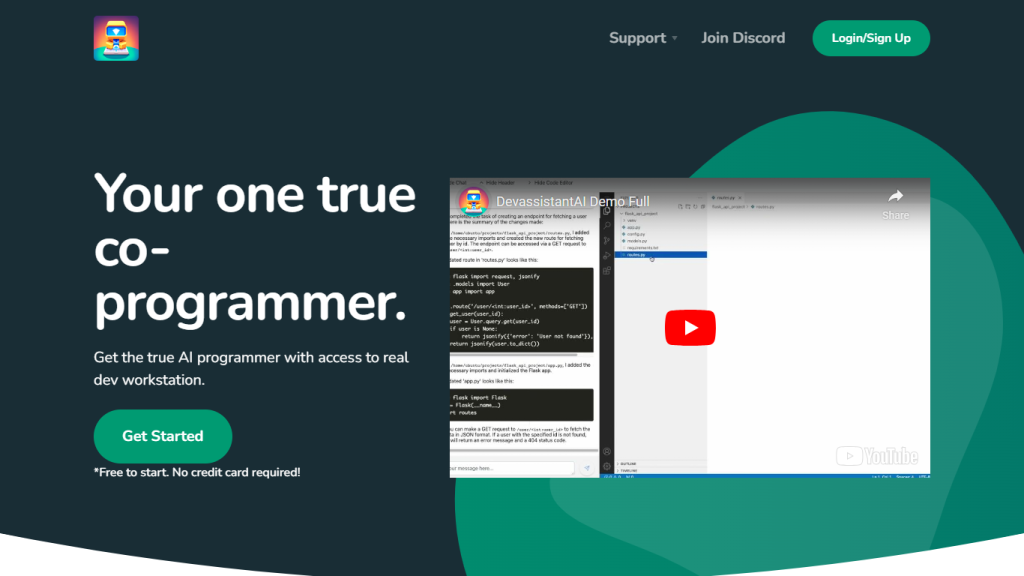What is DevAssistant.AI?
DevAssistant.AI is the most advanced AI Co-pilot powered by GPT-4 that streamlines, accelerates, and democratizes coding for developers of all levels. This advanced platform opens command line tools and a cloud-based VS Code IDE, greatly enhancing productivity by handling DevOps tasks, code updates, and thorough codebase analysis. Immediate setup upon sign-up, with no credit card requirements, DevAssistant.AI is built to be the best coding buddy.
Key Features & Benefits of DevAssistant.AI
-
True AI Co-programmer:
Unlock a real AI programmer by allowing the functionality of an actual development workstation. -
AI-Powered DevOps:
Craft your workflow in your style and have AI provision and automate your development environment. -
Addition and Update of Code:
Have AI generate code additions or updates, then review changes in cloud-based VS Code interfaces. -
Full Codebase Analysis:
Understand any codebase – private or open source – via queries about their features. -
Setup in an Instant:
Having your development workstation ready with integrated AI and a cloud-based VS Code IDE all in one-the moment you sign up.
By helping them in real time, creating custom workflows, and smoothly integrating with the VS Code IDE, DevAssistant.AI guarantees a smooth and effective coding experience. It’s a great place for developers who want to minimize their manual configuration time, increase collaboration, and boost overall efficiency in coding.
Some Use Cases and Applications for DevAssistant.AI
DevAssistant.AI can be used in a variety of ways to maximize code productivity and collaboration:
-
Quick Project Setup:
Integrate with the VS Code IDE to instantly set up, reducing time in manually setting up and ensuring a standardized environment for development. -
Enhanced Code Collaboration:
Analyze codebases, pull in public or private repositories, and provide real-time assistance in a cloud-based VS Code environment that lets team members collaborate on one project. -
Improved Coding Efficiency:
DevAssistant will be able to create custom workflows for repetitive tasks, automate coding processes, and give suggestions/enhancements to code powered by AI.
As pointed out, it is targeted towards improving working sectors and industries related to software development, IT services, and generally all tech-related fields where coding is an integral part.
How to Use DevAssistant.AI
How to use DevAssistant.AI is simple and not complex:
-
Sign Up:
On the DevAssistant website, sign up. You are not required to include your credit card to get started. -
Instant Setup:
Upon signing up, your development workstation with integrated AI and cloud VS Code IDE is ready right away. -
Enable Features:
Go ahead to try out some features of this platform: real-time assistance, customized workflows, and codebase analysis.
Tip and Best Practice:
- Keep your AI Co-pilot up-to-date and keep working on taking full advantage of added features and improvements.
- Use deep codebase analysis for much deeper insights and to improve your code.
- Design customized workflows that automate repetitive tasks and boost your productivity.
How DevAssistant.AI Works
The DevAssistant.AI powered by GPT-4 offers an AI-driven coding experience. DevAssistant integrates seamlessly with the cloud-based VS Code IDE, enabling real-time code additions, updates, and analysis. At the heart of the platform, complex algorithms and models understand and optimize your code for actionable insights with suggestions.
The workflow involves:
- Setup development environment instantly upon sign-up.
- Leverage AI Assisted Coding: Assist in writing new code, updating existing code, and analyzing your code base.
- Use Custom Workflows: Automate and smoothen various tasks related to coding.
Pros and Cons
Pros
- Immediate setup and no credit card is required to set up.
- Assisting in real-time coding and creation of custom workflows.
- Analyze code base for public and private repositories.
- Seamless cloud-based integration with VS Code IDE.
Cons
- No Option to Upgrade: As of now, there is no option to upgrade to different plans.
- No porting for your own VM.
User Feedback:
The ease of use, immediate support, and ease of code writing are highly praised by its users. Also, users want more plan variety and the ability to port their own VMs.
Wrapping Up: DevAssistant.AI
DevAssistant.AI is the very first revolutionary AI co-programmer that offers frictionless, efficient coding support. Coupled with features like real-time assistance, customizable workflows, and deep codebase analysis, it boosts productivity and collaboration among developers significantly. Still, while options for upgrading plans or the portability of VMs in DevAssistant.AI are yet to be figured out, it offers considerable value with the freemium model it provides and immediate setup.
In the future, it could mean more plan options and further developed features that are grounded on user requests, therefore turning it into an even more powerful tool for developers.
Frequently Asked Questions about DevAssistant.AI
Can I upgrade to a different plan later on?
Not for now; however, DevAssistant.AI is working on implementing more plan options with different varied configurations, and you’ll be able to upgrade once those become available.
Is it possible to port my own VM?
Currently, this feature is unavailable. DevAssistant.AI is testing demand in the market. You can tell them if this is something you would need.