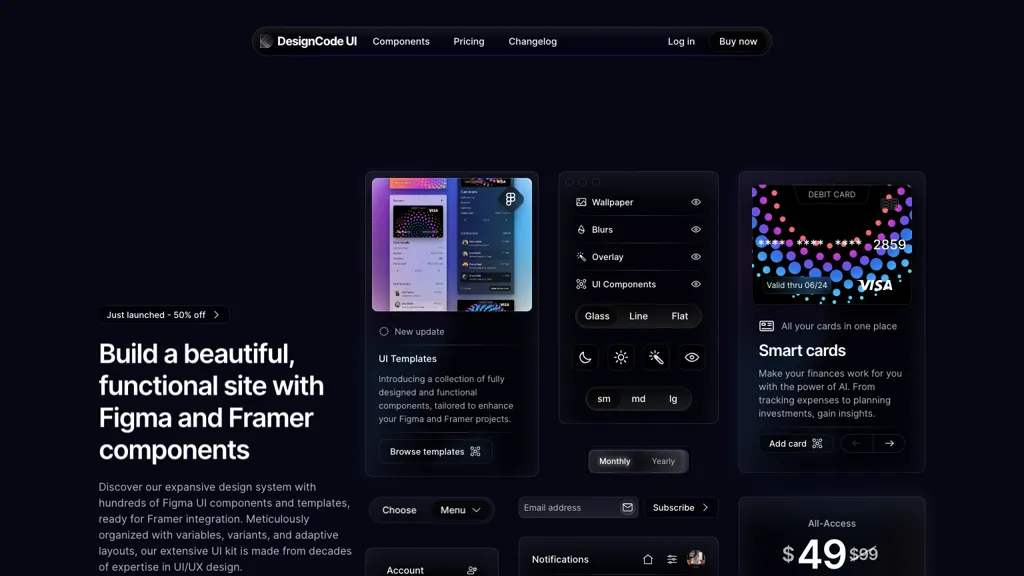What is DesignCode UI?
DesignCode UI is a robust design system that provides an extensive array of Figma UI components and templates, seamlessly integrated with Framer. The system is designed with meticulously organized variables and adaptive layouts, offering a wide variety of fully designed components to elevate Figma and Framer projects. From wallpapers to overlays, the UI components are available in diverse styles and sizes to cater to different design needs. DesignCode UI allows for extensive customization of layouts, styles, patterns, and icons, making it a unique theming tool for designers aiming to create visually distinctive designs. This tool is ideal for designers looking to enhance their projects with modernity and style.
DesignCode UI’s Key Features & Benefits
- Vast Collection of Figma UI Components and Templates: Offers an extensive library of pre-designed elements to accelerate your design workflow.
- Seamless Integration with Framer: Ensures a smooth transition and collaboration between Figma and Framer.
- Meticulously Organized Variables and Adaptive Layouts: Provides a structured approach to design, enabling efficient and consistent outcomes.
- Customization of Layouts, Styles, Patterns, and Icons: Allows for a high degree of customization, enabling designers to create unique and personalized designs.
- Flexibility for Distinct Designs: Empowers designers to infuse their projects with a touch of originality and creativity.
DesignCode UI’s Use Cases and Applications
DesignCode UI is versatile and can be applied in various scenarios:
- High-Fidelity Prototypes: Easily create detailed prototypes in Figma using the extensive collection of UI components and templates, speeding up the design process and ensuring consistency throughout the project.
- Team Collaboration: Share customizable UI components and layouts with team members, streamlining the design workflow and enhancing productivity.
- Design Iteration: Quickly iterate on design concepts using adaptive layouts and organized variables, allowing for efficient exploration of different styles and patterns.
DesignCode UI is used by a diverse group of professionals including UI/UX designers, product designers, frontend developers, and design system creators.
How to Use DesignCode UI
- Access the Library: Begin by exploring the vast collection of Figma UI components and templates available in DesignCode UI.
- Customize Components: Utilize the customization options to adjust layouts, styles, patterns, and icons according to your project’s requirements.
- Integrate with Framer: Seamlessly integrate your designs with Framer for enhanced interactivity and animation capabilities.
- Collaborate and Share: Share your customizable UI components and layouts with team members to streamline the design process and enhance productivity.
Tips and Best Practices: Regularly update your design library, keep variables and components organized, and utilize adaptive layouts to maintain consistency across projects.
How DesignCode UI Works
DesignCode UI operates on a comprehensive design system framework that integrates seamlessly with Figma and Framer. The tool leverages meticulously organized variables and adaptive layouts to provide a structured design approach. By offering a wide range of customizable components, DesignCode UI enables designers to create high-fidelity prototypes and unique designs efficiently.
DesignCode UI Pros and Cons
Advantages
- Extensive Component Library: Speeds up the design process by providing a vast collection of pre-designed elements.
- Seamless Integration: Facilitates smooth collaboration between Figma and Framer.
- High Customizability: Allows for extensive customization, enabling designers to create unique and personalized designs.
Potential Drawbacks
- Learning Curve: New users might require some time to fully familiarize themselves with the extensive features and customization options.
- Freemium Limitations: The free version comes with certain restrictions and limitations.
DesignCode UI Pricing
DesignCode UI offers a Freemium pricing model, allowing users to start with a free version that has some limitations. Upgrading to a paid plan is recommended for full access to all features and components.
- All-access Plan: $49
- Pro Plan: $120 per year, billed annually
- Team Plan: $149 (currently $299 one-time, 50% off)
It is advisable to verify pricing information on the official website, as packages are subject to change.
Conclusion about DesignCode UI
DesignCode UI stands out as a comprehensive design system that significantly enhances the design workflow for UI/UX designers, product designers, frontend developers, and design system creators. With its extensive library of Figma UI components, seamless Framer integration, and high customizability, it offers a valuable toolset for creating modern and aesthetically pleasing designs. While there is a learning curve and limitations in the free version, the benefits and efficiency it brings to design projects make it a worthwhile investment. Future updates and developments are anticipated to further enrich its offerings.
DesignCode UI FAQs
- Is there a free version of DesignCode UI?
- Yes, DesignCode UI offers a Freemium model with some restrictions. Users can upgrade to a paid plan for full access.
- How does DesignCode UI integrate with Framer?
- DesignCode UI provides seamless integration with Framer, allowing users to import and utilize design components effortlessly between the two tools.
- What kind of customization options are available?
- Users can customize layouts, styles, patterns, and icons to create unique designs tailored to their specific needs.
- Who can benefit from using DesignCode UI?
- DesignCode UI is beneficial for UI/UX designers, product designers, frontend developers, and design system creators.
- Are there any discounts on pricing plans?
- Yes, currently there are discounted rates on the All-access Plan and Team Plan. It is recommended to check the official website for the latest pricing details.