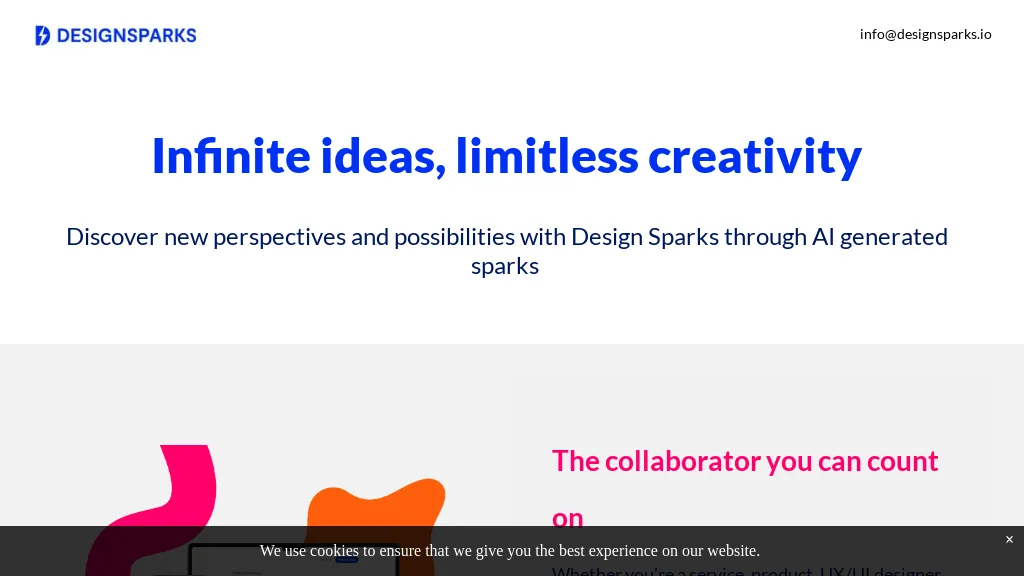What is Design Sparks?
Design Sparks is an innovative AI tool to help think of creative solutions to design challenges. At its heart, using established creative problem-solving techniques, Design Sparks can return a wide variety of ideas upon the input of just a design problem, pasting relevant links, or even uploading pertinent PDFs.
This tool was designed within the National Centre for Creativity-enabled AI (CeBAI) and embeds machine learning with other cutting-edge AI technologies. Unlike the conventional chatbot, Design Sparks makes use of interactive creativity prompts, curated knowledge, and insightful components right within its features.
Although mainly targeted toward UX/UI designers, stakeholders, and product designers, Design Sparks is also flexible enough to be employed on different design-related issues across a variety of industries.
Key Features & Benefits of Design Sparks
The following properties and advantages of Design Sparks will appeal to a wide audience of users. A few of its most outstanding features are:
-
Ideation:
It generates multiple ideas for your designing problem at a brisker pace by feeding the designing problem into it. -
Providing Expertise and Insights:
This provides sufficient knowledge and insight for enhancing creativity. -
Machine Learning:
Advanced machine learning algorithms enhance ideation. -
Interactive Creativity Prompts:
Brainstorm and further develop ideas with responsive prompts.
All these features allow the user to brainstorm efficiently, and for this, Design Sparks is an entirely useful tool for any creative professional.
Design Sparks Applications and Use Cases
Design Sparks have the potential to be used across plenty of applications so as to tailor to a wider variety of professional needs. Following are some spur of examples :
-
UX/UI Designers:
New ideas for UX/UI design concepts brainstorm. -
Stakeholders:
Generate new ideas for product development and enhancement. -
Product Designers:
Generate innovative ideas related to the features and functions of the product. -
Other professionals:
Graphic designers, industrial designers, interior designers, fashion designers, architects, engineers, artists, innovators, entrepreneurs, marketers, and business strategists.
Input Your Design Problem: Type your design problem in, or paste relevant links and upload PDFs.
Extracted Topics: Navigate through the topics on which the tool extracted for you.
Creativity Method: Methods include Random Word, Forced Association, and News. These methods exercise how rare and how many ideas are to be generated.
Brainstorm: You can see how powerful the AI is when it generates a ton of ideas that you can now go through.
Best practices are to keep your input specific and experiment more on different methods of creativity to maximize the generation of the ideas.
How Design Sparks Works
Design Sparks uses a combination of AI technologies together with machine learning algorithms in the generating process. The workflow comprises of:
-
Data Input:
The users give the design problem under consideration together with its relevant link or PDF. -
Topic Extraction:
The AI extracts the most pertinent topics for the current input data. -
Creativity Methods:
There are various ways that the generation of ideas can be influenced, and the users can select from the available choices. -
Idea Generation:
Several ideas are generated in the tool, keeping in view various inputs and methods that the user chooses.
This will make it sure to give full coverage with different variations that will suffice the user demand.
Benefits and Drawbacks of Design Sparks
Every tool, of sorts present, has some pros and cons, and so does Design Sparks. A balanced viewpoint is as follows:
Advantages
- Very effective for quick generation of ideas.
- Curated knowledge and insights for better creativity.
- Easy to use by interactively suggesting ideas.
- Highly flexible for many design-related fields.
Drawbacks
- Some may have to learn how to use this and those who are not usually using AI tools.
- It will only be used for design research.
- User reviews usually provide well-thought and high-scouted ideas but some also mentioned that there is a need to understand how to use the tool effectively.
Design Sparks Price
It has various pricing plans to fit the requirements of different users. Though pricing can be determined according to the requirements, it has enormous value for money compared to other creativity tools in the marketplace.
Conclusion on Design Sparks
In a nutshell, Design Sparks is strong AI-based software that is made to facilitate creativity in the process of solving design problems. Its unique combination of machine learning algorithms with curated knowledge, interactive prompts, and several other features makes it very instrumental for a wide range of designers and other creative professionals. In as much as there is a steep learning curve, which very much minimizes its benefits, it is not yet a reason enough to disqualify it for investment by anyone looking to raise the bar in terms of their output.
While it is expected to be at the top of AI-driven creativity solutions with upcoming future developments and updates in the creative artificial intelligence applications area, it’s the first drop of a powerful tool.
Design Sparks FAQs
What is Design Sparks?
Design Sparks is an AI-based tool conceived to assist in generating creative solutions for design-related problems using machine learning and interactive creativity prompts.
Who are the target users of Design Sparks?
UX/UI designers, product designers, graphic designers, industrial designers, etc. can benefit from using Design Sparks.
How it works
Enter your design challenge, explore extracted topics, select creativity methods, and simply sit back and the AI will suggest ideas for you.
Key features
Idea generation, Curated knowledge and insights, Machine learning, and Interactive creativity prompts.
Is there a learning curve in order to use Design Sparks?
The platform will be likely to have a learning curve for those not used to AI tools. This is opposed to the user interface, which is intended not to be stressful.