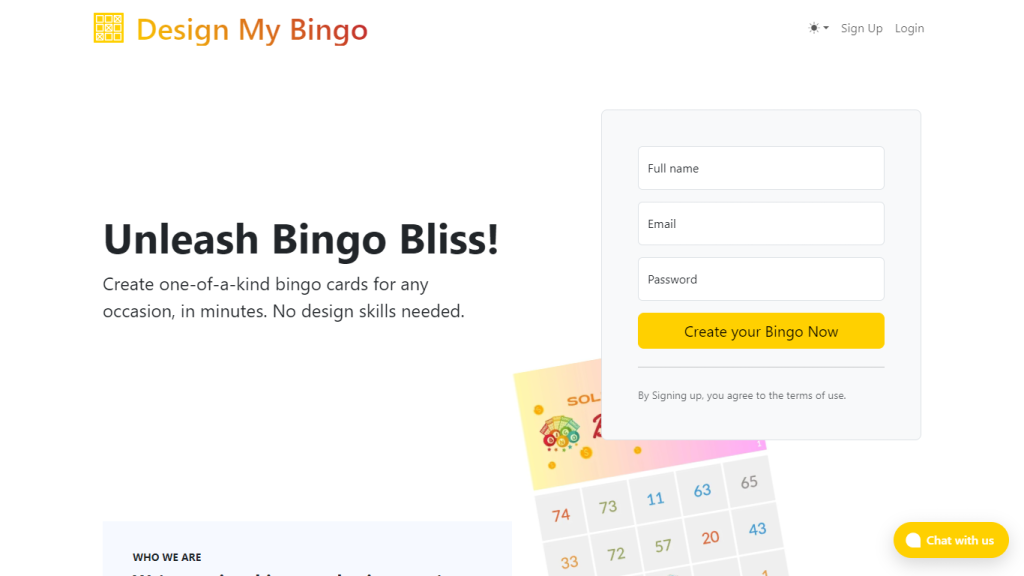What is Design My Bingo?
Forget about complex design software; with Design My Bingo, you can make one-of-a-kind bingo cards in just minutes. No knowledge of design needed here; all they have to do is to log in and click agree to the terms, then just design. Use Design My Bingo for fun or as a planning assistant when needing to host those all-important themed bingo events your audience really wants.
Key Features & Benefits Design My Bingo
In a nutshell, customization of bingo cards: create your bingo cards from scratch easily.
- Fast card generation: create hundreds of unique cards within minutes.
- Options for Customization: Add numbers, words, phrases, and emojis to your cards.
- Image Insertion: Make cards more personalized with images.
- AI Assistant: Get word suggestions from AI based on your party theme.
Using Design My Bingo has several advantages because it maintains large groups of people and involves them without the hustle of repeated combinations. This makes it personal and interactive for them. Anyone can use the tool because of the intuitive nature of the design, regardless of their technology and design skills.
Design My Bingo Use Cases and Applications
Design My Bingo lends itself well to a variety of applications.
-
Virtual team-building events:
Create your own bingo cards that include inside jokes of the team and company-specific themes, or host activities that help bridge the gap with employees working from other locations. -
Themed parties:
For a child’s birthday, create bingo cards centered around their favorite characters, colors, and activities; this is actually quite a very fun and interactive game for the kiddos. -
Fundraisers:
Run custom bingo cards with requests for donations, and your group’s mission statement for a fun and engaging activity to raise money and awareness.
Design My Bingo is useful to event planners, teachers, families, board gamers, and marketers; which means it is useful for literally hundreds of different purposes.
How Design My Bingo Works
To start using Design My Bingo:
- Login and agree to the terms of use. You are then at liberty to get designing a bingo card either using a template or from scratch.
- Next, you get to add numbers, words, phrases, emojis, and images to your cards.
- You have the option to get AI assist and have words generated on your specified theme.
- Design and print out your unique bingo cards for your event.
For the best experience and resemblance, you can utilize the following tips:
- Use high-quality images for the best visual for your cards.
- The prompts can be both basic and complex to keep the game challenging.
- Make sure your printer settings are on a setting that will allow clear, readable cards.
Design My Bingo Pros and Cons
Like any other tool, Design My Bingo has a set of pros and possible cons that come along with it:
Pros
- Very easy to work with, even without graphic skills.
- Can be customized to whatever event or theme in mind.
- AI-assisted word generation for added ease.
- Can churn out numerous cards of unique values in minutes.
Possible Cons
- Must have an internet connection to use.
- Might have a learning curve for those unfamiliar with online design tools.
All in all, users have given positive feedback; they find this tool very user-friendly and customizable, making it a great advantage.
Conclusion about Design My Bingo
Design My Bingo is a flexible online tool that allows users to create bingo cards pretty fast. Among other desirable features, it is endowed with fast card generation, customizable settings, and AI word suggestions. It has an extensive usability field since it can be used by event organizers, tutors, and even parents, as long as one does not take long to learn how to use it. Despite some drawbacks, such as needing the internet to access it and time to learn how to use, this platform is fine owing to its overall usability and positive reviews for a successful and unforgettable bingo night.
Future updates and enhancements might include an improved offline capability and even more personalization; these could possibly make Design My Bingo one of the best in its class.
Design My Bingo FAQs
-
How do I use Design My Bingo for fundraising events?
Use Design My Bingo to conduct virtual team-building activities, themed parties, fundraising events, and much more. -
Does any designing know-how come into play with Design My Bingo?
Absolutely not; it is intuitive and requires no prior designing skills. -
Can you add pictures to bingo cards?
Yes, you can add pictures within bingo cards to make them more personalized and alluring. -
Does Design My Bingo have an AI aspect?
Yes, Design My Bingo does have an AI assistant that can suggest words and phrases according to your theme, which you may use to simplify the design process. -
How do I print out my bingo cards?
Once customized and generated, your bingo cards can be printed directly from the platform using your printer settings.