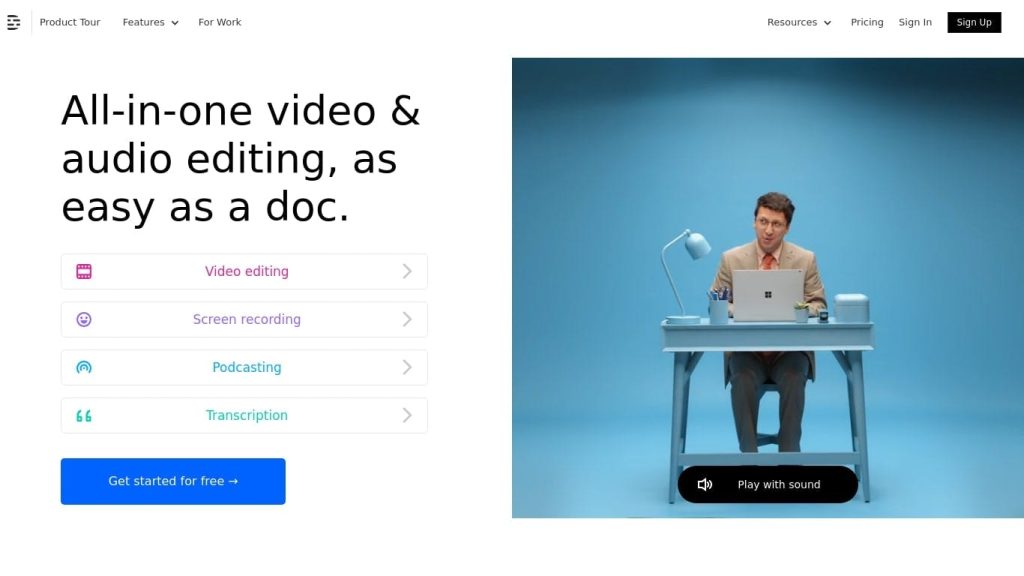What is Descript?
Descript is an all-in-one, AI-powered editor for audio and video. Andrew Mason is the brain behind Descript, which provides users with a powerful platform to transcribe, edit, and team up on media projects. It uses high-level artificial intelligence technologies to make it possible to conduct editing tasks through the use of text, thus refining the editing process and increasing impact.
Descript is popular with up to 2.3 million users because of the comprehensiveness of the features and how easy it is to use. It is essentially an all-in-one editing solution because it actually puts a lot of functionality of these other tools into one, which streamlines the editing workflow for content creators.
Features of Descript
-
Transcription is Automatic:
Descript uses an AI for the automatic transcription of video and audio files. -
Text-Based Editing:
Users can edit audio as well as video content in a text by simply editing the transcribed text. -
Multitrack editing:
Edit multiple audio and video tracks in one single project. -
Collaboration:
With several different users, added features like comments and version history make it an easy process. -
Audio and Video Effects:
Edit media with noise reduction to the addition of filters and a number of other effects for an increased quality. -
Record Screen:
Record your screen for instructional tutorials or presentations. -
Clip Creation:
Quickly and easily make clips of longer recordings. -
Publishing:
Directly publish ready content to a platform like YouTube or Twitter.
What makes Descript special is how it simplifies the editing process, making it available to users with little technical knowledge. The collaborative features make this good for teams, and the editing tools make it relevant for everyone, starting from entry-level users to professionals.
Use Cases and Applications of Descript
It is an extremely versatile tool with uses across multiple industries:
-
Podcasting:
In the availability of transcription and editing features, which sudden and fast changes are possible to make in podcasts. -
Video Editing:
It can edit and publish videos, thus making it a favorite app among YouTubers and marketers. -
Transcription:
It can transcribe both audio and video content for documentation or to make more accurate subtitles. -
Screen Recording:
Capture and edit screen activities for making tutorials, webinars, or presentations. -
E-learning:
Easily creates educational content, thus being perfect for online educators.
Descript can be used by video editors, podcasters, content creators, marketing teams, and e-learning professionals. In a nutshell, due to its nature, it is very helpful for anybody that needs to produce and edit media content with ease.
How to Use Descript
The steps below will help you use Descript:
- Visit the Descript site and sign into your account.
- Upload your audio or video files.
- Make your edits on the content on Descript. You can use the transcription to edit via text.
- You can edit and later export your content or share it on social media networks like Twitter.
Descript is designed with a simple and user-friendly interface. Scroll down this long list and read through the features to get the best results.
How Descript Works
Descript has advanced AI algorithms that make transcribing of audio and video files easier by converting spoken words into editable text, making the media editable by the same means. Descript supports multitrack editing, which allows users to work on multiple files at the same time.
It also harbors several audio and video effects to enhance the quality of your content. After all the editing activities, you can directly publish the content to social media or export it for other purposes.
Descript Review: Pros and Cons
Pros
- Fast text-based editing
- The automatic transcription saves a lot of time
- Supports multi-track editing
- Team features for collaboration
- Rich set of audio and video effects
- Direct publishing to social media platforms
Cons
- Lacks mobile apps for iOS and Android at the moment.
- Our best guess: advanced features will have a learning curve for new users.
Users liked Descript for being efficient and powerful. For instance, “I love how using text one can edit with multiple videos at the same time,” said Eric, and Joanna applauds Descript for its speed.
Conclusion for Descript
Descript is a powerful, AI-driven tool for easy audio and video editing. With collaborative abilities and text-based editing, along with an automatic transcription feature, Descript found quite a lot of takers in the open market. Even though it has some limitations, like not having a mobile app, it is powerful and serves a lot of useful features.
As Descript continues to develop, it will soon incorporate many other updates that will make it beautiful and an even more powerful suite for media editing.
Frequently Asked Questions about Descript
What is Descript?
Descript is an app for editing audio, video, or other media files. You can transcribe, record a podcast, screencast, and share the work with others.
What are the benefits of Descript?
The features that Descript provides are the auto-transcription of text from audio files, text-based audio editing, multi-track dialogue, collaboration, and direct publishing to any preferred social media channel.
How to Sign In to Descript
Open a web browser and navigate to descript.com and click “Log In” in the top navigation.
Does Descript have an app for my phone or tablet?
Descript currently does not have an app for your phone or tablet, only a computer app for Mac and Windows and an online app accessed through your web browser.