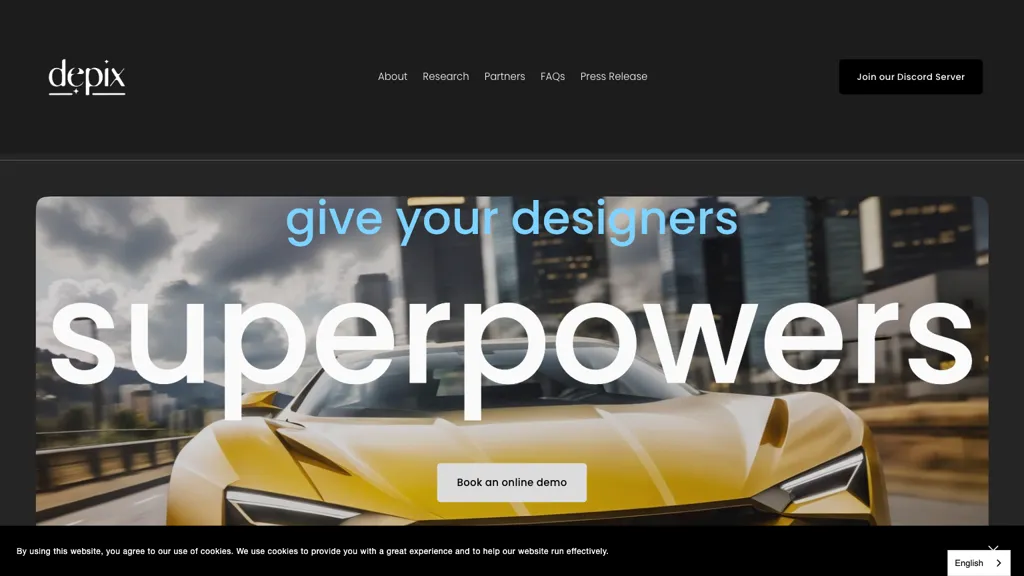What is Depix AI?
Depix StyleDrive is a game-changing AI-powered creative assistant that enables designers to overcome complex workflows and unlock new levels of creativity. By combining Depix patented HDR images with perfectly matched CGI backgrounds, Depix StyleDrive allows users to apply their signature style in any image instantaneously. Whether you are a design enthusiast, an art lover, or a professional creative, Depix StyleDrive is the easy way to really polish and elevate your designs. For the first time, see the full potential of Depix StyleDrive in driving innovation and creative intent that leading designers such as Rainer Müller from Genesis Design in Germany, alongside senior car designer Gjon Elosovich, have already begun adopting into their workflows.
Depix AI’s Key Features & Benefits
AI Creative Assistant: Depix StyleDrive is your assistant to automate your design process.
Patented HDR Technology: Get high-quality, dynamic range images that get noticed.
CGI Background Collaboration: Seamless add CGI elements in your design.
Signature Style Instant Application: Apply Your Unique Style in One Click.
Ease of Use: User-friendly interface, Refine and Enhance Your Designs with Ease.
Its exceptional feature set provides a host of advantages: making designs less cumbersome, inspiring creativity through collaboration, and with ease getting visually stunning images.
Application and Use Cases of Depix AI
Depix AI is applied in various ways, serving different kinds of applications. A few specific use cases for Depix AI include:
-
e-Commerce:
Reduce product images using HDR technology with Depix StyleDrive, resulting in visually appealing pictures that attract more customers. -
Design Collaboration:
Share and apply signature styles in real-time to smoothen your design process and improve team creativity. -
Artistic Transformation:
The system automatically turns ordinary photos into exciting works of art, complete with special style and CGI backgrounds.
Industries that apply Depix AI include graphic design, digital art, brand design, marketing, photography, animation, and filmmaking.
How to Use Depix AI
Using Depix AI is pretty easy. Here’s how:
-
Sign Up:
Go ahead and register with the Depix AI platform. -
Upload Image:
Select any image to enhance or stylize. -
Select Style:
You have a lot of signature styles you can use or create. -
Apply Changes:
Apply the selected style to your image in one second. -
Download and Share:
Save the enhanced image or share it with your team or in projects.
To get the most out of Depix AI, it would be ideal to get comfortable with the user interface and all of its features.
How Depix AI Works
Depix AI works on advanced algorithms and models, which make all those features possible. For enhancing image quality and dynamic range, the patented HDR technology used in this platform plays a crucial role. It integrates CGI backgrounds, allowing the seamless blending of digital elements. Here, one can upload an image, choose or create a style, and apply it instantly due to the powerful AI engine at the heart of the process.
Depix AI Pros and Cons
Like with any tool, Depix AI has its pros and possible cons.
Pros:
- Speeds up creative workflows.
- Realistic, dynamic images.
- Collaborative in real-time.
- User-friendly.
Cons:
- May take some time for new users to learn.
- Dependent on internet connectivity.
- Premium features may have a cost.
Many users reviewing the product tend to laud the way Depix AI streamlined and amplified their workflows, though one or two users did mention that this system does take some time to learn.
Conclusion about Depix AI
Depix AI is an advanced tool for designers, with features like HDR imaging and CGI background integrations. Its ease of use, along with the capability to apply signature styles instantly, makes it a great enhancement within a creative workflow. Sure, you may be weighing some learning and possibly cost considerations, but by and large, these are minor quibbles compared to the benefits. What’s next: an assurance for improved updates that will carry the platform to greater heights.
Depix AI FAQs
Frequently Asked Questions:
-
Is Depix AI for beginners?
Yes, it is a user-friendly platform, and all levels of expertise, from beginners through professionals, can easily work with it. -
Can I use Depix AI offline?
No, Depix AI requires a web connection. -
Are there any free plans?
It usually has a basic plan available for free, but sometimes Depix AI provides only limited features with the free plan, saving the full functionality for paid plans.
Troubleshooting Tips:
- If the performance is slow, then check your internet connection.
- For best performance, images should meet the recommended resolution and format.
- Consult the help section and tutorials that Depix AI may provide to better understand the features.