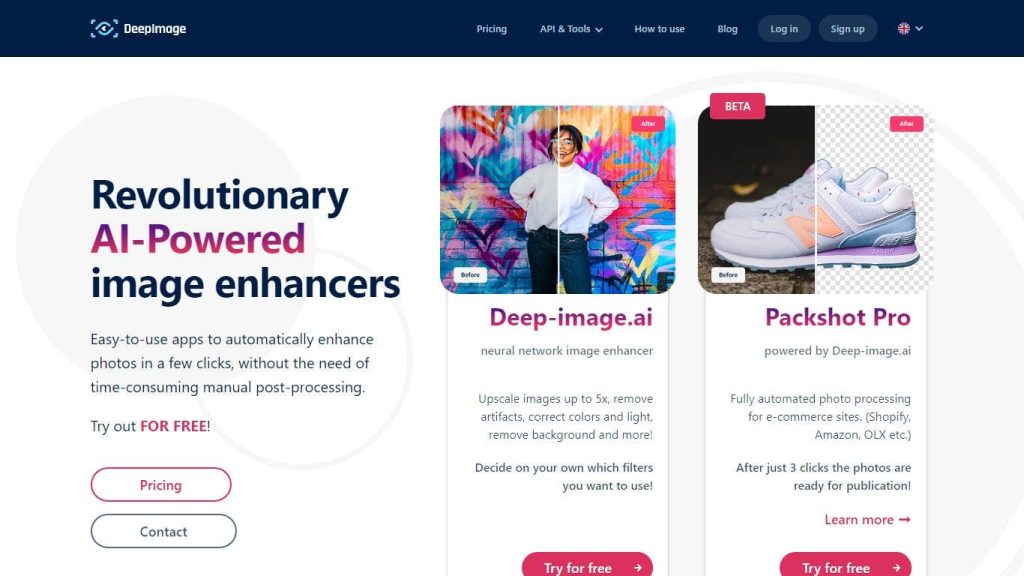What is Deep Image?
Deep Image is an AI-powered photo enhancer that requests the minimum of your work. It upscales images, removes all kinds of artifacts, color and light balance, and sharpens blurry photos. The uses of this tool are really versatile, from e-commerce and real estate to print businesses. Moreover, Deep Image allows you to apply a lot of filters to fit different styles and applications, and that makes it very valuable for photographers, graphic designers, and business owners alike.
Deep Image Main Features & Advantages
Upscale with AI:
Automatically increase the resolution of images to 4K while maintaining high quality and detailed visuals.
Noise Reduction:
You can remove unwanted noise from your photos, so they are cleaner and clearer.
Sharpen:
Sharpen blurry photos to see all the details clearly.
Light & Color Correction:
Change light and color balance for that perfect look.
Background Removal:
This feature makes it easier to remove the background of images and prepare them for an application of any sort.
Use of Deep Image comes with several benefits, including improvement in image quality, better customer engagement, and good printing results. Its advantages of sale lie in a number of factors: ease of use, speed in the process, and many filters for different styles and purposes.
Deep Image Use Cases and Applications
Deep Image serves a number of purposes. Let me go ahead and highlight some examples:
-
Real Estate:
Improve property photos to restore white balance and perfect HDR. This makes everything about the property pop, ensuring visibility that attracts potential customers. -
E-commerce:
The quality of images taken from products can be improved in order to allure to the customers and outrun competition. Enhanced images can significantly enhance conversion rates. -
Printing Business:
Upscale your images, photos, and posters for premium quality prints onto whatever format.
Deep Image has been integrated into several sectors, providing enormous benefits to photographers, graphic designers, e-commerce business owners, and software developers.
How to Use Deep Image
Using Deep Image is relatively straightforward and intuitive. Here is the step-by-step process involved:
-
Upload Your Image:
Drag and drop your photo, or select it from your device. -
Enhancement:
Pick the filters and adjustments you want to use, such as upscaling, noise reduction, and color correction. -
Process Image:
Finally, you click the process button and wait for enhancement, which might take anywhere between 1 to 30 seconds, depending on the resolution of the image. -
Download Enhanced Image:
Save the processed image to your device.
PNG and JPG formats are recommended for best results. Apart from that, the images will be auto-deleted after 24 hours since upload for free plan users, and paid plan users will have extended time according to their plan.
How Deep Image Works
Deep Image uses cutting-edge AI to make photos even better. It acts based on deep learning models that analyze and process images, upscale resolution, denoising, color correction. The normal workflow is to upload an image, choose which enhancements one wants to apply, and then process the image via the AI model.
The AI model will be designed to do some complex algorithms for the detection and enhancement of different elements of an image so that the quality can remain high with minimum interference from users.
Deep Image Pros and Cons
Following are the pros and possible cons of using Deep Image:
Pros
- Easy to operate, with the least manual intervention.
- Fast processing, generally up to 1-30 seconds per image.
- Upscale, noise reduction, color correction-the enhancements are great.
- Versatile applications in different sectors.
Cons
- Best results only on PNG or JPG format.
- Deleted automatically in 24 hours if used on a free plan.
Users’ comments generally refer to Deep Image’s efficiency and quality, but there is also some common suggestion about more format options and longer storage times for free plans.
Conclusion about Deep Image
Deep Image can be summarized as a very powerful but simple-to-use AI photo enhancer, featuring a variety of feature choices and benefits. It upscales images, can remove noise, and color corrects material that becomes priceless in many industries, from e-commerce and real estate to print businesses. Generally, despite the limitations regarding format restrictions and storage times for free plans, the overall advantages make Deep Image one of the best solutions out there if someone wants to have their photos enhanced in just the blink of an eye.
Future development and improvements will further make this tool more interactive and user-friendly.
Deep Image FAQs
-
What formats work best?
Currently, PNG and JPG formats yield the best results. -
How long does it take to process one image?
Depending on resolution, it takes about 1 to 30 seconds to process an image. -
How can I delete an uploaded image?
Free plan users’ images get automatically deleted 24 hours after being uploaded. Paid plans, on the other hand, get extended depending on the plan type. -
What can Deep Image do?
It upscales photos, removes JPG artifacts, takes out unwanted noise, and sharpens blurry photos.