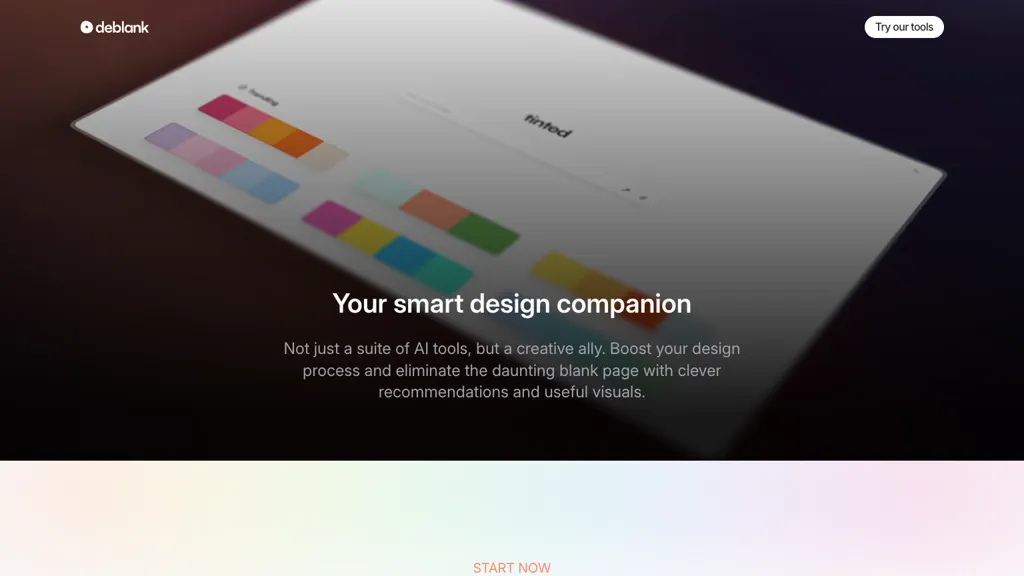What is Deblank?
Deblank is an intelligent suite of AI design tools created to inspire, and then support, the design process. It tries to overcome the so-called blank page syndrome with smart recommendations or aesthetically beautiful suggestions that generate unique color schemes, play with font pairing, and create an image collage—all your design concepts come alive with inspiring mockups brought by Deblank.
Deblank prompts the user with various options and suggestions to explore new design elements. One can make a few decisions with colors, fonts, and layouts in order to practically begin creative projects and save a great deal of time and effort in so doing.
Key Features & Benefits of Deblank
Deblank boasts of a number of features and corresponding benefits, making it the favorite among its target segment on several accounts:
- AI-driven design suggestions: Receive intelligent advice aimed at helping you work better.
- Create unique color schemes and font combinations with ease for appealing harmonious designs.
- Creation of an image collage: Creative placing of visuals to narrate riveting stories.
- Give options and suggest a number of possibilities from the initial prompt for exploring new design elements and making your decisions.
- Enable exploration and discovery. Unlock your creativity and discover fresh design ideas in this convenient workspace.
Use Cases and Applications of Deblank
This is how you can use Deblank in many ways to enhance your design work for better performance:
- Create original and cohesive color schemes that make sure your designs speak to your target audience and are on-brand.
- Finding new awesome font combinations will elevate the typography in your designs and create a consistent visual vocabulary you can use.
- You can create fascinating image collages telling engaging stories in your design that can present the design concept more powerfully.
Deblank is useful for graphic designers, UI/UX designers, artists, content creators, and marketing professionals alike.
How to Use Deblank
Using Deblank is relatively easy and intuitive. Here’s how you might get started with this service:
- Sign Up: Create an account with the service Deblank.
- Input Prompts: Feed the service your preferences or prompts on color, font, or other design elements.
- Explore Recommendations: Scroll down the list of AI-supplied options and suggestions.
- Personalization: The more the refinement of design elements for your needs.
- Finalize and export: Once satisfied with the design, finalize and export in desired format.
Tips and Best Practices:
- Good prompts are good: In fact, the better the input, the better the recommendations.
- Experiment with suggestions: It is not a crime to experiment with the different recommendations that best suit your project.
- Use the Feedback Options: Avail the feedback options since they assist in enhancing recommendations against future use.
How Deblank Works
Deblank makes smart suggestions on design through the use of sophisticated AI algorithms. Technically, this is approximately how it would work:
- Data In: Design preferences and prompts input from users.
- Algorithmic Processing: AI algorithms process this data using wide design datasets.
- Generating Recommendations: Based on the above processing, the system makes personalized recommendations in design.
- Customization by User: Users can refine such recommendations further to meet their needs.
Deblank Pros and Cons
Like other tools, Deblank too has its good points and some areas where it falters:
Pros:
- Save Time: Contrasting to creating design elements from scratch, one can make them in a very short time using this template.
- User-friendly: Easy to use. It is an intuitive interface, which fits for both a beginner and a professional.
- Whets Creativity: Surrounded by options that trigger new ideas in design.
Cons:
- Learning Curve: A few might feel overwhelmed with understanding all the functionalities in the beginning.
- AI Dependency: If one continues to be overly dependent on suggestions thrown out by AI, then the scope for original creativity may be reduced.
User feedback generally gives a thumbs-up to the efficiency of the tool and recommendations suggested by it when it comes to designing. However, a few need more advanced options to customize.
Conclusion about Deblank
Deblank is a strong AI design tool, which provides designers with quite a handy, inspiring workspace. It gives recommendations intelligently and allows takedowns of creative blocks through tunings, hence enhancing a design process for a user. Though there is a learning curve, the possible benefits entailed in time-saving and creative exploration create value for this software among designers of any level.
In fact, further development will be about even more advanced features and further options of customization, thus making the tool even more indispensable among designers.
Deblank FAQs
Q: Where do I get started with Deblank?
A: Just sign up on the Deblank platform, fill in your design preferences, and start exploring recommendations generated by AI.
Q: Can I customize the recommendations provided by AI?
A: Yes, you are allowed to change and fine-tune the recommended design elements on Deblank for the needs of your project.
Q: How can I edit recommended design elements in Deblank?
A: Deblank offers a basic plan that one might avail themselves to get into the tool before upgrading to more complex plans.
Support
Deblank gives out proprietary support to its clients through different channels.
A: Deblank supports its customers via e-mail and online chat, so in the case of problems or questions, customers can be assisted.