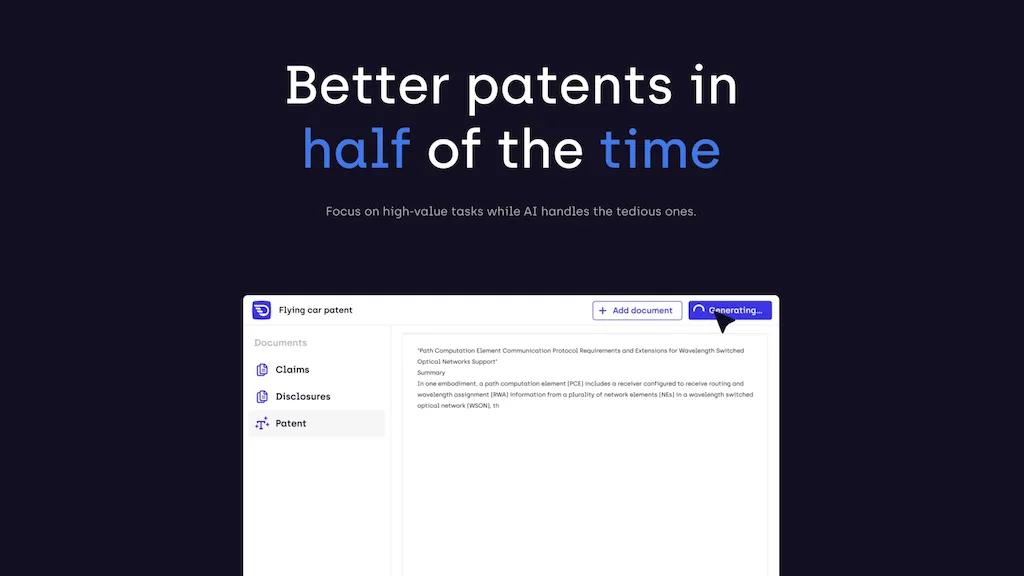What is Davinci?
Davinci is an advanced AI tool built to serve the needs of patent professionals in order to bring improvement to the efficiency and quality of patent drafting. Using Generative AI technology, Davinci automates uninteresting parts of the patent-drafting process and allows users to focus on high-value-added tasks. This innovative tool supports Microsoft Word (.docx), plain text (.txt), pdf, and jpegs to allow flexibility and compatibility with any existing workflow. More importantly, Davinci respects data privacy and security by following the highest standards and certifications without storing or using data for retraining.
Key Features & Benefits
Davinci is an intelligent tool designed to help streamline the process of patent drafting. Key features include:
-
Drafting Patent Body:
It generates relevant drafts in Tunica from abstract to detailed descriptions. -
Description of Drawings:
It does a strong description of the drawings, which shall outline any dependencies relevant thereto. -
Patent Review:
To conduct heavy proofreading, quality English checks, antecedence, and review for eligibility. -
Answer to Office Actions:
The system analyzes arguments, prior arts, and frames appropriate responses for office actions.
These functionalities give users a potential saving of as much as 50% of time freed up to devote to more strategic and high-value activities. Its ease of use makes Davinci accessible to patent agents and attorneys with all levels of technical expertise.
Davinci Use Cases and Applications
The following are some of the key use cases where Davinci is employed:
-
Drafting Patent Body:
The tool prepares comprehensive drafts on abstract concepts down to detailed embodiments in form. -
Patent Drawings Description:
The description of patented drawings is given in detail so that all the dependencies related to the patent are mentioned. -
Patent Review:
A patent review is deeply carried out to ensure the quality and compliance of the patent document. -
Office Actions’ Answer:
It helps in drafting well-formulated responses to office actions by analyzing prior art and arguments.
These include industries like software, mechanical engineering, and process and method patents. Support for more types of patents is in the pipeline.
How to Use Davinci
Using Davinci is quite simple since its user interface is intuitively simple to use. In this regard, here is how it works:
-
Signing Up:
You can start by signing up on the Davinci online platform. -
Upload Documents:
Upload your patent-related documents in supported formats like .docx, .txt, pdf, or jpeg. -
Select Task:
Choose what you want Davinci to do for you, such as drafting, reviewing, or answering office actions. -
Generate Output:
Let Davinci process the information and generate what you need. -
Review and Edit:
Refine generated content by editing to meet your standards.
Best practice, however, would include updating your documents more often and leveraging all of Davinci’s features as part of one’s continuous improvement.
How Davinci Works
Davinci uses the latest Generative AI technology to automate and enhance the creation process for patents. It uses some of the most advanced algorithms and models in the analysis of input documents and quality of outputs. Normally, this would constitute uploading the documents, choosing what task the tool should perform, and letting Davinci process the information and generate what is required. This smooth process ensures that with little or no manual interference, accurate and efficient results are achieved by the patent expert.
Pros and Cons of Davinci
Like any other tool, Davinci has some relative advantages and possible disadvantages in use, such as the following:
Pros:
- Saves up to 50% of time on patent drafting tasks.
- Supports a few formats of documents: Word, Open Document, and others.
- Provides security and privacy for your data.
- User-friendly interface; anybody can work with it, even those who are not tech-savvy.
Cons:
- At present, only specific patent types are supported; incomplete functionality for others.
- The quality of the input documents dictates the quality of output.
Overall feedback from users has been great and attributes it to the fact that the system saves time and is easy to use. However, users have also mentioned that a little more expansion is needed concerning support for additional patent types.
Conclusion about Davinci
In brief, Davinci is a very powerful AI tool in the hands of a patent professional and offers a number of features that support both efficiency and quality improvements in the creation of a patent. By saving time and offering quality outputs, the user can attend to more strategic tasks because of the confidence given by Davinci. The fact that it will be continuously updated and expanded means the tool Davinci will be irreplaceable in patent drafting.
Davinci FAQs
Q: What kind of patents does Davinci support?
A: Currently, Davinci works best with software, mechanical, and process & method patents, and it is planning to support additional types of patents in the future.
Q: Is my data safe with Davinci?
A: Yes, your data is safe with Davinci, as Davinci does not store or re-use data for retraining or for any other purpose, plus it has the highest certifications for data security.
Q: How much time is saved by using Davinci?
A: With Davinci, one can automate mundane patent drafting, hence saving them up to 50% of time used.
Q: Am I not a techie user; can I also utilize Davinci?
A: Of course, yes, since Davinci has been designed in a manner where an interface is user-friendly with patent agents and attorneys of all technical capabilities.