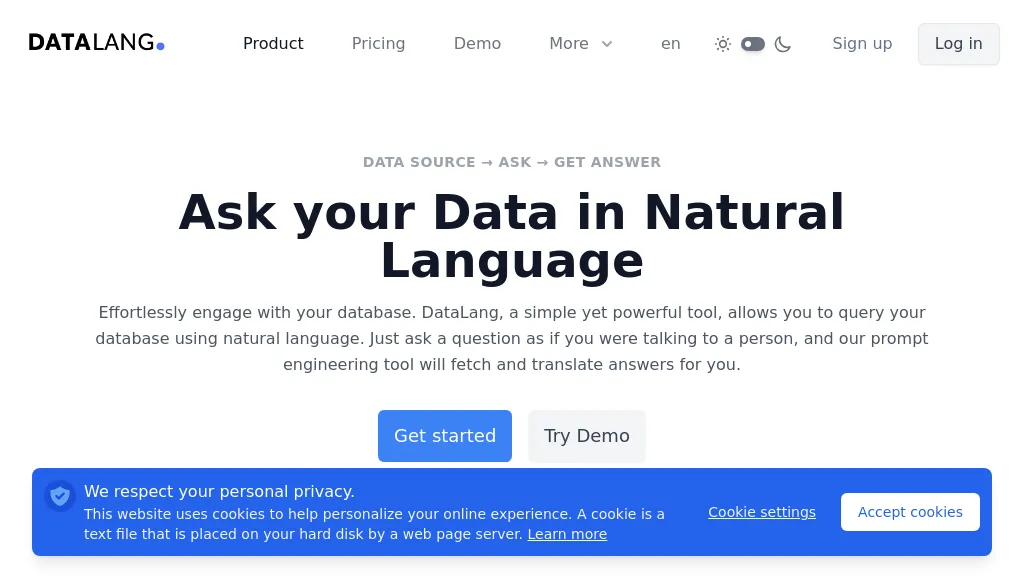What is DataLang?
DataLang is an innovative tool focused on making database queries a lot easier through natural language. You will be allowed to ask questions with DataLang much as you would ask a person, and the tool will fetch and translate the answers for you. First of all, you need to set up a data source and then configure the connection string. You could follow up with, “How many users?”, or “what is the MRR?” DataLang uses GPT-3 to provide natural-sounding answers to your data queries so that it would be super intuitive and frictionless to query your data.
Another strong point about DataLang is its usability: for using it, you don’t have to have extensive technical knowledge. The tool provides a secure way of storing the connection string and credentials by encrypting them and decrypting them only at the time of operations. Also, DataLang has an API for data source manipulation and for database queries.
Key Features & Benefits of DataLang
DataLang comes complete with benefits and features for a wide array of users. Among these are the following:
- Natural Language Querying: It is about being able to query databases as if one talks to them.
- Fetch and Translate Answers: Get understandable answers to one’s queries.
- Cater for a wide spectrum of questions: From simple inquiries to deep analytical questions.
- Provide rich insights on user metrics as well as other important data points.
- Integrate well with other tools using its API.
DataLang Use Cases and Applications
DataLang is quite versatile and can be used for a variety of applications. The extracting of data from any database in natural language can make the retrieval process that much simpler by just asking plain questions:
- Get insights into common values in a given domain.
- Identify trends and patterns within your data.
- Integrate with other tools: Extend functionality by hooking up DataLang with chatbots and other applications via API.
DataLang will be particularly useful for the following groups of users, including but not limited to data analysts, business analysts, data scientists, decision-makers, and researchers.
How to Use DataLang
It’s pretty simple to work with DataLang. Here’s how you start with it:
- Set up a data source: The connection string is needed to work out how DataLang will connect with your database.
- Ask your questions: In natural sounding language, such as “How many users signed up last month?”
- Get the answer: DataLang will parse the meaning of your query and present an answer in natural language.
How to Tips and Best Practices
- Make sure that the connection string is properly configured since it might not work seamlessly otherwise.
- Ask clear and specific questions for better results.
- Find integration possibilities to extend your workflow further.
How DataLang Works
DataLang uses advanced NLP and, generally speaking, machine learning models. More to the point, it uses GPT-3 to understand the user’s query and process it. Generally speaking, the overview of the flow goes something like this:
- User Input: You input your query in natural language.
- Processing: DataLang employs GPT-3 to comprehend what the query is and translate it into a database query.
- Database Query: Run the translated query on the connected database.
- Response Generation: Fetch the results and convert them into a natural-sounding response.
Pros and Cons of DataLang
Like any tool, DataLang has its pros and possible cons:
Pros:
- User-friendly interface makes it very easy to write database queries.
- Advanced capabilities for NLP, so the queries can be interpreted accurately.
- Secure handling of connection strings and credentials.
- Integration with many other tools using API.
Cons:
- Subscription costs might be unaffordable for small businesses.
- Complex queries might need further refinement to return accurate results.
Generally speaking, people review that DataLang is very easy to work with and pretty effective at simplifying data queries.
Conclusion about DataLang
In sum, DataLang is a very powerful tool to make database queries more accessible in a transparent way, using natural language in interaction. Key features, ease of use, and integrations contribute to making it indispensable for data professionals and decision-makers. While there may be budgetary concerns with regard to subscription costs, the value in efficiency gains is considered quite great. Going forward, one may envision constant enhancements and updates that would fortify functionality and user experience further.
DataLang FAQs
What can I ask DataLang?
You can ask from simple metrics questions to deep analytical questions.
Is my data safe with DataLang?
Yeah, DataLang encrypts the Connection Strings and Credentials for safety.
Does DataLang integrate with other tools?
Yes, DataLang supports API integrations with several different tools, including chatbots and other applications.
How much does DataLang cost?
DataLang has three pricing plans: Starter, $19/mo; Pro, $49/mo; and Business, $399/mo. Currently, this pricing is subject to change, so for the latest prices, please go to the tool’s website directly.
How to Use DataLang?
Connect any source, configure a connection string, and fire away with your questions in natural language.