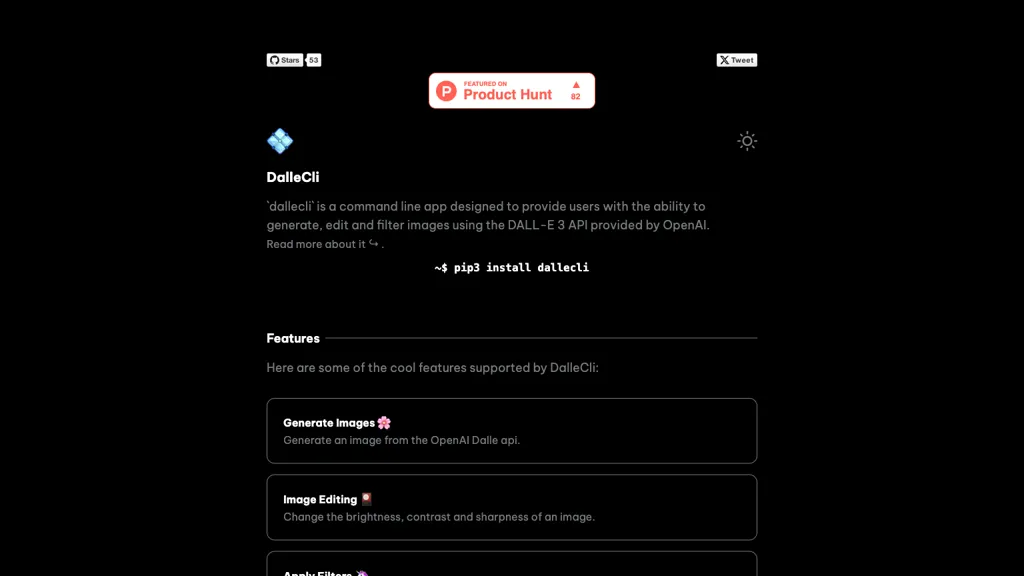What is DALL·E Cli?
DALL·E Cli is a command line tool that would liberate the functions of the DALL-E 3 API by OpenAI. Users can generate, edit, and filter images with ease in a twist. With DALL·E Cli, one can make a picture from nothing, modify an existing picture by changing the brightness, contrast, and so on, or add any number of filters and effects to your visuals. This tool is very friendly because it allows you to save the OpenAI tokens in a configuration file for easy access. Free and open-source, DALL·E Cli is versatile for use by any user who wants to extend advanced image manipulation in their projects.
Key Features & Benefits of DALL·E Cli
DALL·E Cli is full of features and benefits for almost all types of users. Presented here are some key features:
- Command-line interface
- Integration with DALL-E 3 API from OpenAI
- Image generation, editing, and applying filters
- Adjustable parameters designed for brightness, contrast, and sharpness
- An abundance of filters and special effects
These are just a few of the things that make DALL·E Cli a wonderful solution to individuals who are looking for the possibility to create good visual content without owning the skills of a graphic designer.
Application and Use Cases of DALL·E Cli
DALL·E Cli can be used within the following use-cases/areas:
- The system generates designs and creates personalized images for social media posts, easing the process for users who should be quickly creating vibrant visual content.
-
Improvement of images in e-commerce websites with brightness, contrast, and filtering to maintain good image quality.
- Smoothening the creation of images for marketing campaigns where the generation and editing of images go in a swift manner to save time and resources.
Consequently, DALL·E Cli will find broad applications in e-commerce, marketing, and social media.
How to use DALL·E Cli
Using DALL·E Cli is relatively simple. Here’s how it goes:
- Install DALL·E Cli from its official repository.
- Save the OpenAI tokens in the configuration for ease of access.
- Create, edit, and filter images with command-line interfaces depending on the situation.
- Edit parameters of brightness, contrast, and sharpness to attain the effect that you would want to view.
- Apply filters and other effects to enhance the images further.
For the best results, acquaint yourself with how to work with the various commands and options available in the documentation for the DALL·E Cli.
How DALL·E Cli Works
DALL·E Cli interacts with the DALL-E 3 API by OpenAI. The API uses textual descriptions to create images. Users make use of the command-line tool and basically perform the different strings of edits on the images by making the edits at the parameter level of contrast and brightness, among other parameters. Users have to access some superpowers from the very powerful base of the DALL-E 3 algorithm by running some specific commands to create or update the images as part of the workflow.
Pros and Cons of DALL·E Cli
Like with any other tool, DALL·E Cli has some pros but also a few cons.
Pros
- Very simple and approachable because it’s free of cost and open-source.
- Editing images with the generation of very high-quality images.
- Friendly command-line interface.
- There are parameters that you can tune to your needs.
Possible Cons
- You need to know about the command line.
- It uses the DALL-E 3 API, which sometimes has usage limitations.
In Summary
DALL·E Cli is a potent, versatile tool for everyone aspiring to create, edit and efficiently generate images. Integration with the DALL-E 3 API from OpenAI, in addition to its free, open-source nature, makes this a compelling reason for AI researchers to become purveyors of social media platforms. It’s going to be one of those invaluable tools in advanced image manipulation with continuous updates and building a bustling community in the back for DALL·E Cli.
DALL·E Cli FAQs
What is DALL·E Cli?
DALL·E Cli is a CLI tool that utilizes OpenAI DALL-E 3 API to generate, edit, and filter images.
Is DALL·E Cli free?
Yes, DALL·E Cli is free and open-source, but real usage is bounded with cost of DALL-E 3 API.
Who will benefit from using DALL·E Cli?
DALL·E Cli should come in handy for AI researchers, software developers, artists, designers, photographers, and image editors alike.
What can you do with DALL·E Cli?
DALL·E Cli offers a command-line interface to create images with DALL-E 3 API, integrated image generation and editing functions, and parameter editing for enhancing images.
How to get started with DALL·E Cli?
If you start with installing DALL·E Cli from the official repository, you store your OpenAI tokens in the configuration file, after which you will have the command line interface in your hands, where you can generate and edit images.