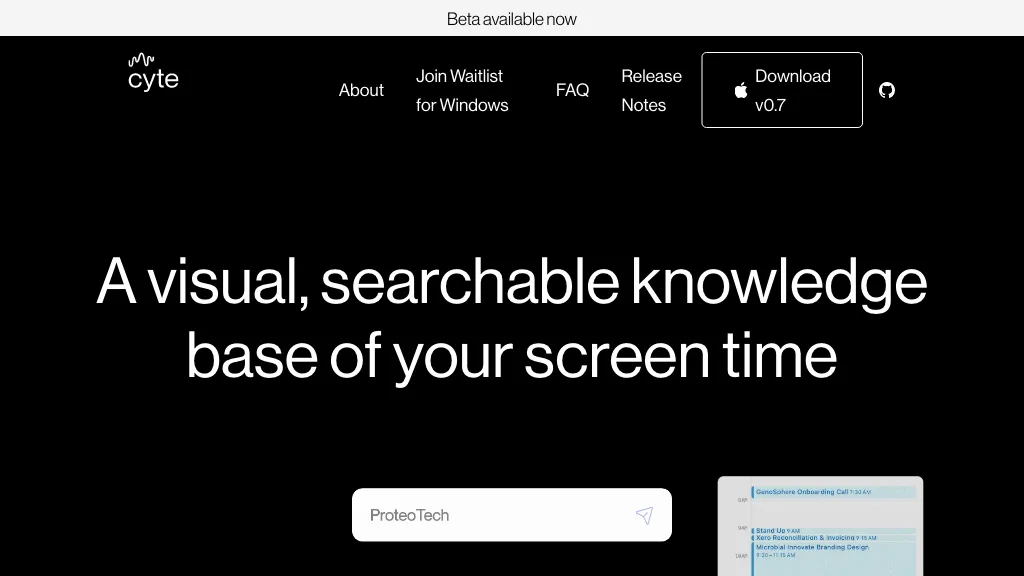What is Cyte?
Cyte is an AI-backed screen and digital memory management tool that allows the user to control their screen time effectively and their overall memory by using such tools. The newfangled application can create a visual and searchable knowledge base of desktop and browser usage history, providing full, end-to-end management of digital memory. Available in a desktop app, Cyte works with MacOS 13.1, has secure self-hosting, and is customizable for specific needs.
Key Features and Benefits of Cyte
The following are some of the productivity features and digital clutter solutions strongly present in Cyte:
-
Screen time management:
It gives a clear view of screen time to access and fix healthy digital habits. -
Digital memory management:
This application automatically organizes your digital history for easy retrieval and search in the future. -
Visual and searchable knowledge base:
It sheds light on both the desktop and browser history and is searchable into time travel. -
Apps and Websites Filter:
Users can filter by Apps and Websites in their digital history view for a more focused search. -
Exclude Records:
Two small words that add a feature to allow not just the inclusion of a particular subset of records in search but also the exclusion of one. -
Timeline:
Chronological scrolling for digital reminiscence to pin down that precise moment of an exact memory. -
Chat:
The feature provides a summary of work and helps find content fast with the inbuilt chat feature.
Cyte Use Cases and Applications
Cyte can be used in the following use cases for a boost in productivity and state of the digital environment:
-
Screen Time Management:
For users who want to monitor and minimize their screen time. -
Digital History Search and Filter:
The user will be able to search and filter through their entire digital history and always find out just the one piece of specific information on an event or activity at hand. -
Work Summarization and Content Location:
Cyte’s chat feature provides you quick work summarization and content location to enable professionals to work and manage multiple projects efficiently.
Cyte caters to a number of users needing better screen time management or trying to organize their more reliable form of digital memory.
Cyte: How to Use
Cyte is really easy and self-explanatory like this:
-
Download and install:
Cyte from our website onto your MacOS 13.1 system. -
Setup Profile:
You can setup the software according to your unique requirements by making a profile and preferences designed to meet your specific needs. -
Start Tracking:
Cyte will start tracking activities on your desktop and browser to help you in the process of constructing your digital memory. -
Search and Filter:
Run easy search and filter options to quickly navigate through your Digital History and find pinpoint records. -
Timeline:
Go back to all of your previous activities and memories by just scrolling around the timeline. -
Chat:
Summaries of work with summaries and rapid retrievability of content through the chat tool.
To receive maximum productivity and digital organization, always keep updating your preferences while fully embracing and utilizing all the features available.
How Cyte Works
Cyte applies advanced AI about the following:
-
AI algorithms:
The tool is designed to track and categorize desktop and browser activities using quite elaborate stimulus algorithms. -
Data processing:
Cyte processes and files this information into a visual and searchable knowledge base. -
Data storage:
All information is securely stored and self-hosted so that nobody will compromise privacy and data security. -
Customizable settings:
Allow users to set the tool to circumvent some records and account for their particular needs.
It continuously tracks, categorizes data, and gives them an intuitive interface to interact with their digital history.
Pros and Cons of Cyte
As with all other software, Cyte has its advantages and disadvantages:
Pros:
- Effective screen time management and ordering of digital memory.
- Wide knowledge base for tracking digital activities through search functionality.
- It has personalized settings.
- Being self-hosted, it is complete in terms of data privacy and secured.
- Makes work summaries and content search easy with useful chat.
Cons:
- At the moment, it is only available in MacOS 13.1. This, therefore, makes it locked out from other platforms.
- When first installed, it may take up a lot of time for the user.
Feedback from the users has been very positive so far; the users say that this tool is so efficient on issues to do screen time and digital memory management.
Cyte Frequently Asked Questions
-
What is Cyte?
The AI-powered Cyte platform is designed to help users effectively manage screen time and digital memory through a visual and searchable knowledge base of desktop and browser usage history. -
Who can use Cyte?
It will be very useful for people who would like to control the time they spend on the screen, and for those who want to organize their digital memory. -
Is Cyte safe?
Absolutely. Cyte is self-hosted, which means it is secure and ensures data privacy to the users. -
On what platforms is Cyte supported?
Currently, Cyte is available only as a desktop app for MacOS 13.1. -
How do I get started using Cyte?
Download Cyte from the official website, install on your MacOS 13.1 device, set up your profile, and off the common tracking of your digital activities.