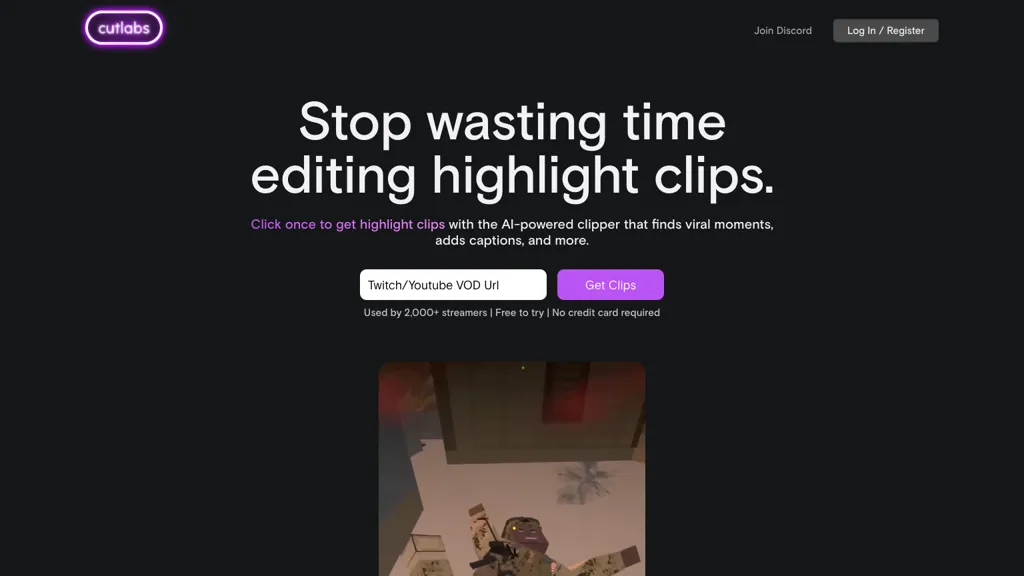What is Cutlabs.ai?
Cutlabs.ai is the newest AI stream clipper that can easily make creators create highlight clips of their gaming streams in minutes. With superior AI, Cutlabs can identify viral moments, add captions, and format facecam footage in minutes. No more spending hours editing manually, Cutlabs lets you create professionally curated highlight clips without prior experience in editing.
Whether it’s capturing the most epic headshots or the most perfect jukes, or some other thrilling gameplay snippet, Cutlabs ensures that your best moments are seamlessly converted into shareable content within a single click.
Key Features & Benefits of Cutlabs.ai
AI-powered stream clipper: Automate clipping of the best highlight from any stream.
Viral Moment Identification: Our AI identifies and pinpoints the most exciting, yet shareable, moments in your stream.
Adds captions: This feature increases engagement by providing automatic captions for your clips. Formatting facecam footage ensures that the facecam footage is formatted properly so that it looks nice and clean for viewers. Automating the editing process saves hours of manual editing work. By using Cutlabs.ai, users can focus more on streaming and content creation, while this amazing tool takes care of intricate editing tasks to ensure that your highlight clips are always engaging and professionally presented.
Use Cases and Applications of Cutlabs.ai
Cutlabs.ai is an AI that can be used in a wide array of cases, such as:
- Automating the identification and creation of highlight clips of your greatest gaming moments, like headshots or perfect jukes; not only saving hours of editing time but also streamlining it.
- With a single click, you will add captions to your highlight clips and provide more views, engagement, and better virality across social media platforms.
- Format facecam clips in minutes, and provide a professional viewing experience with zero editing skills.
Streamers, content creators, social media managers, esports teams, gaming communities—this is a tool to give shape to your content, making it worthy of attracting audiences effectively.
How to Use Cutlabs.ai
It’s easy to use Cutlabs.ai. Follow these steps:
- SignUp—Log in to Cutlabs.ai.
- Upload Your Stream—Upload your stream footage of gameplay on the platform.
- Pick the Highlights—Let the AI go through your stream and pick out key moments.
- Customize—Add captions and format facecam footage if needed.
- Download and Share—Download your edited highlight clips and share them on your preferred social media platforms.
For best results, ensure that your video footage is good and, of course, use the customization options to best please your audience.
How Cutlabs.ai Works
Cutlabs.ai enables tracking of the most engaging video fragments using sophisticated AI algorithms. Critical actions and events, such as epic headshots or perfect jukes, are identified and isolated to be used. Furthermore, it can even caption and format facecam footage, making this an all-rounder when editing.
Upload your stream, let the AI process it into a video, adjust what’s needed, finalize, and download the edited clips. This workflow is so seamless that even someone who has never edited before can produce high-quality highlight content.
Pros and Cons of Cutlabs.ai
With any tool, there are pros and cons to Cutlabs.ai:
Pros
- Automates time-consuming editing tasks.
- Recognizes and highlights the most engaging moments in your stream.
- Adds captions to clips for maximum viewer engagement.
- Formats facecam footage in a professional way.
- User-friendly interface; all levels welcome.
Possible Cons
- May not capture every moment exactly how a user might manually.
- Relies on quality of the original footage for best results.
Overall, the feedback so far has been quite positive; many love the tool because it’s been saving them time and really does make professional highlights almost effort-free.
Conclusion about Cutlabs.ai
In summary, Cutlabs.ai is a strong tool that uses AI technology to simplify and enhance the process of making highlight clips from gaming streams. The main features of the tool include automatic identification of the most viral moments, captioning, and formatting for facecam; overall, it will prove a great help for streamers and content creators. There are very few cons against the general benefits and good user feedback showing its effectiveness and efficiency.
Of course, the tool is always under development, so with near-future updates, it will be more and more of invaluable value to those looking to create gaming content.
Frequently Asked Questions
What is Cutlabs.ai?
Cutlabs.ai is an AI-driven tool designed for creating highlight clips from gaming streams. This comes in the form of identifying key moments, adding captions, and formatting facecam footage.
Who can use this?
It can be applied to streamers, content creators, social media managers, and esports teams seeking to create VODs for the gaming community.
How does Cutlabs.ai detect key moments in streams?
Cutlabs.ai makes use of advanced AI algorithms that identify exciting and shareable moments in video footage.
Is Cutlabs.ai user-friendly?
Yes, Cutlabs.ai is user-friendly. There is an extremely simplified workflow through which one can create high-quality and engaging highlight clips without any experience in editing.
How much does Cutlabs.ai cost?
Cutlabs.ai has different pricing plans that can suit a lot of needs and budgets. Under these circumstances, users will have to compare the various plans available to find out what represents the best value for their requirements.