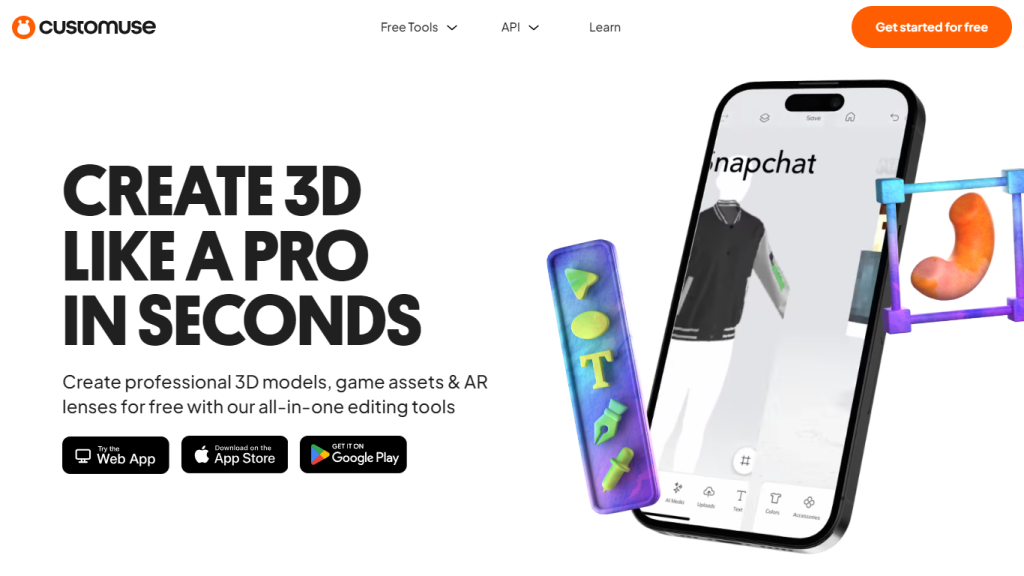What is Customuse?
Customuse is a multi-purpose, free 3D design software tool that actually delivers on its promise of making it easy to expertly create professional 3D models, game assets, and even AR lenses. With the fully-featured editing platform at your disposal, you can create everything from Roblox game assets, Snapchat AR lenses, Minecraft skins, and TikTok face filters to Zepeto wearables, Instagram banners, and so much more.
Be it to create the next viral game or to craft that perfect AR lens, Customuse lets users edit 3D creation while unlocking a full suite of creativity. Customuse introduces simplicity and power in a user interface and features into one powerful tool, hence generally defining the future of 3D design.
Key Features & Benefits of Customuse
- Professional 3D Model Creation: Easily create professional 3D models in no time.
- Multi-Platform Design: Create assets for various platforms like Roblox, Snapchat, Minecraft, TikTok, Zepeto, and Instagram.
- Brand Kit: Storehouse fonts, colors, and logos to keep the branding consistent between different design elements.
- Collaboration with Community: Create with over a million other creators to drive creativity and innovation even more.
- Template Access: Use a vast variety of templates to transform designs seamlessly.
The benefits associated with Customuse are many. It simplifies the designing process and also encourages teamwork; hence, it is the perfect tool for both amateur and experienced designers. Some of the distinctive selling propositions of the website include an extremely intuitive user interface, a feature-rich toolbox, and multi-platform design solutions.
Use Cases and Applications of Customuse
Customuse is broad and can be used in the following ways:
-
Asset Creation:
Create custom game assets for Roblox using the intuitive 3D design tool, complete with templates that ensure the highest visual quality of graphics and perfect integration. -
AR Lens Development:
Craft breathtaking AR lenses on Snapchat using all-in-one editing by Customuse, allowing creation in an interactive manner with visually stunning augmented reality. -
Social Media Branding:
Create unique Instagram banners using the brand kit feature to maintain consistent branding across all elements of design on social media.
Industries or sectors where Customuse can be put to work include professional 3D designers, game asset creators, AR lens developers, Roblox content creators, Snapchat lens creators, and 3D modeling enthusiasts.
How to Use Customuse
Using Customuse is rather easy and intuitive. To begin working in Customuse, follow these steps:
- Create an Account: Create a free account on the Customuse platform.
- Choose Template: Get a quick start with your design, using one of many pre-built templates.
- Customize Your Design: Edit your 3D models, game assets, or AR lenses using the intuitive editor. Apply elements of your brand kit to keep consistency in your branding.
- Collaborate: Join ideas together with the other creators on the Customuse community and enhance the creation process of your designs.
- Export and Share: Export in preferred format and share across platforms once satisfied.
Best Practice: Utilize community collaboration and discussion to explore templates on a variety of projects.
How Customuse Works
Customuse applies innovative 3D modeling technology hand in hand with a friendly user interface to make the design process simpler. Advanced algorithms used on the site assure quality output and are easily integrated into multiple platforms. On this site, work is done by template selection, customizing with intuitive tools, collaboration with other creators, and then exporting the results of such work.
Pros and Cons of Customuse
Pros:
- Friendly Interface: It is very user-friendly and thus easy to use both for amateur and professional service.
- Comprehensive Toolset: It includes all the 3D design, game asset-making tools, and AR lenses in one place.
- A Huge Community: Get inspired and help from a big community with active creators.
- Multi-Platform Support: Design for Roblox, Snapchat, and Instagram.
Possible Cons:
- Learning Curve: While the interface is friendly and approachable even for beginners, completely new people in 3D design can quite expect a learning curve.
- Advanced features are somewhat limited; some of the more specific features of 3D modeling may not be there, which makes it less suitable for really complex projects.
User reviews came in all positive, speaking of ease of use, a great feature set, and collaboration aspects of the platform.
Conclusion on Use of Customuse
Customuse is a very powerful, versatile 3D design software targeted at everyone from professional designers down to hobbyists. An intuitive interface with comprehensive features and the ability to collaborate with others makes it a very priceless tool in coming up with high-quality 3D models, game assets, and AR lenses. One can expect nothing but innovation regarding new features and updates as time progresses.
Frequently Asked Questions
Customuse FAQs
-
Is Customuse Free?
Customuse is free; however, with this, you can only access basic features. Its premium plans are available to leverage the powerful tools and resource that you may need. -
What Platforms Can I Design For Using Customuse?
You can design for Roblox, Snapchat, Minecraft, TikTok, Zepeto, and Instagram with the help of Customuse. -
Can I Work/Collaborate With Other Creators too on Customuse?
Surely. Collaborate with over 1 million creators available in the community on Customuse. - If anything goes wrong and you cannot manage to fix the issue while using Customuse, try to troubleshoot tips that may be included in the help section of the platform or just call their customer support.