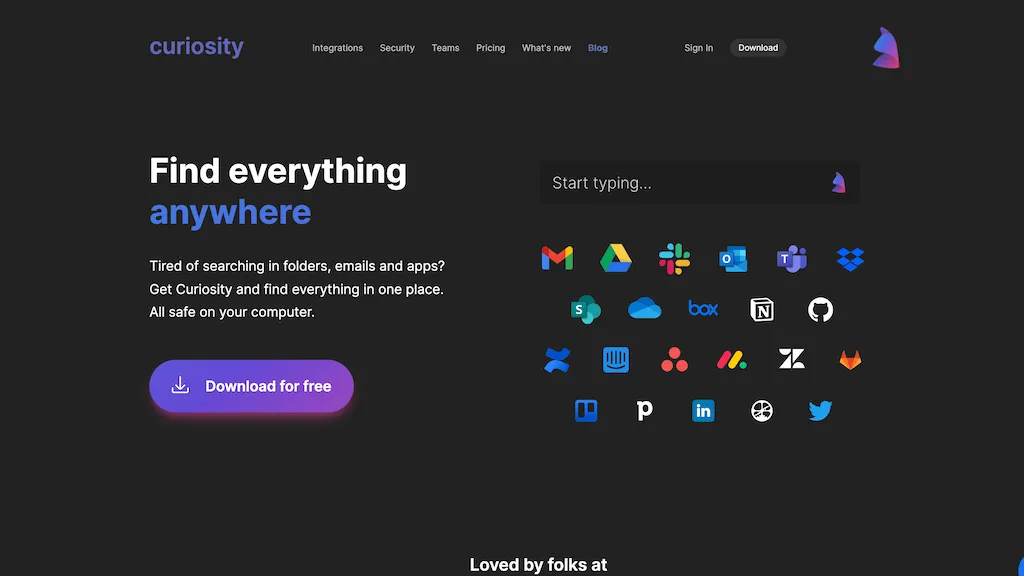What is Curiosity?
Curiosity is a powerful search app that unifies all your searches amongst files, emails, and apps for better and quicker results, saving your time and increasing productivity. Be it a file in your folder, an email, or anything in the cloud from Google Drive to Notion, Curiosity will get you to it in no time. Beyond simple searches, it digs deep into files, images, and scans. The integrated AI Assistant can handle a range of tasks, including talking to your files, auto-responding to emails, summarizing meetings, and more. In addition, Curiosity also works as a launcher, enabling you to open applications, join video meetings, search clipboard history, or access the AI Assistant with just a simple shortcut.
Key Features & Benefits of Curiosity
Among several features and benefits included in Curiosity for users, depending on what they want to achieve, is:
- Unified search: Search across all of your files, emails, and applications from one place.
- Connect Apps: Seamlessly integrate your favorite cloud services, including Google Drive, Dropbox, and Notion.
- App Launcher Shortcuts: Fire up any app with simple keyboard shortcuts for maximum productivity.
- Manage Multiple Email Accounts: Handle all your email accounts from a single interface.
- Search Web: Perform web searches right in the tool.
- Works Offline: It works efficiently, even when you don’t need to access the internet continuously.
These features make Curiosity quite a useful assistant for the user in terms of simplifying the digital workspace. Unified search and integration of applications are handily used in cases when a person needs to interact with lots of files and applications on a daily basis.
Applicability, Use Cases, and Examples of How Curiosity Is Useful
File and Email Search: Seamless search and access to files, emails, events, and documents within different platforms-Google Drive, Dropbox, Notion, among others. You will be able to handle several email accounts in one place with much ease and less clutter. You can use Curiosity to open your apps faster with keyboard shortcuts and increase overall productivity. You will be able to perform web searches directly from Curiosity for fast results.
Curiosity primarily helps information workers, busy professionals, students, researchers, and project managers organize their information to access them at unprecedented speed and efficiency.
How to Use Curiosity
Getting started with Curiosity is easy:
- Download and Install: Download Curiosity from the official website at your own discretion and follow the installation instructions.
- Setup Integration: Set up integrations with cloud services and email accounts for centralized search.
- Learn Keyboard Shortcuts: Spend some time learning keyboard shortcuts, and this will make it much easier to open applications and access searches.
- Use AI Assistant: Use the AI Assistant to handle activities such as summarizing meetings or sending auto-responses to emails.
To get the most out of it, make sure to refresh your integrations often and use the AI Assistant when the tasks are repetitive.
How Curiosity Works
Curiosity applies advanced search algorithms combined with AI technology to provide complete search results. It indexes your files, emails, and applications to ensure the search is fast and complete. With its NLP, the AI Assistant will know what you really want it to do and will do it straightforward. More importantly, this app supports a local operation mode in which all functions can work effectively without always requiring access to the internet.
Pros and Cons of Curiosity
Like any tool, Curiosity does have some advantages and certain disadvantages:
Pros
- Productive centralized search platform
- AI Assistant to automate routine tasks
- Integration with popular cloud services
- Ability to operate in offline mode and work locally
Possible Cons
- Might require a learning curve for beginners.
- Takes time for initial setup.
According to various users, through the application, it is easy to manage the work and save time.
Conclusion about Curiosity
Curiosity is a powerhouse search application, housing many digital tools under one roof. Its extensive features include unified search, app integration, and an integrated AI Assistant, making the productivity enhancer highly valuable. As mentioned, there is a minor learning curve, but the pros outweigh the cons. Further enhancements in subsequent updates will only make it function across a broader perspective. For professional or student use, it is worth spending time and perhaps resources on Curiosity.
Curiosity FAQs
How do I integrate my cloud services in Curiosity?
In the Curiosity settings menu, choose the integrations option and go through it, and it will connect your cloud services like Google Drive, Dropbox, and Notion.
Is Curiosity capable of being offline?
Yes, by default, Curiosity can work in local mode for enabling search and file administration with lesser or no internet connectivity.
What are the AI capabilities of Curiosity?
It can auto-reply to emails, summarize meetings, and even answer questions by searching through your files.
Is there a free version of Curiosity?
Yes, at some point in time, and quite possibly currently, pricing plans may include but are not limited to a free version with basic features. For the most accurate and up-to-date pricing, refer to the official website.