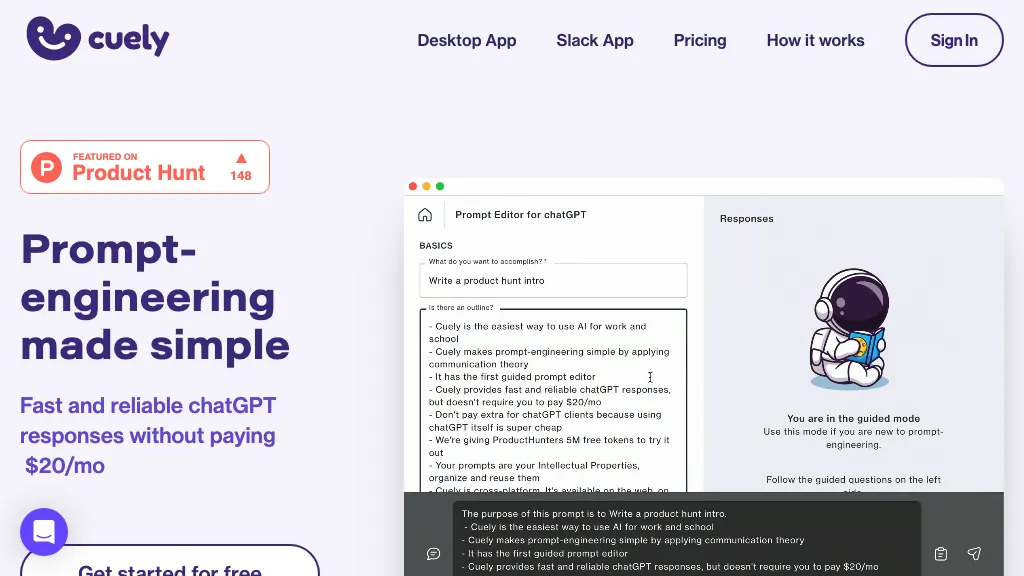What is Cuely?
Cuely is an AI-powered productivity tool, featuring a desktop app and Slack application. It’s designed to offer grammar and spelling checks for text, analyze the tone of text, and even summarize chunks of text. Users can look up information regarding their industry, compose replies or reports, or get advice about various problems. Cuely allows cross-platform functionality for continuous use. Users can begin with the free version, which has 10 million tokens, and then later upgrade to a paid version to enjoy other more advanced features.
Cuely’s Key Features & Benefits
Cuely offers a range of features that address different user needs. These include:
- Spell and grammar checks
- Tone checks
- Summarization of texts
- Search for information in industry knowledge
- Reply/Report drafting
- Recommendations for problem advice
The main benefits one can obtain from using Cuely are improvements in writing quality, time-efficient content development, and access to information pertinent to the industry. Its unique selling propositions relate to the completeness of its features and its cross-platform availability for many professionals.
Cuely’s Use Cases and Applications
Cuely has many roles and, thereby, applications that it covers. A few examples will be specific with respect to these elements:
- Improving writing skills
- Summarizing lengthy texts
- Looking for information that’s so particular to your industry
Cuely is greatly useful for content writers, content developers, digital marketers, and small business enterprises. These category users can take advantage of Cuely’s functionalities to supercharge their productivity and quality.
How to Use Cuely
Using Cuely is quite simple. Here’s how you do it:
- Install the Cuely desktop app or add to your Slack workspace.
- Sign up, log in, and start your journey with 10 million free tokens.
- Play with the interface to test grammatical checks, tone tests, and summarizations.
- You can look for industry-based information or draft replies and reports here as per your requirement.
- You can select a paid plan based on your need to choose more features and tokens.
Follow Cuely’s tips and best practices for the best results, including using the tone analysis feature consistently to assure your style is perpetuated in the copy.
How Cuely Works
Cuely features several high-tech AI algorithms. Such technologies powering this underlying technology are NLP models that analyze and understand text. Such models can also find grammatical errors and observe tone in texts, be they summaries of documents of any length. The usual workflow is the input of text that undergoes processing via Cuely’s algorithms to return the desired outcome, be it a corrected document, a report on the tone analysis, or a summary of the text.
Cuely Pros and Cons
Like with any tool, Cuely also has its pros and cons. Following is a list of pros and cons of Cuely based on user reviews and feedback.
Pros
- Fully functional tool
- Available for cross-platforms
- Free version available
- Improves writing quality
Cons
- Limitation on tokens in the free version
- Extra features are only in the paid upgrade
- May seem tedious for new users to get comfortable with
Conclusion about Cuely
To wrap up, Cuely is an outstanding AI assistant that allows users to work within the platform with a variety of features included. Its strong points are the impressive functionality provided, the cross-platform solution it offers, and ease of use. The free version is a good starting point, but shifting to a paid plan brings more capabilities to users. Cuely works great for any writer, content creator, or digital marketer. Further development and updates will expand its functionality, making it an even better helper.
Cuely FAQs
Questions Often Asked
On which devices is Cuely available?
Cuely is a desktop application and a Slack app.
Does Cuely have a free version?
Yes, Cuely does have a free version. It is 10 million tokens in total.
Can I upgrade to a paid plan?
Yes, users are able to upgrade to paid plans featuring more features and tokens.
Troubleshooting tips
Having issues with the desktop application? Try reinstalling or searching for an update.
To troubleshoot any Slack app issue, first confirm if the setup of an app as a part of the workspace has been done right. You can reach out for further assistance through the support team at Cuely.