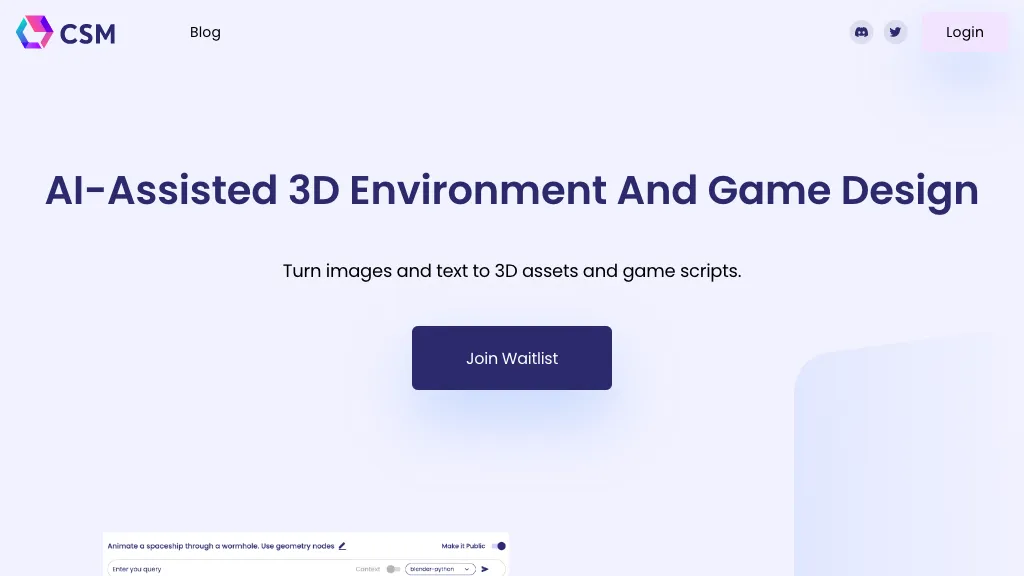What is CSM?
CSM is a brand-new AI utility for 3D generation in game design and content creation. This platform comes equipped with an API, image-text conversion, and an action-simulation facility. One can train and learn AI, generate immersive 3D environments using CSM, and work in collaboration with their peers. This project received financial support from two of the most prestigious investors, Intel Capital and Toyota Ventures.
Key Features & Benefits of CSM
CSM is a feature-rich package that caters to the needs of a large number of users. Key features and benefits of CSM are as follows:
-
3D Generation:
Complicated detailed 3D modeling, environments etc. -
Game Design:
Features and functionalities for Game Designers. -
Content Creation:
Different types of digital content may be created. -
API:
Integrates with other software & tools. -
Image Conversion:
Seamless conversion of images into multiple formats and styles. -
Text Conversion:
Text data is transformed into usable forms by the project. -
Action Simulation:
Emulation of actions in the 3-D environment for testing and creation purposes. -
AI Training:
Training AI models to do various tasks within the platform. -
AI Learning:
A strong learning environment for AI models. -
Teamwork:
A collection of tools that empowers users to team up and work collaboratively on projects.
These features combined make CSM very flexible and potent for various user groups, offering benefits like increased productivity, unleashing creativity, and smoothing workflows.
CSM Use Cases and Applications
CSM finds applications in manifold fields and offers considerable utility across many industries. A few examples are as follows:
-
Training and Learning of AI:
Train AI models on CSM and power AI learning processes. -
Creation of 3D Environment:
Creating detailed, interactive 3D environments for games and simulations. -
Game Design Collaboration:
A team can work on game design projects collaboratively, share resources and ideas in real-time.
The industries that could use CSM include those related to game development, digital content creation, and education focused on AI and simulation technologies. The biggest clientele is game designers, 3D artists, and content developers who use this platform to enhance their work.
How to Use CSM
Using CSM is relatively easy and intuitive. Here’s how you might get started with it in a few simple steps:
-
Sign-up:
Create an account on the CSM website. -
Select Plan:
Choose a pricing plan, namely Tinkerer, Maker, Creative Pro, that best suits your needs. -
Accessing Dashboard:
Once you have signed up, you can log in to the dashboard where you will find all the different tools and features. -
Start Creating:
You start creating through 3D generation tools, image and text conversion capabilities, and simulation options. -
Collaboration:
User can invite other team members to collaborate and work on a space simultaneously. -
AI Training:
AI training and learning modules help users enhance models and simulations they create.
For maximum efficiency, a user takes a little time to get oriented with the interface. Also familiarizes themselves with the tool offering of that space. A user is encouraged to save work often and leverage its collaborative functionality to support workflow management.
How CSM Works
CSM works with advanced AI algorithms and models for the simulation of making 3D environments, simulating actions, and effectively training AI. The technical overview of it goes below:
-
Algorithms:
Uses various cutting-edge state-of-the-art machine learning algorithms for converting images and text. -
Models:
Deep learning models lie at the heart of AI training and learning in general. -
Workflow:
The easy-to-use interface guides users through an easy workflow right from the creation of a project to its execution and collaboration.
This is made possible through the use of sophisticated technologies that are engineered to be robust yet versatile and able to meet a whole gamut of applications and user needs.
Pros and Cons of CSM
Being any tool, CSM also has certain pros and disadvantages. Here is a holistic assessment:
Pros
-
Multi-functional:
A set of features that will take into account most user needs. -
Collaboration:
Brilliant set of tools for collaboration. -
AI Training:
Excellent modules in training and learning AI.
Cons
-
Learning Curve:
Initial difficulty may be there for a few to grasp it. -
Pricing:
A bit expensive for single users or small teams.
On the whole, users have reported good feedback, especially regarding the capability of the platform and collaboration features within the tool.
Conclusion about CSM
In other words, CSM is a powerful 3D generation AI with a great and rich variety of features. Be it game designers, 3D artists, or content developers; with the help of CSM, one will get pleasantly surprised to see how much his productivity and creativity boost. Though there are some minimum learning curves and the price might be an issue for some budget users, it is pretty much worth the benefits and capabilities of CSM.
While additional updates and improvements will only make it a better platform for its intended uses, there are other ways to improve upon it.
Frequently Asked Questions About CSM
-
What Is CSM?
CSM, generally referred to as CommonSim, refers to an AI-driven 3D tool for game design and content creation with several features, such as training AI, conversion of images and text, and collaboration with others. -
For Whom Is the Use of CSM Useful?
Its key users include game designers, 3D artists, and content creators who can most of the features CSM offers. -
How much does CSM cost?
CSM offers three types of pricing plans, namely: Tinkerer Plan, which costs 20$ per month, Maker Plan, which is also priced at 20$ monthly, and Creative Pro Plan, charged at 60$ monthly. -
How do I get started with CSM?
To get started with CSM, one signs up, selects a plan, and finally reaches the dashboard to start creating and collaborating. -
What are the key features of CSM?
The key features are 3D generation, game design tools, content creation options, API, image and text conversion, action simulation, AI training and learning, and collaboration tools.