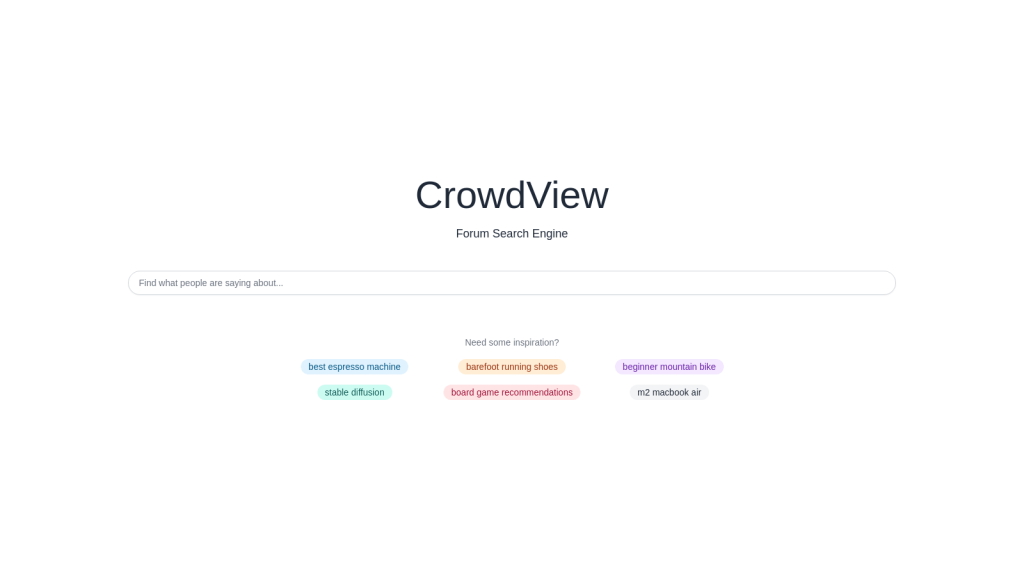What is CrowdView?
CrowdView is a state-of-the-art tool for live streaming and remote monitoring with real-time video analytics. It makes use of innovative technology in core Automatic Detection and smooth integration with other tools, making it perfect for a wide array of applications and users.
CrowdView Key Features & Benefits:
-
Live Streaming:
Stream any event or activity to engage audiences anywhere. -
Remote Monitoring:
Be anywhere and watch the places or events of interest with clear video feeds. -
Real-Time Video Analysis:
Analyze the video feeds immediately to understand the scenes and come up with appropriate decisions. -
Automatic Detection:
There is a possibility for automatic detection of certain activities or entities through the tool, hence decreasing manual monitoring efforts. -
Integration with Other Tools:
CrowdView can be easily integrated with other tools in your system to extend further reach of sophisticated functionality.
Some of the gains derived from using CrowdView include efficient monitoring and analysis, better decision-making capabilities, and the ability to engage with the audience remotely. Its unique selling points are its real-time capabilities and the ease by which it can be integrated into other platforms.
CrowdView Use Cases and Applications
CrowdView is versatile, as its applicability cuts across many industries and scenarios. Examples include:
-
Training Machine Learning Models:
Use CrowdView for data collection with annotations that could be used in the training of sophisticated machine learning models. -
Quality Control of Image Datasets:
Ensure the correctness and quality of an image dataset are aligned with your expectations using the techniques of real-time video analysis. -
Market Research and Consumer Insight:
Get insights into consumer behavior and market trends with live video streams and analysis.
Industries and Sectors: News & media houses, event managers, public figures, and remote guests can make good use of CrowdView.
How to Use CrowdView
Using CrowdView is quite easy. The following steps will help one in enabling it:
-
Setup:
Download and configure CrowdView on your favorite device or platform. -
Integration:
Integrate CrowdView with your tools and systems to get everything in one place. -
Stream:
Go live and let all your events or happenings be broadcast. Now monitor everything with the remote monitoring facility in real-time. -
Analytics:
Get video analytics in real-time to act immediately on data-driven decisions.
Tips and Best Practices:
Make sure to have a stable internet connection for smooth streaming. Keep updating the software periodically to get new features and other improvements added.
How CrowdView Works
CrowdView works with advanced algorithms and models that allow real-time processing and video analysis. This technology applies machine learning techniques in which it self-detects specific activities or objects in the video stream. It ensures a high level of accuracy and efficiency in monitoring and analysis-related tasks.
Work flow:
Usually, set up the video feed, integrate it with other tools, and use the real-time analytics features to continuously monitor and analyze the video footage.
Pros and Cons of CrowdView
As any tool, CrowdView has its pros and probable cons:
Pros
- Real-time, hence instant insights
- Automated Detection reduces the need for manual monitoring
- Easy integration with other tools improves functionality
Possible Cons:
- It requires a high-speed and stable internet connectivity.
- Initial setup and integration may be tricky for some.
User Feedback:
The user reviews for CrowdView have been largely positive, particularly in respect to the effectiveness of the application and real-time data analysis, although a few people have added that CrowdView does need some good internet connection to back up the functionality.
Conclusion about CrowdView
CrowdView is an ultimate solution for live streaming, remote monitoring, and video analysis in real-time. Its main features are auto-detection, easy integration with other systems, thus helping to save time and efforts for many industries. Besides, the benefits brought by this platform overweight the minor drawbacks of needing a stable internet connection and probably tricky setup process. Further updates will surely enhance its capabilities and ease of use.
CrowdView FAQs
-
What is CrowdView?
CrowdView is a live streaming, remote monitoring, and real-time video analysis tool. -
How does CrowdView integrate with other tools?
CrowdView integrates well into other systems to extend the power of the solution. -
What are the key benefits of using CrowdView?
Principal benefits include real-time insights, event detection through automation, and efficiency savings on monitoring and analytics. -
Who can use CrowdView?
CrowdView can assist industries connected with news & media, event management, and public figures enormously.