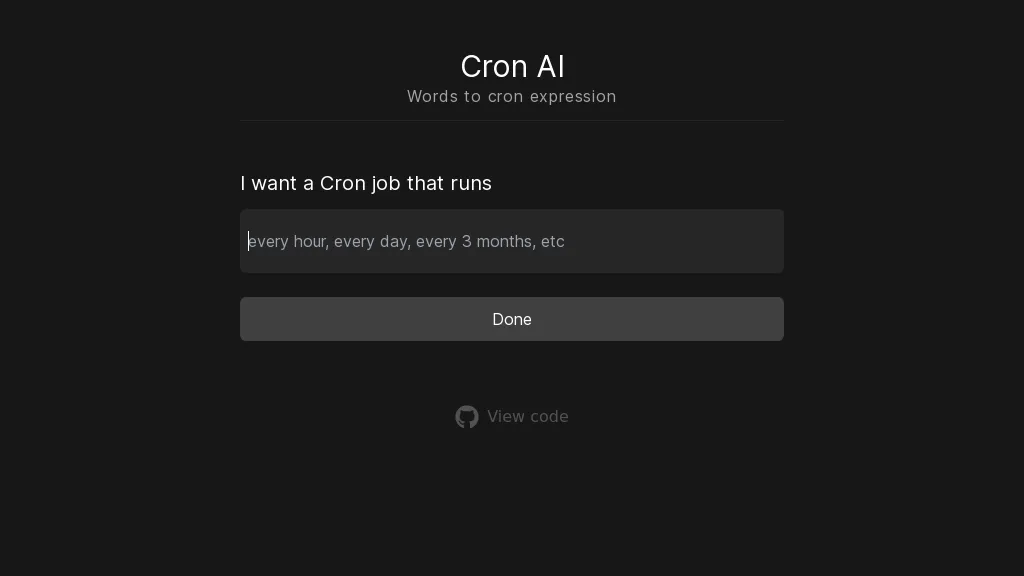What is Cron AI?
Cron AI is a powerful tool developed to generate cron expressions based on the user’s requirements in scheduling a job. The AI-enabled solution is leveraged to simplify job creation and management; it can generate the required, highly efficient, and accurate cron expressions that automate tasks.
Key Features & Benefits of Cron AI
With this, there are many features that come along offering powerful and valuable tools under Cron AI for its easiest scheduling accuracy to its users:
-
Get Cron Expression:
Users can generate cron expressions according to specific scheduling needs easily. -
Frequency Description:
Used to set an interval description on how often tasks should be run in using natural language descriptions. -
Cron Trigger:
Tasks are automated to turn on at a wished time and set times. -
Schedule:
Easy configuration and management of schedules. -
Task Scheduling:
Organize and manage countless automatic tasks.
Key benefits that have emerged from using Cron AI are enriched productivity, error-free scheduling, and minimal manual interference, and hence is favored by practically every professional in their respective sectors.
Use Cases and Applications of Cron AI
Cron AI is used in various scenarios. Among them are:
- Schedule and make automated backups daily at specified times, such as 2 a.m., to take risks related to the safety of your data.
- Run scripts at periodic intervals, such as every 5 minutes.
- Send Reports: Reports can be scheduled to be sent every week or any other day of the week, say every Monday at 9 a.m.
Cron AI is relied upon by specific industries and sectors, as you might imagine, by the IT, the DevOps, and system administration sectors. In general, Cron AI incorporates some specific end-users such as DevOps engineers, system admins, and some developers willing to exploit the application for scheduling purposes.
How to Use Cron AI
Using Cron AI is easy. Here’s how you do it:
-
Describe Frequency:
Write a description—in the language humans understand—of the frequency you desire for a task to run. -
Generate Cron Expression:
An exact cron expression is returned in exchange for your description. -
Implement:
Use the above-generated cron expression within your system—complete automation of a chosen task.
Best Practice:
Your language and your directions need to be clear and precise. The user interface is intuitive, simplifying the navigation, and it’s easy to get access to the core functionalities.
How Cron AI Works
The Cron AI depends on a very sophisticated algorithm that interprets the natural language input and creates an accurate Cron expression. It uses machine learning models, which are trained using a huge amount of data regarding various scenarios on scheduling, therefore can be used to understand and translate it accordingly to user descriptions. The process is about inputting the description, getting it processed from the AI model, and a cron expression delivered ready for use directly into Unix-like systems.
Pros and Cons of Cron AI
This software has the following strengths and weaknesses, as any other tool would:
-
Pros:
- Very accurate cron expression generation.
- Saves time by reducing manual efforts in configuring cron jobs.
- Simple interface and easy to use natural language processing.
-
Cons:
- Limitation to apply to a few scheduling tasks.
- Wrong application results highly depend on input description accuracy.
Feedback from users is usually in praise of how efficient and easy it is to use, but some say refinement is needed from time to time in critical scheduling situations.
Conclusions on Cron AI
Simply put, Cron AI is the best tool to turn natural language descriptions into cron expressions, hence being the tool of high importance while bringing automation to task scheduling. Features, ease of use, and application areas make it highly useful to many professionals. With the development of AI, we can expect a lot more advanced abilities to find their way into Cron AI, making it a lot more useful.
What is a cron expression?
A cron expression is a string consisting of five fields that define a schedule for execution of a cron job.
For whom the use of Cron AI would be very beneficial in getting jobs done in an automated way?
Cron AI using the automation of tasks can largely be helpful, particularly for DevOps engineers, system administrators, and developers.
How correct are the cron expressions that are generated by Cron AI?
It is usually pretty accurate when the input descriptions are clear and specific.
Is Cron AI free?
Not specified in the source, but most AI tools have a variety of pricing plans, so probably a free tier for basic use will be available.