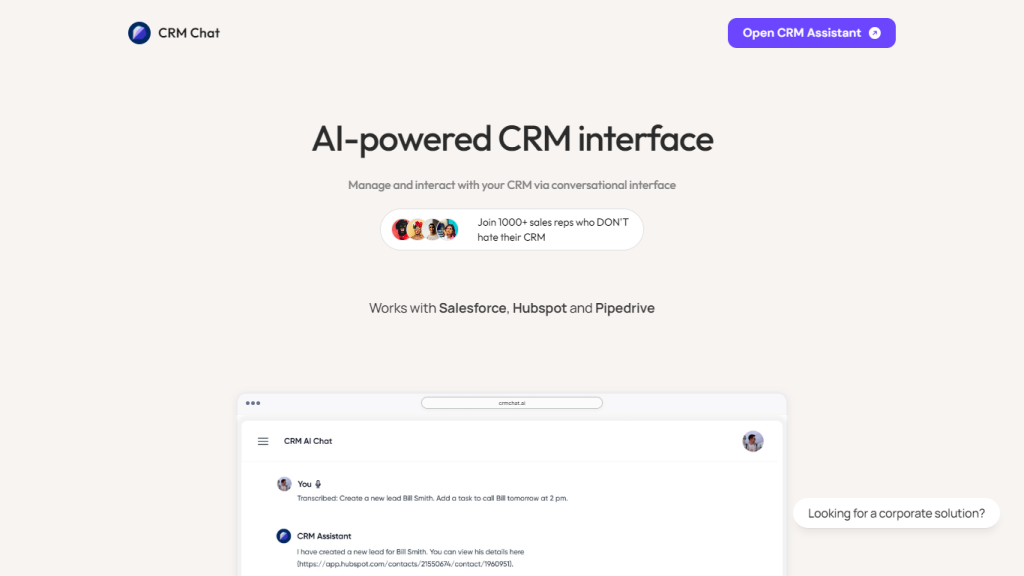What is CRM Chat?
Nerve CRM Chat is an AI-driven conversational interface to engage with CRM systems in a far better way. Empowering users to administrate and engage with CRM data through natural conversations, CRM Chat seeks to decomplicate the CRM experience and render it intuitive and accessible. This tool has been developed to reduce the complexities traditionally associated with CRM systems, thereby improving productivity and user satisfaction.
Key Features & Benefits of CRM Chat
CRM Chat has a few features that make it especially useful to most users. A few of the key features include:
-
AI-powered Interface:
AI can be used to manage CRM tasks through natural conversations. -
Conversational Interface:
Interact with CRM using chat or voice commands. -
Integrates with CRM:
Seamless integration with major platforms like Salesforce, HubSpot, and Pipedrive. -
Ease of Use:
Make CRM activities easier, accessible, and time-saving. -
User Satisfaction:
Over one thousand field sales representatives have moved to CRM Chat, enjoying efficiency and reduced frustration in their jobs. With a CRM experience simplified using CRM Chat, one will tend to do much more in developing customer relationships rather than growing how to master complicated software.
Use Cases and Applications of CRM Chat
It turns out that the following areas are highly benefited by CRM Chat across different use cases:
-
Sales Representatives:
Right inside the conversational interface, easily update information about customers and see the status of the sales pipeline, schedule follow-up tasks. All of these increase efficiency. -
CRM Administrators:
Fast and effortless reporting allows trends in customer data analysis and real-time insight into sales performance for easier data-driven decision-making. -
Business Professionals:
Integrate CRM Chat with leading CRM platforms to get a frictionless, seamless CRM experience across various systems. This is especially true for businesses such as retail, finance, and customer service. The functionality of CRM Chat may allow for better management of customers and, consequently, enhance sales processes.
How to Use CRM Chat
Using CRM Chat is quite easy and self-explanatory. Here is a guide on how to use it, step by step:
-
Setup:
Integrate CRM Chat with your existing CRM platform, be it Salesforce, HubSpot, or Pipedrive. -
Log in:
Log into the CRM Chat interface from your desktop or mobile device. -
Interact:
Communicate with the CRM through natural language-powered chat and voice commands in creating, updating, or retrieving data within the CRM. You can easily move around the different CRM functionalities through the conversational interface of navigation. -
Best Practice:
For best results, ensure that your voice commands are clear and concise, leveraging real-time insights CRM Chat provides toward sales strategies.
How CRM Chat Works
Essentially, CRM Chat is enabled by complex AI algorithms that understand and process natural language inputs at the core. In light of this, users can communicate with their CRM systems like they do with a human assistant. Underlying technologies include:
-
Natural Language Processing:
This enables real-time processing and response to users’ queries. -
Machine Learning Algorithms:
The system learns to predict and recommend actions based on user behaviors and data patterns over time. -
CRM Integration APIs:
Make the interaction with most popular CRM solutions smooth and assure all data is updated, according to the need.
This normally works by taking user input in the form of a command or an inquiry. The AI then processes it and sends back a response or performs the required action through the CRM system.
Pros and Cons of CRM Chat
While a lot of pros can be noted in CRM Chat, there are pros and cons, as stated:
Pros:
- Simplify CRM management with natural language input.
- Integrates well with major CRM platforms.
- Boosts productivity since most of the routine tasks can be simplified.
- Reduces user frustration associated with traditional CRM systems.
Possible Disadvantages:
- There may be an initial learning graph for those who are not familiar with AI enabled tools.
- Dependence on the accuracy of voice and chat recognition, which varies.
Many reviews done by users have indicated that the tool is just easy to use and does save great amounts of time. However, a few of them reported that at times there is a need for human intervention when the AI misinterprets the commands.
Conclusion about CRM Chat
CRM Chat is one of the most ingenious tools in the field of Customer Relationship Management. Using AI technology, this tool has made CRM tasks easier to execute and integrated with top-of-the-line CRM platforms. Be it a sales representative, CRM administrator, or a business professional, it gives a more intuitive and efficient way of managing customer relationships.
Looking to the future, continued advancements in AI and machine learning will further refine the capabilities of CRM Chat, making it even more of an indispensable tool for CRM management.
FAQs on CRM Chat
-
What is CRM Chat?
CRM Chat is an AI-powered conversational interface for Customer Relationship Management system management. -
Does CRM Chat support major CRM platforms?
Yes, it does. It integrates with Salesforce, HubSpot, and Pipedrive. -
How many sales reps use CRM Chat?
Over 1000 sales reps have already moved to CRM Chat for frustration-free usage from the traditional CRM. -
Is voice support available on CRM Chat?
You can chat and voice command your CRM data interaction and management with CRM Chat. -
How do I get a corporate solution with CRM Chat?
For more corporate solutions and inquiries, you may contact Hintsflow Inc. from the contact page on crmchat.ai.