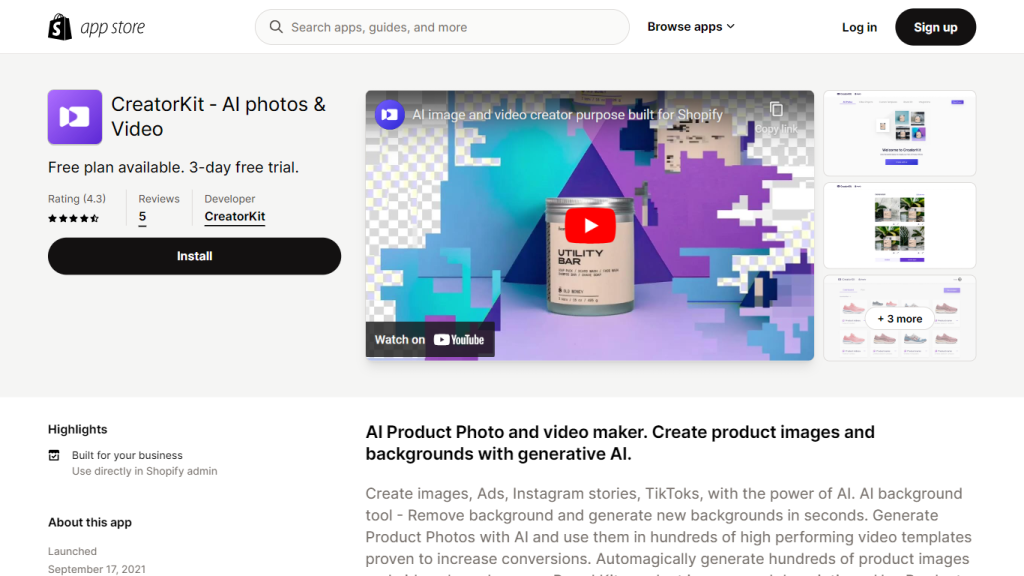What is CreatorKit?
CreatorKit is a breakthrough application in the Shopify App Store with the aim of offering e-commerce businesses an easy way to create top-notch product images, marketing videos, and ads within just a few seconds. This new app makes use of artificial intelligence in the creation of attention-grabbing product photos, combining them with conversion-oriented video templates. An easy-to-use, intuitive interface that is easily customizable, which makes content creation simple for any e-commerce business.
CreatorKit – Key Features & Benefits
List of features:
- AI-Generated Images: Using AI, generate beautiful product photos fast.
- Marketing Videos: Quickly create professional-looking marketing videos.
- Ad Creation: Effortlessly design ads that drive conversion.
- Video Templates: Get a range of video templates that drive more engagement.
- Shopify Integration: Integrate seamlessly with your Shopify store to create content in minutes.
Why CreatorKit
Any type of merchant using CreatorKit will be able to enhance product listings and marketing by a great margin with less effort. The AI-driven tool brings speed into creating content, thereby raising the brand presentation and increasing sales through it. It has such a friendly interface that anybody with no prior experience in video editing or designing will easily tap its powerful features.
Unique Selling Points
What really sets CreatorKit apart is its native integration with Shopify, making for a clean workflow. Not to mention, the AI content generated is engagement and conversion-optimized, hence very relevant to any e-commerce business looking to improve its presence online.
Use Cases and Applications of CreatorKit
Specific examples of how CreatorKit can be used:
- Generate attention-grabbing product images for your online store.
- Produce professional marketing videos to promote new products.
- Design engaging ads aimed at converting viewers into customers—all from CreatorKit.
These assets can be tailored for the needs of each unique merchant.
Industries/sectors that will benefit:
While CreatorKit is designed for e-commerce businesses, its robust features enable it to be suitable for everything from fashion and electronics to home goods and all others in between. Any business relying on high-quality visual content can leverage this platform.
Case Studies/Success Stories
Many merchants who are Shopify users testified to the fact that CreatorKit had significantly enhanced marketing efforts and sales when they integrated it into the workflow. For instance, a fashion retailer lifted its online engagement by 30 percent and noticed that the sale significantly increased within the very first month of using CreatorKit.
How to Use CreatorKit
Step-by-step guide on usage
- Install CreatorKit from the Shopify App Store.
- Open the app and connect it to your Shopify store.
- Choose what you would like to generate: product pictures, marketing videos, or ads.
- Adjust with the AI image and video templates through the intuitive interface.
- Preview and finalize; then you can publish to your store or social media channels.
Tips and best practices
Follow the customization options so that your content within CreatorKit looks and feels like your brand. Refresh your creative regularly so your marketing materials reflect changes in your campaign.
User interface and navigation
Besides being intuitive and user-friendly, CreatorKit is for every entrepreneur regardless of their expertise. The app is so easy to move around, and a user can get to the tools and features they need to create high-quality content.
How CreatorKit Works
Technical Overview of Underlying Technology
CreatorKit empowers users to generate high-quality visual content through sophisticated AI algorithms. It analyzes the details of a product and uses this information to create highly aesthetic images and videos that are optimized for conversion.
Description of algorithms and models used
These models from CreatorKit AI are trained on a large database of product images and videos to train a professional content generator. Algorithms ensure the relevance and high level of engagement of the visuals created for the targeted audience.
Workflow and process description
Everything starts when a user chooses the kind of content they want to create. Based on their choice, AI comes up with images or video templates. Users can then go into an app interface where they personalize the content according to their liking and share it.
Pros and Cons of CreatorKit
Pros of using CreatorKit
- Quick and easy creation of content by AI.
- Zero design skills are needed for professional visuals.
- Seamless Shopify integration.
- Variety of Templates Designed for Engagement and Conversion.
Potential Drawbacks or Limitations
- Currently, it is only available on the Shopify platform.
- Some users may need more advanced customization options.
Feedback and User Reviews
By and large, CreatorKit appears to have received positive feedback from its users—easy to use and high-quality output. However, some of them mentioned they were expecting more advanced customization in the future update.
Conclusion about CreatorKit
Summary of key points
CreatorKit is an AI-driven powerful tool that makes it easy to create content for an e-commerce business. Its core features are AI-generated images, marketing videos, ad creation, and seamless Shopify integration.
Final thoughts and recommendations
Making it easy and fast for Shopify merchants in managing and marketing product listings, that is CreatorKit. Creators of all levels can use it, from beginners with AI or through its intuitive interface.
Future developments and updates
With continued development in CreatorKit, more advanced settings, new templates, and the like will improve the user experience in content creation.
CreatorKit FAQs
Frequently asked questions
What is CreatorKit?
A creator kit is an e-commerce business tool for creating AI-powered product images and marketing videos.
What does CreatorKit do?
CreatorKit generates AI product photos and provides video templates designed to increase customer engagement and conversion.
Where is CreatorKit?
CreatorKit is available on the Shopify App Store and can be easily integrated with any Shopify-powered e-commerce website.
Does one need special skills to be able to use CreatorKit?
CreatorKit is very friendly and usable for all merchants, independent of their skill level. No video editing or design experience is needed.
How quickly can I make content with CreatorKit?
With the powerful AI and ease of use that the platform has, you can easily create content in just seconds.
Detailed answers and explanations
CreatorKit is AI-driven technology that removes the pain of content creation by making ready images and videos specially designed for e-commerce. It seamlessly integrates into Shopify to ensure that while one works on his or her merchant business, the App takes care of visual content.
Troubleshooting tips
In case of malfunction, ensure that your Shopify store is properly connected with CreatorKit. Also, check for updates and refer to the in-app support resources.