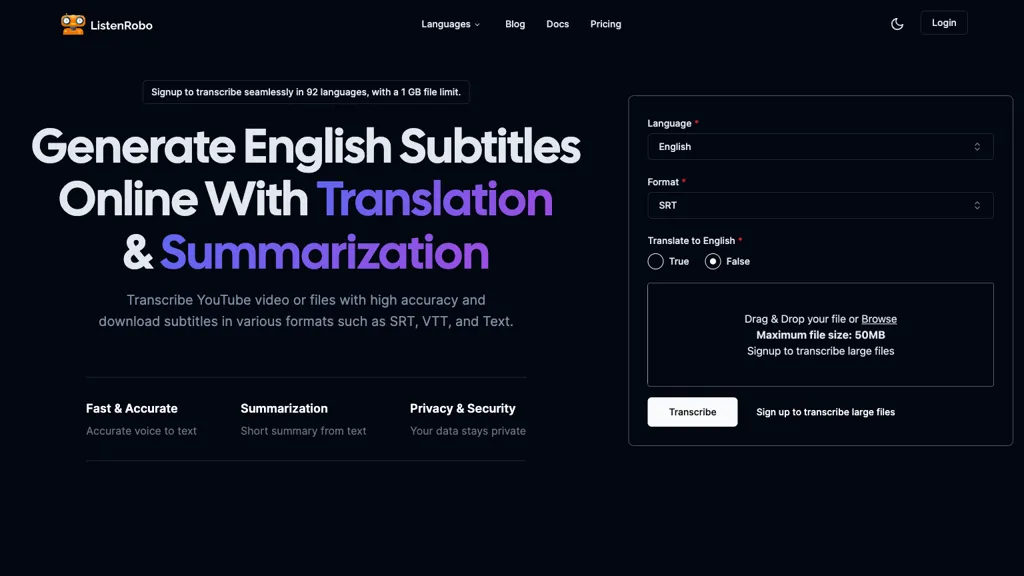What is CreateEasily?
CreateEasily is a more advanced, AI-driven tool that does the seamless transcription and subtitling of audio and video content. It supports 92 languages, supports files up to 1 GB in size, and produces perfect subtitles in English while it translates the video files from YouTube. Fast and accurate voice-to-text summarizing is one of the areas in which it is mainly popular for helping create summaries of your lengthier content.
Not only does it ensure the privacy and security of your data, but it’s also a reliable tool for various numbers of users. CreateEasily can yield supreme accessibility since it translates the transcripts into English. Also, its summary generator can save a lot of precious time.
Features of CreateEasily with Their Benefits
CreateEasily provides its users with a number of features. Some of the critical ones are described below:
- Transcribe both audio and video content in 92 languages.
- Supports files up to 1 GB in size.
- Generate highly accurate English subtitles.
- Voice-to-text summarization for summary making purposes.
- Transcribe and translate YouTube video files.
There are a few advantages that come with using CreateEasily:
- Enhancing the content’s SEO optimization using transcriptions.
- Increasing accessibility for a wider reach of people by including subtitles.
- Boosting engagement and understanding through multisensory experiences.
- Facilitating effective learning through textual aids.
Use Cases and Applications of CreateEasily
CreateEasily is versatile and can be applied in different situations, namely:
- Automatically transcribe and translate video content into multiple languages for broader accessibility.
- Provide brief summaries, voice-to-text summarization for the better digestibility of the content.
- Take care of search engine optimization by providing a transcription of the audio or video to gain higher visibility in search engine results.
The following sectors and areas are where CreateEasily will offer help:
- Youtubers
- Content creators
- Businesses of the world
- Multinational organizations
- Language learners
- Schools and education
- News and media houses
How CreateEasily Works
CreateEasily has a user-friendly process. The steps are as follows:
- Upload your audio or video file. It should not be over 1 GB.
- Choose the language that the transcriptions and captions will be in.
- Choose if you want a translation or a summary.
- Generate the transcription or subtitle file.
- Finally, download the generated file for use.
For best results, be sure that the quality of the audio is clear and reduced background noise. It has an easy-to-use user interface, thus navigation through is very easy even for first-time users.
How CreateEasily Works
Processing of audio and video content is done through advanced AI algorithms in CreateEasily. This vastly sophisticated speech recognition technology has the capacity to understand and transcribe many languages with high accuracy.
The workflow involves file upload, choosing the intended output, and then processing by AI models. Thus, users don’t need to wait too much for the final output.
Pros and Cons of CreateEasily
Like any tool, CreateEasily has its pros and cons:
Pros:
- This tool supports 92 languages.
- It has an ultra-large file handling of up to 1 GB.
- It transcribes and subtitles videos with very high accuracy.
- Through this, it increases the accessibility of content and hence improves SEO.
- It gives concise summaries for better content digestibility.
Cons:
- The free plan has some limitations.
- The accuracy could vary depending on the quality of the audio.
In general, user feedback pointed out that the tool is easy to use and its transcriptions and subtitles are accurate.
Conclusion about CreateEasily
Create has proven to be an efficient tool for transcribing and subtitling audio and video content. Further, it is beneficial to content creators, businesses, and educational institutions by way of multi-language support, the handling of large files, and accurate outputs.
Though the free plan has certain limitations, the paid plans are really worth the money one pays. We can expect more improvements and features to be added in near future itself with advancements in AI technology.
CreateEasily FAQs
What are some of the most common CreateEasily questions?
Below are the categories of FAQs for CreateEasily:
- Can it support various file formats? Yes, it does support numerous file formats for both audio and video files.
- How accurate is the transcription? It has high accuracy characteristics except sometimes when the quality of the audio is compromised.
- My data is safe, right? Of course, CreateEasily ensures the