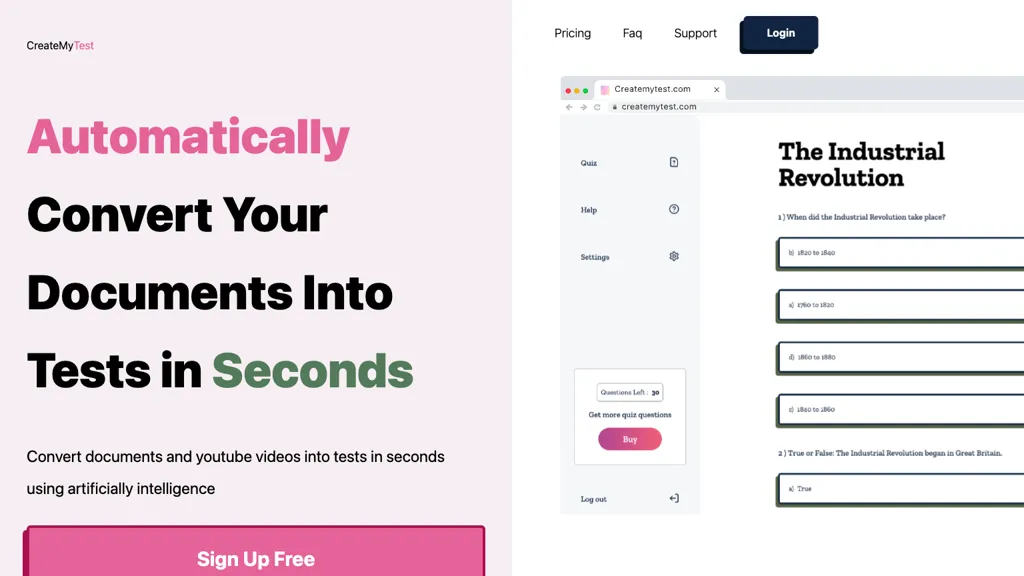What is CreateMyTest?
CreateMyTest is an innovative, AI-based online platform that turns your pre-existing documents and YouTube videos into interactive tests within seconds. This tool has been made to provide a better learning experience, turning your notes directly into a modifiable test for the solidification of knowledge retention and alleviating test anxiety. After signing up free, start making tests with multiple question types like Multiple Choice, True/False, Matching, Fill in the Blank.
CreateMyTest Key Features & Benefits
Automated Test Generation: Turns documents and YouTube videos into tests using AI.
Question Types: Multiple Choice, True/False, Matching, Fill in the Blank.
Practice Until Perfection: Testing through as many sessions as required with no extra cost.
Better Learning: Helps confirm knowledge retention and get better marks.
Free to Start: No credit card required to begin; one-time 5000-word limit.
Using CreateMyTest, one will be able to practice to perfection and carry out many more study sessions without so much test anxiety. This platform offers unlimited self-testing sessions at no extra cost, which is of tremendous value to students and lifelong learners alike.
Use Cases and Applications of CreateMyTest
The following cases exemplify how CreateMyTest can be used:
-
Interactive Study Materials:
Make your lecture notes and study guides into Multiple Choice and Fill in the Blank tests, easily driving down a path to review and increase information retention. -
Practice Tests from Online Resources:
Come up with practice tests in minutes from any YouTube video. Use these to let students check if they know really tough material and easily confirm their comprehension. -
Effective Analysis for Teachers:
Help teachers effectively assess students’ learning progress by turning their class materials or presentations into customized tests. This tool makes it easy for teachers to track and analyze the academic performances.
CreateMyTest is useful for a diverse array of users such as students, educators, learners, training managers, and professionals seeking upskilling themselves.
How to use CreateMyTest
Get started using CreateMyTest in these easy steps:
- Free registration on the CreateMyTest website.
- Choose the content you want to be converted into a test by either uploading a document or pasting text content.
- Make your test customized by choosing question types, such as Multiple Choice, True/False, Matching, Fill in the Blank, etc.
- Finally, generate test on the AI-powered platform.
- Use the generated test for self-assessment, study sessions, or to grade others.
For best practices, make sure it is clean and well-structured for the best results. The user interface is very easy to use, navigation is easy, and the test-creation process goes without any problem.
How CreateMyTest Works
Using advanced AI algorithms, CreateMyTest turns text and video materials into interactive tests. The technology analyzes the input material and detects key concepts, generating relevant questions. In accomplishing this, CreateMyTest applies NLP techniques to guarantee that the questions are contextually correct and useful for learning purposes.
The workflow is really quite simple: upload or paste the content and customize the test; let the Artificial Intelligence do the rest. Proves versatile for different learning needs, supporting a great variety of formats for questions.
Pros and Cons of CreateMyTest
Any tool has pros and possible cons; CreateMyTest does, too:
Pros
- Automated and Fast Test Generation
- Various question types for comprehensive assessment
- Practice sessions are unlimited without additional costs
- Free to start, with no credit card required
Cons
- Limited only to text and video content in making tests.
- Potential for inaccuracy of output with complex or ill-structured input material.
Generally, user feedback extends kudos to the ease of use and overall value of the platform; users do note that clear and concise input content helps to yield the best results.
Conclusion about CreateMyTest
CreateMyTest is an AI-driven platform that enables interactive tests directly out of documents and YouTube videos. It is a tool of great importance for students, teachers, and professionals in general—providing simple usage, diversified types of questions, and unlimited sessions through which one practices. That said, it has its upside and downside, although all in all, the upside more or less offsets most of the downside issues if one wants to learn something effectively and at the same time keep proper assessment.
On the other hand, future developments shall contain more formats of content and ever-growing accuracy in AI that makes CreateMyTest even more solid.
CreateMyTest FAQs
-
Can I get started for free?
Yes, you can get started for free without the need to provide a Credit Card. -
Can I make a test on any topic?
Yes, you can make a test on any topic. Simply paste text content or upload a document. -
Where do I go for support?
In case of any support, all customers may reach out to CreateMyTest at
[email protected]
.