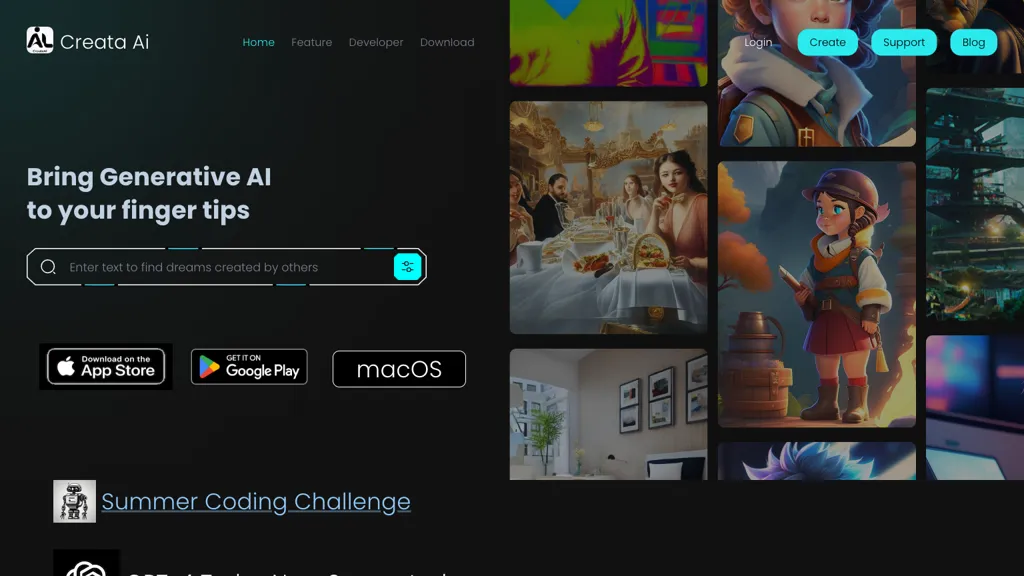What is Creata AI?
Creata AI is a state-of-the-art generative AI tool targeted at developers and creatives alike. It features an all-inclusive suite of functionalities including GPT-4 Turbo support, a 128k text window, multimodal capabilities, voice cloning, and access to a host of pre-defined GPT-4 tasks. With the release of its latest version, 3.2, Creata AI provides access to a few advanced features, including five image-to-image AI models, high-quality art generation, 600 new styles of arts, high-resolution image enlargement, face correction, and a GAN AI model for image unblurring. This tool streamlines the integration of generative AI into everyday tasks, making it so much easier to create AI-driven creative content.
Key Features & Benefits by Creata AI
Creata AI is outstanding for its many functionalities and advantages it provides, hence turning it into a highly preferred one by various profiles of professionals. The functionalities that make it popular among the different professional profiles are as follows:
-
GPT-4 Turbo:
This is the very latest advanced model in artificial intelligence. -
128k Text Window:
Large text input capability provides a better view about how the generated text will look. -
Multi-Modal Support:
Allowing incorporation of text, images, and audio as input. -
Voice Cloning:
Creating one’s own voiceover for multimedia projects. -
Pre-built GPT-4 Tasks:
Performing many tasks is easier with pre-defined task templates. -
Art Generation:
Generate mind-blowing visual appearances using 600 artistic styles in high-resolution options. -
High-Resolution Image Enlargement:
Blow up images without losing quality. -
Face Correction:
Enhance all facial features to make the picture polished. -
Image Unblurring:
Unblur blurry images using GAN AI models.
Use Cases and Applications of Creata AI
Applications of Creata AI are really extensive. Many of its uses range from:
-
Art and Design:
The big collection of 600 art styles, combined with image enlargement features, makes creating high-quality pieces of art quite easy for the artists and designers using Creata AI to create unique visually stunning content. -
Multimedia Projects:
Leverage voice cloning to offer customized voiceovers for any type of video, audiobook, or other multimedia content while saving resources and offering a better user experience. -
Content Creation:
Leverage the multimodal capability of combining text, images, and voice inputs to create interactive presentations, storytelling, and educational material.
How to Use Creata AI
Using Creata AI is relatively easy and intuitive. To begin using the tool, follow these steps:
-
Sign Up:
Log in to the website and create an account on the Creata AI platform. -
Model Selection:
Choose one of the many pre-defined tasks for GPT-4 and image models. -
Input Data:
Enter text, images, or voice depending on the project requirements. -
Create Output:
With the help of this AI, generate quality artworks, voices, and content. -
Edit:
Use various options to edit and perfect your art, which will be made available.
Finally, for a good outcome, it will be better to get familiar with the user interface and also playing with the options available to maximize the full potentials of the Creata AI.
How Creata AI Works
Creata AI uses the latest in algorithms and models for return quality. It is designed to fully engage users with GPT-4 Turbo, one of the latest innovations to bolster its language processing capabilities. Its multimodal features involve a real-time integration of text, pictures, and voice. GAN AI models are especially handy in unblurring images and correcting faces for quality and aesthetic value.
Pros and Cons of Creata AI
Like any tool, Creata AI has strengths and limitations:
Pros:
- Advanced feature set: GPT-4 Turbo, voice cloning, etc.
- High-quality art generation across various styles.
- Smooth integration with multimodal inputs.
- User-friendly interface and ease of use.
Cons:
- Some users might take some time to learn it.
- Some features might take a decent amount of computational resources to run smoothly.
Feedback from Users
Generally, the feedback by users is positive, especially its versatility and the quality of outputs generated.
Conclusion about Creata AI
In summary, Creata AI stands for a new and powerful generative AI supported by a long list of features and benefits targeted at developers, content creators, and artists. With the support of GPT-4 Turbo, multimodality, and high-quality generated art, the solution is pretty versatile for creative projects of any type. Yes, there will be a learning curve, but for the most part, this is overcome by the possible advantages. With the continuous evolving of AI technology, Creata AI is in a position where it can easily stay relevant, ensuring great value for creative industries.
Creata AI FAQs
-
Q: What is Creata AI?
A: It is a generative AI tool offering features like GPT-4 Turbo support, multi-modal, and high-quality art generation. -
Q: Who all are the users who can make use of Creata AI?
A: Developers, content creators, artists, and digital marketers are a few who can make use of the advanced features in Creata AI. -
Q: Where do I get started on Creata AI?
A: You first create an account at Creata AI, then select a model, input your data into the model, generate the output from this model, and customize it however you would like. -
Q: How much does using Creata AI cost?
A: You can get full details about pricing on the Creata AI website or by contacting their sales team directly. -
Q: Is there any limitation in using Creata AI?
A: Steep learning curve for new users; to perform optimally, considerable computational resources may be required.