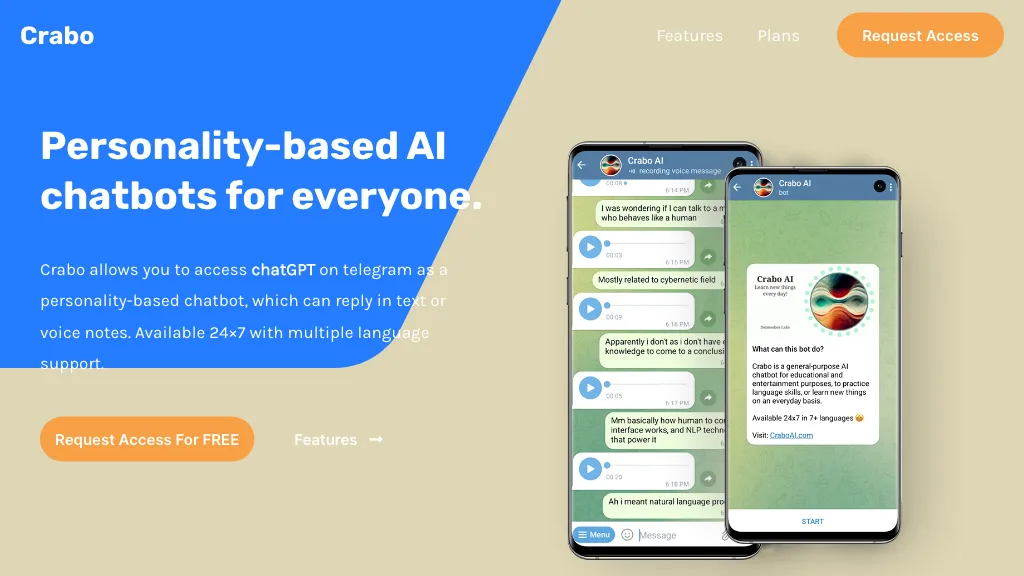What is Crabo?
Crabo is a cutting-edge, personality-based chatbot plugin that uses the power of ChatGPT. It will be able to respond to text and voice messages in many languages, providing 24/7 uptime. Crabo has been developed with the robust GPT-3.5 and Davinci engines and includes toggleable memory control and rapid support for bug fixing and feedback. It has versatile usages in many scenarios, and the users can request free access to this very frontier AI solution.
Crabo’s Key Features & Benefits
Chatbot: Crabo is a highly responsive and intellectual chatbot.
Multilingual: It supports different languages, thus targeting a worldwide audience.
Voice Messages: Processing and responding to voice messages is efficiently done through Crabo.
Memory Control: Memory control is available to be turned on and off by the user for personalized interaction.
Feedback: Feedback and bug fixing are quickly supported to improve the user experience.
Benefits of using Crabo include high customer engagement, smooth multilingual communication, and a personalized user experience. Among the list of competitive advantages are the 24/7 availability of services and handling of text and voice interactions that best suit different needs of users.
Use Cases and Applications of Crabo
The versatility of Crabo can be applied in such instances as:
- Customer Support: Enhance customer service with instant and accurate responses.
- Translation: on-the-spot translation of text and voice messages.
- Personal Assistant: Take command over everyday tasks and any information on-demand.
Customer Service Departments, language learning institutions, and Content Creation departments can leverage Crabo. It has been very helpful to many users, including customer support, content creators, language learners, multilingual people, and all those in need of chatbots 24/7.
How to Use Crabo
Using Crabo is not that complicated. The process goes step by step as follows:
- Log in to the website and sign up to have access to Crabo.
- Set up your account and adjust the settings of your chatbot to your likable settings.
- Press the interface to start the conversation through text or voice messages.
- Turn memory control on or off to adjust the interaction according to your needs.
- In case of any problem or inconvenience you face, just send your feedback, and you will get support immediately.
- Understand the User Interface and all various settings that can be applied to get the best out of this chatbot.
How Crabo Works
Crabo operates on the bases of the most progressive GPT-3.5 and Davinci models from OpenAI. The chatbot is able to both realize and create texts and voice responses, indistinguishable from those created by a human. The underlying technology processes natural language inputs through deep learning algorithms, thus guaranteeing accurate and contextually relevant replies. This workflow is institutionalized: receiving user input, processing it through the AI models, and returning a coherent response—all in a matter of seconds.
Crabo Pros and Cons
Any technology does, and that includes Crabo with its associated pros and cons:
-
Pros:
- 24/7 Availability: Always ready to assist, no matter the time zones.
- Multilingual Support: Breaks language barriers with ease.
- Voice and Text Interaction: Versatile communication options.
- Memory Control: Customizable interaction experience.
-
Cons:
- Dependence on Internet: Requires a stable internet connection to function properly.
- Learning Curve: May require some time to be configured and customized.
The feedback of users is overwhelmingly positive regarding the efficiency and reliability of Crabo in different use cases.
Conclusion about Crabo
Overall, Crabo is a very powerful, versatile personality-based chatbot. It holds multilingual support, voice and text interactions, memory control, and various other features to engage with the requirements of the users. In customer support, language translation, and personal assistance, Crabo holds the capability of providing reliability and efficiency in its application. We can only imagine Crabo incorporating increasingly sophisticated features as AI technology evolves further, increasing its utility and user experience.
Crabo FAQs
What languages does Crabo support?
Crabo supports all languages, making it usable by the global community of users.
Is Crabo free?
Yes, Crabo is free to request access to.
Can Crabo deal with voice messages?
Oh yes, Crabo will have no problem efficiently processing and responding to voice messages.
What models does Crabo use?
Crabo uses the GPT-3.5 and Davinci models for its operations.
How to give feedback or report bugs?
By using the support options within Crabo, users can more easily provide feedback and report bugs.