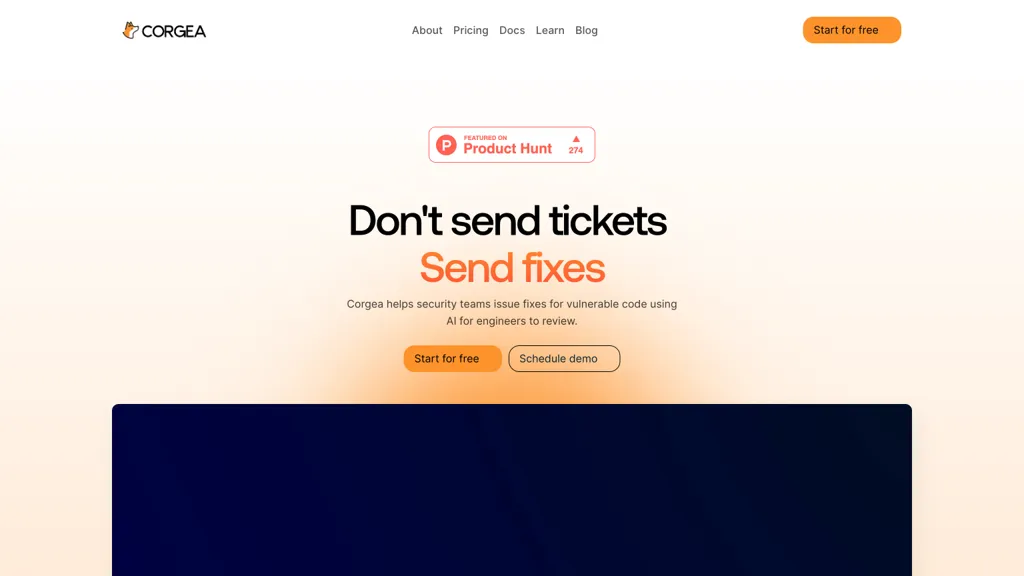What is Corgea?
Corgea is the AI-run tool that helps security teams discover and fix vulnerable code at ultra-high speed. The AI technology empowers the engineers to review and fix the problems in code fast, hence saving huge amounts of time and increasing productivity. Corgea provides a developer-friendly interface, and through it, code can be fixed super-fast in the popular repositories of GitHub, GitLab, Bitbucket, and many others in just one click. Security-centered Corgea simplifies code fixing and turns what used to be long tasks into fast and seamless actions, enabling engineers to focus on more revenue-generating activities.
Corgea Key Features & Benefits
Among a plethora of features and benefits that make Corgea the go-to platform for a huge segment of users are the following:
- Identifies vulnerable code so that one can take appropriate action against it.
- Fast Review and Resolution of Code Issues: Speeds up the review and fixing of code issues.
- Integration with Popular Repositories: Integrates with GitHub, GitLab, and Bitbucket; further allows one-click code fixing.
- Security Centered: It gives first priority to security by ensuring vulnerabilities are addressed quickly.
- Smoothened code fix process: The process of pushing code fixes is easier and faster.
Such features allow security teams and developers to work more efficiently, freeing up time for activities that bring in revenue streams.
Use Cases and Applications of Corgea
Corgea can be used in various scenarios, proving multiple uses to improve the security and efficiency of the code in different contexts.
- Corgea detects and resolves vulnerable code without manual input in real-time. Provided security teams will fix such issues amicably, thus reducing the risks before they increase.
- Improved Team Collaboration: In this platform, the team members work cohesively. They review and fix code vulnerabilities efficiently, hence improving the general productivity.
- Repository Integration: Corgea integrates with famous code repositories like GitHub, GitLab, and Bitbucket, allowing teams to deploy code fixes immediately and let engineers focus on more critical tasks.
How One Can Use Corgea
Fortunately, Corgea has a very friendly user interface, and using it is pretty simple. Following is a step-by-step guide on getting started:
- Account Creation/Setting: Log in to the Corgea platform and sign up to set up the preliminary environment.
- Connect Repositories: You will connect your GitHub, GitLab, or Bitbucket repositories to the platform. This in itself makes the integration seamless.
- Scan for Vulnerabilities: This will let you scan your projects for vulnerable code.
- Review and Fix: You can review the detected vulnerabilities and fix them using tools within the platform itself at the click of a button.
- Deploy Fixes: Finally, deploy code fixes to your repositories so all of your projects are secure.
For the best results, run scanning over your codebase from time to time and just keep your repositories connected to Corgea. That way, continuous monitoring is complemented by the fixing of any problem upon its discovery.
How Corgea Works
Corgea works with sophisticated AI algorithms that scan code repositories for vulnerabilities. Technically, here is what happens in the background:
- AI Algorithms: The platform makes use of machine learning models for the detection of patterns and anomalies in code showing potential vulnerabilities.
- Real-Time Scanning: Corgea scans code repositories in real-time to identify any new vulnerability and resolve it there itself.
- Seamless Integration: The platform integrates with popular repositories, enabling one-click fixes and streamlined code deployment.
This workflow ensures that security teams can maintain a high level of code security without sacrificing productivity.
Corgea Pros and Cons
The tool, like all other tools, even Corgea comes with its pros and probable cons. Here is a view that balances these:
Pros
- Efficient: The tool drastically reduces the time taken for the discovery and patching of code vulnerabilities.
- Integrates: It integrates with all popular code repositories to make deployment easy.
- User-Friendly: The interface is friendly, allowing developers to fix code with ease.
Cons
- Learning Curve: There might be a slight learning curve in using the platform for some users.
- Repository-Dependent: As good as Corgea can get is how integrated it is with the supported repositories.
Conclusion about Corgea
Corgea is AI-rich, improving code security and developer productivity for development and security teams. It identifies vulnerable code and resolves issues quickly, thus being most important in maintaining secure codebases. Further changes to the platform will make available better features and improvements for users. If one wants to smoothen the process related to code security, then Corgea is highly recommended.
Corgea FAQs
Frequently Asked Questions
-
How does Corgea detect code vulnerabilities?
Corgea scans code repositories using sophisticated AI algorithms that identify patterns which could indicate potential vulnerabilities. -
Will Corgea be able to integrate with my existing code repositories?
Yes. Corgea will support popular repositories like GitHub, GitLab, and Bitbucket. -
Will there be a learning curve in using Corgea?
Though it may involve a slight learning curve at the very beginning of working with this platform, it’s user-friendly, very intuitive.