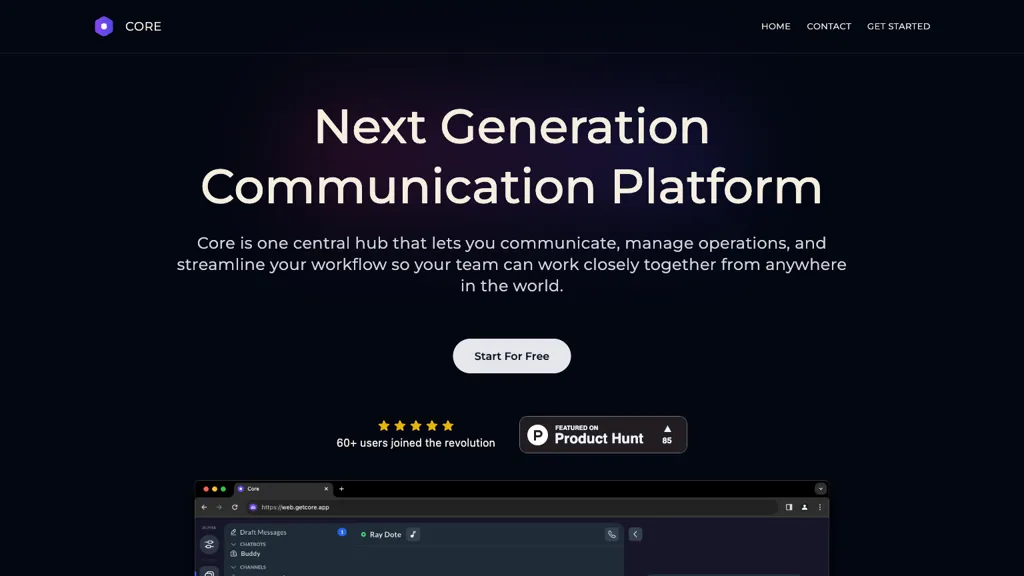What is Core Beta?
Core Beta is a smart communication platform conceived to be the central hub of any team’s work—ensuring the smoothness of workflow from anywhere in the world. Making teams avoid juggling up multiple apps simultaneously with less noise and fewer distractions, Core gives more room for deep work on critical tasks in order to have faster decision-making processes.
Here, one gets a single space for all tools needed in communication, knowledge sharing, and collaboration. This ranges from chats and channels to calendars, video conferences, and the documentation knowledge base. End-to-end encryption provides highly secured communication, while modular design ensures that it can be adjusted to suit quite divergent applications.
Core Beta Key Features & Benefits
Centralized teamwork: It includes all work tools for communication and collaboration in one place.
It reduces noise and minimizes distractions from switching amongst different apps, offering all the tools needed, including chat, channels, calendars, video conferences, and a knowledge base within the documentation. Communication over Core Beta is end-end-encrypted and thus entirely private and secure. The modular design allows customization to cater to the broadest possible range of organizational needs.
The benefits while using Core Beta are huge in enhancing the efficiency of the team by maintaining security and providing a customizable environment that adapts to specific workflow requirements.
Core Beta Use Cases and Applications
Core Beta will significantly enhance various team functions through multifaceted features as follows:
- Automate recurring team meetings: Core’s process automation features will keep everyone aligned and on the same page, thereby dispensing with the need for manual coordination amongst the team members.
- Improved team collaboration: Easy access to information in Core’s centralized documentation knowledge base enables smooth knowledge sharing among team members.
- Security in Communication: Private and secure, Core’s end-to-end encryption secures chats, video conferences, and shared documents.
Industries and sectors that can leverage the value of Core Beta include project management, remote work, development, design, sales, and marketing. Each sector may take advantage of the all-rounded tools at Core to improve workflow and team dynamics.
How to Use Core Beta
Getting started with Core Beta is pretty easy as it’s designed to be user-friendly. The steps to follow are:
- Sign up and set up your account: First, sign up and fill in your profile information.
- Create/Join a Team: Start a new team or join an existing one to get collaboration underway.
- Use the Tools: Drive clarity into workflow with chat, channels, calendar, video conferencing, and documentation tools.
- Tailor-make your Workspace: By using its modular design to make the platform bespoke.
For best practice, keep the documentation knowledge base current through regular updates, use calendar/scheduling tools for tracking of key meetings, and important deadlines.
How Core Beta Works
Core Beta has a very robust technological framework that enables seamless communication and collaboration. Advanced algorithms come into play in process automation, ensuring that the repetitive tasks are done with quite impressive efficiency. All information relayed through it is secured using end-to-end encryption, making it safe.
Core Beta is intuitive in its workflow. There is ease in switching between various tools like chat, channels, and video conferencing—all aligned under a single interface. This embeds the fact that teams can collaborate without any external applications.
Pros and Cons of Core Beta
Finally, let’s move to the pros and cons of Core Beta.
Pros:
- It is a complete suite for communication and collaboration.
- Messages are protected to be fully end-to-end-encrypted, meaning that no message is ever intercepted.
- Modular design allows for customization.
- Minimizes the time spent switching between multiple apps.
Cons:
- May need a learning curve for new users.
- Options for customization can be daunting for smaller teams.
In using the platform, most of the feedback in this area typically mentions the efficiency and safety measures that have been provided, whereas a few users do mention that the options seem a little overwhelming when dealing with them at a first glance.
Conclusion about Core Beta
Core Beta is all about providing a very all-rounded and secure platform for teamwork collaboration. Keeping most of the tools at hand in one place greatly increases workflow efficiency while reducing general distractions, which are both customizable and modular and able to serve several needs inside an organization.
Future developments will increase the automation features even more and add further customization options to make it an even stronger tool for team collaboration.
Core Beta FAQs
Frequently Asked Questions
How secure is Core Beta?
Core Beta uses end-to-end encryption to ensure all your communications are private and secure.
Can Core Beta be customized?
Yes, the modular architecture of Core Beta makes it highly customisable for various needs of teams.
What industries is Core Beta most useful for?
Core Beta is greatly useful for Project Management, Remote Work, Development, Design, Sales, and Marketing industries.