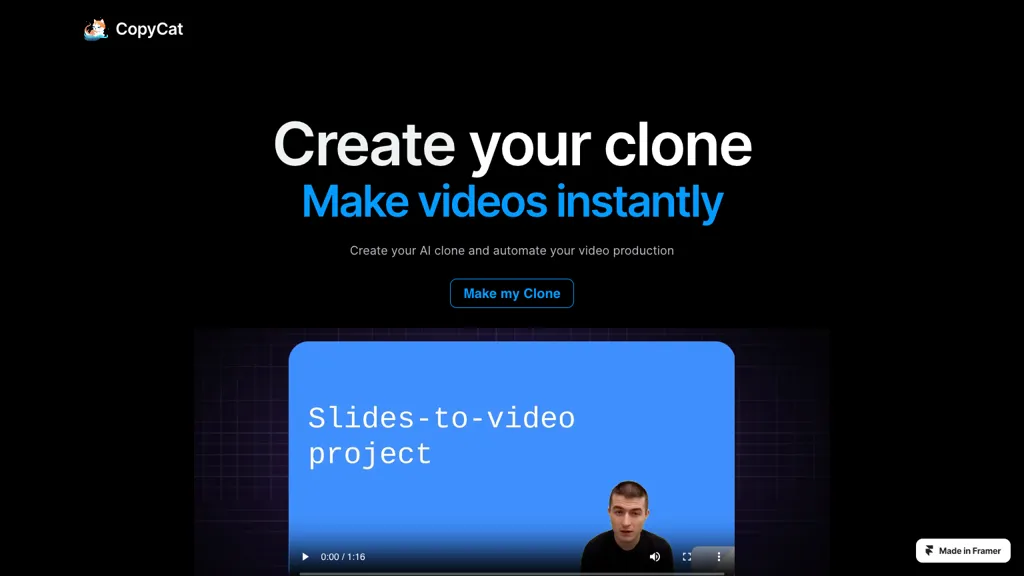What is CopyCat?
CopyCat is an advanced AI video cloner creator, multilingual. This ever-evolving technology turns static PPTs into dynamic videos, hence the go-to perfect solution for course creators, startups, and YouTubers to enthrall audiences with diverse and personalized content.
CopyCat’s history is rooted in the need to have even more interactive and versatile ways of creating content. It leverages the power of advanced AI algorithms in training digital clones from the content of your favorite creators, which helps users produce high levels of engaging videos in multiple languages.
Key Features & Benefits of CopyCat
CopyCat has a lot of features that can be used to appeal to various types of users, and for this reason, it is considered one of the best tools in the AI video creation space. Among its key features are:
- AI video cloning
- Multilingual
- PowerPoint-to-video
- Presentation in 8 languages
Following are some of the benefits: for course creators, increased engagement by students; for startups, personalized marketing videos; for YouTube creators, the ability to insert dynamic, immersive content into their videos. Its unique selling points include multi-language support and ease of conversion from static presentations to engaging videos.
Use Cases/Applications of CopyCat
One of the best uses of CopyCat could be:
-
Education:
Course creators will take their static PowerPoint presentations and convert them into interactive, multilingual videos that amplify the learning experience of students on platforms like Udemy. -
Marketing:
AI clones can be used by Startups to create personalized marketing videos in eight languages, thereby engaging their audiences with creative and coherent messaging. -
Content Creation:
AI video cloning will enable YouTubers to create more dynamic and immersive content by creating AI video clones speaking multiple languages, thereby changing the game for content creation and viewer engagement.
How to Use CopyCat
Using CopyCat is pretty easy. Here’s how you can do it, step by step:
- Create a CopyCat account.
- Upload the content that you want to clone.
- Choose your languages for which the AI clones should speak.
- Adjust the settings of the video output according to your needs.
- Generate the AI video clone and download or share directly from the platform.
For the best results, make sure the source content is clear and of the highest quality. Study the user interface and how to work your way around CopyCat to engage its features fully.
How CopyCat Works
CopyCat relies on advanced AI algorithms and models to achieve its goal of creating digital clones from provided content. The workflow involves a few simple steps:
-
Analysis of Content:
First, the AI goes through the uploaded content to understand the context and subtlety. -
Multi-language processing:
The tool allows the creation of clones speaking multiple languages. -
Video creation:
Artificial intelligence creates a dynamic clone of the analyzed content presented in the form of a video that is ready for download or sharing.
Pros and Cons of CopyCat
Like any other tool, CopyCat also has its positives and possible downsides:
Pros
- Easy to use- user-friendly interface
- Multiple languages supported
- Static presentations are converted into more interesting videos
- Ideal for diverse user groups, from educators to marketers and content creators.
Cons
- Might require high-quality source content in order to produce superior results
- Can be limited by the accuracy of AI-generated content
- Advanced features might be restricted in a freemium model
User feedback has generally emphatically pointed out that the tool is effective in engaging audiences and was also easy to use. Some users have noted, however, that there are limitations in content accuracy.
Conclusion about CopyCat
In a nutshell, CopyCat is a one-of-a-kind, user-friendly AI assistant that creates fun and multilingual video content with the help of a voice assistant. It’s a strong assistant that makes course creators’ work easier, startup businesses, and even YouTube content creators—all in the interest of better audience engagement. Future versions might include more languages and advanced customization.
CopyCat FAQs
-
I am famous, why should I do a copycat?
That would create a copycat that your fans can have access to and interact with 24/7, and you’ll make passive income off it. -
Cool cat or nah?
All created copycats are safety- and vibe-checked against the guidelines to make sure only the best make the cut! -
What is a CopyCat?
The CopyCat is a virtual twin of your celebrity, trained on the creator’s content that allows you to have interactive, fun experiences with it.