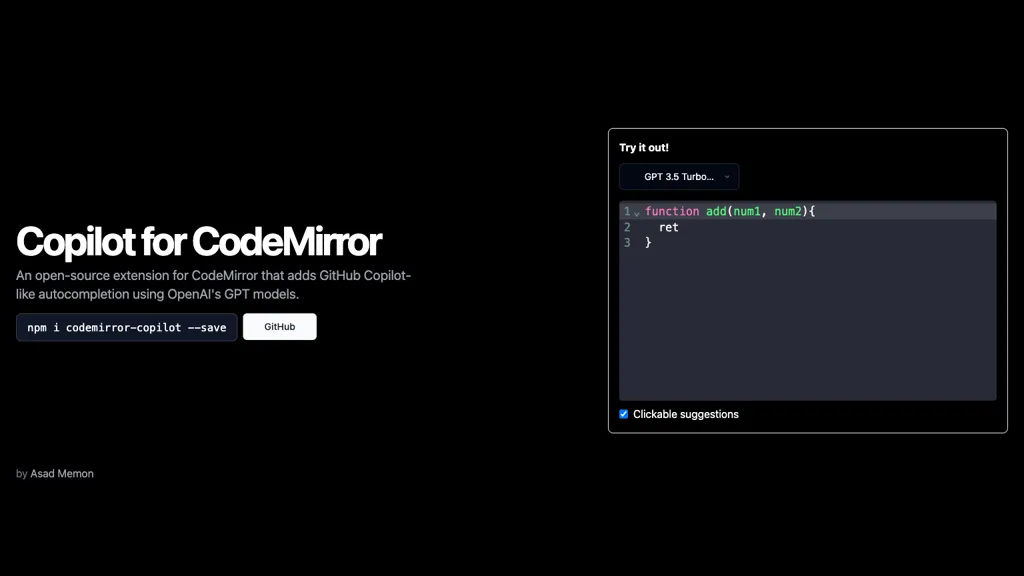What is Copilot for CodeMirror?
Copilot for CodeMirror is an open-source extension developed to unleash the real power of CodeMirror, an in-browser code editor. One might say that it uses OpenAI GPT models for smart code completion to the user; in essence, this makes it GitHub Copilot-like in auto-completion features. After installing the npm package codemirror-copilot, all such enhancements will be at one’s fingertips in a far more compact and seamless way of coding.
Key Features & Benefits of Copilot for CodeMirror
Real-time code suggestions make any person’s coding faster. Clickable Suggestions: Interactive suggestions are easily put into the code with clickable convenience. Integrates with CodeMirror: It has seamless integration with the CodeMirror editor for added functionality. Powered by GPT Models: With sophisticated GPT models, it enables context-aware and intelligent code completion. Advanced Autocomplete Functionality: Provides sophisticated autocomplete options to decrease errors in coding and enhance efficiency.
Copilot for CodeMirror will, therefore, be very vital to developers and programmers alike in making their work easier and more productive, hence fewer errors.
Use Cases and Applications of Copilot for CodeMirror
Copilot for CodeMirror can be utilized or applied in various ways to better the experience in coding as follows:
-
Improved Coding Experience:
Integrate Copilot for CodeMirror into your IDE and learn how to use its advanced completion features to quicken up code writing and reduce errors. -
Improved Collaboration:
With the extension, make it easier for development teams to collaborate on code snippets and bring more intelligence into code reviews with autocomplete suggestions. -
Improved Productivity:
Enable coding projects with Copilot for CodeMirror to smart completion based on context-aware suggestions, making a coder’s job quicker and more accurate.
The industries that can make good use of Copilot for CodeMirror include, among others, software development and information technology. It is appropriate for use in any sector where coding and programming activities are performed core to the running of a business.
How to Use Copilot for CodeMirror
The steps below should be observed to work with Copilot for CodeMirror:
-
Package Installation:
Install the package codemirror-copilot into your project using npm. -
Integrate with CodeMirror:
Integrate Copilot for CodeMirror with your set-upped CodeMirror using their respective documentations. -
Enable Autocompletion:
Set the extension to turn on autocompletion and clickable suggestions. -
Use Features:
Start coding, and get the intelligent auto-complete suggestions powered by GPT models.
Note that in order to have the best experience, be sure that you properly set up your dev environment and go through any other configuration steps from the official docs.
How Copilot for CodeMirror Works
Copilot works by integrating OpenAI GPT models into the CodeMirror environment, whereby it can offer real-time context-aware code suggestions. The technologies involved, therefore, would be complex algorithms that parse the context of the code for predicting the best completion. In this workflow, the developer gets smart and quality suggestions, hence increasing efficiency in coding.
Pros and Cons of Copilot for CodeMirror
Unlike other tools, Copilot for CodeMirror has a few pros and probable cons, too:
Pros:
- Speeds up coding; makes it more efficient
- Reduces the chances of coding errors to a minimum
- Allows collaborative work with your team
- Intelligent and context-aware suggestions
Cons:
- Needs extra set-up and configuration time
- Relies on GPT models for accuracy, which sometimes isn’t perfect
The user feedback received is very appreciative of the fact that this improves productivity and enhances code quality.
Conclusion about Copilot for CodeMirror
Copilot for CodeMirror, in this sense, is a rather nice extension of the CodeMirror editor to advanced autocompletion, using OpenAI’s GPT models for all new features. The extender will thus turn into a very useful tool to enhance the speed, accuracy, and collaboration involved in coding for both a developer and a programmer. Further updates and developments will but continue to add to the already-robust capabilities, hence making this tool increasingly indispensable in the coding community.
Copilot for CodeMirror FAQs
Frequently Asked Questions
How do I install Copilot for CodeMirror?
Either via the npm package
codemirror-copilot
, or by following in the official documentations integration steps.
Is Copilot for CodeMirror free?
Yes, It is an open-source project available for free.
What are some of the major benefits of using Copilot for CodeMirror?
Enhanced coding efficiency, fewer errors, and better team collaboration with intelligent, context-aware suggestions. It is an editor designed specifically to work with the CodeMirror code editor.
Limitations Associated with Using Copilot for CodeMirror
Apart from the setup time, the suggestions by GPT models, at times, are incorrect.
Troubleshooting Tips
-
Proper Installation:
Make sure that the npm package has been installed and setup properly. -
Documentation:
Refer to the official documentation for steps on integration and setup. -
Update regularly:
Keep updating the extension to get new features and improvements.