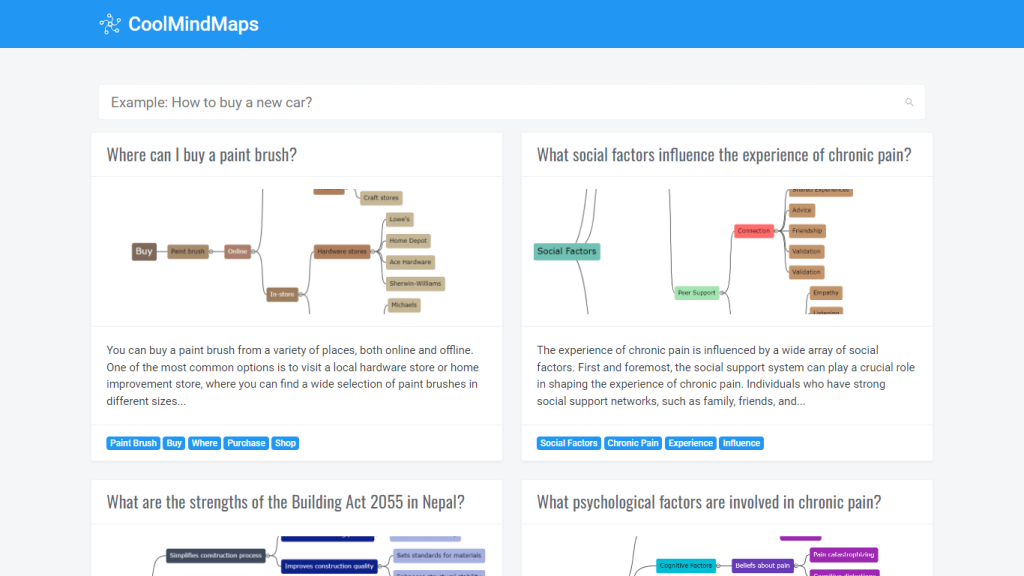What is CoolMindMaps
CoolMindMaps is one of the most creative platforms for visualizing mind mapping and exploring them. With its ease of use, this platform enables the user to draw a mind map, visualizing his or her own thoughts and coming up with diagrams that explain an idea in a manner that might be very complex and hard to understand if explained in words. Besides, the website has a very strong search module, so one can find existing mind-maps. This provides a very strong ground of inspiration and information accumulation on many interests. Either thinking structurally about your thoughts, presenting, or brainstorming ideas of different projects, CoolMindMaps is the best option one can have.
CoolMindMaps’ Key Features & Benefits
Key Features
-
Create Mind Maps:
Simply create detailed, purposed mind maps with which you are able to organize ideas and concepts more effectively. -
Cat Functionality:
Easily access mind maps from a large library to get the information you need, or even be inspired with different topics. -
User Interface:
Easily find your way around the web platform to maximize the gains during planning and brainstorming sessions. -
Visualization Tool:
Translate complicated information into a visual mind map so you will be able to see every detail of it in a clearer and more understandable way. -
Project Inspiration:
Utilize the search feature to come up with fresh ideas to inspire any project, whether professional or personal in nature.
Benefits
With all the advantages enumerated, basically, it will help you be more productive because it eases the struggle of organizing thoughts and ideas. The search, therefore, allows users to access the large repository of available mind maps on the same or other topics, acting as a source of inspiration and information simultaneously. As part of its definition, its interface is friendly and ensures efficiency and productivity while also attending the needs of all skill levels. The visualization tools have the unique aim to turn complex data into lucid and in-depth visual forms that are easily understandable and well disseminated.
Use Cases and Applications of CoolMindMaps
CoolMindMaps can be very useful across a wide variety of industries and sectors. Here are some of its most frequent applications:
-
Education:
Teachers can use CoolMindMaps for setting up lesson plans; students can use it in organizing their studies, materials, and ideas for projects. -
Business:
Business professionals can outline new business strategies, prepare presentations, and map out complex projects. -
Personal Development:
The user can outline personal goals, plan personal events, or even come up with ideas for hobbies or side projects.
Success stories by users showcase how effective people claim the CoolMindMaps platform to be, as individuals mention that their productivity and creativity both are enhanced. A marketing team had been able to brainstorm and come out with a campaign and delivered it, while a student was able to structure a thesis and came out with a well-organized and thorough final project.
How to Use CoolMindMaps
Step by Step Usage Guide
-
Account Creation:
Create an account on the official CoolMindMaps website. -
Start a New Mind Map:
Click on “Create” to open a new mind map. Add nodes and branches with the simple and user-friendly drag-and-drop interface in the styles of design functionalities. -
Customization:
Personalize your mind map with an editable palette of colors, fonts, and layout designs. -
Save and Export:
Save your work as you like and export it in PDF format or as an image file. -
Search:
Use the search engine to check existing mind maps for further knowledge and ideas.
TIPS AND BEST PRACTICES
- Begin with a center concept and build out the related concepts.
- Keep them up-to-date to include any new thoughts and changes made.
Ways: How CoolMindMaps Works
CoolMindMaps uses sophisticated algorithms for easy creation and navigation of mind maps. Intuitive user interface makes adding and organizing nodes easy and intuitive. Drag-and-drop elements to create a structured diagram to represent visibly the complexities of an idea. Robust indexing at the heart of searching powerfully retrieves relevant mind maps upon user queries, thus providing a smooth experience all the way.
CoolMindMaps Strengths and Weaknesses
Pros
- It has a very intuitive interface that eases the process of mind mapping.
- Powerful research tools allow for many of the available mind mapping in the platform.
- Supports visualization to explain and describe complex ideas better.
- Uses a freemium business structure whereby a student can only use the basic needs for free.
Cons
- Top functionalities are not available for free.
- Its ability to work while offline is limited since one must be connected to be able to access the content.
User Feedback
Users seem to love CoolMindMap on both the grounds of being user-friendly and that it helps organize and visualize ideas well. A couple of users make the distinction, however, that the free version is pretty strong, and the premium features will help.
CoolMindMaps Conclusion
In conclusion, CoolMindMaps is an excellent tool to have if you want to be able to express and share your thoughts visually. With its user-friendly approach, advanced features, and searching capabilities, it is just the right choice for students and professionals. There are certain disadvantages, including an internet connection requirement and the purchase of some premium options, but the positive sides of using CoolMindMaps dramatically outweigh these inconveniences. About the upcoming new features and increase in comfort of usage experience, CoolMindMaps awaits its new development.
Frequently Asked Questions
Is CoolMindMaps free?
Yes, CoolMindMaps has a free plan, but including only the main functions. You can select a premium option and get advanced options as well.
Is it possible to import the created mind maps to other apps?
Yes, you can do the import or export in different formats that are available. It may be a PDF or some image files.
How can I find inspiration for my projects?
Use the search function to browse a huge number of other people’s existing mind maps, giving you lots of ideas and material for your own projects.
Is customer support offered?
Yes, there is priority customer support for premium subscribers. A good selection of help resources is also available on the website for free-tier users.
Can CoolMindMaps be used offline?
Although some functionality may be available offline, CoolMindMaps itself relies on an active internet connection for proper operation.