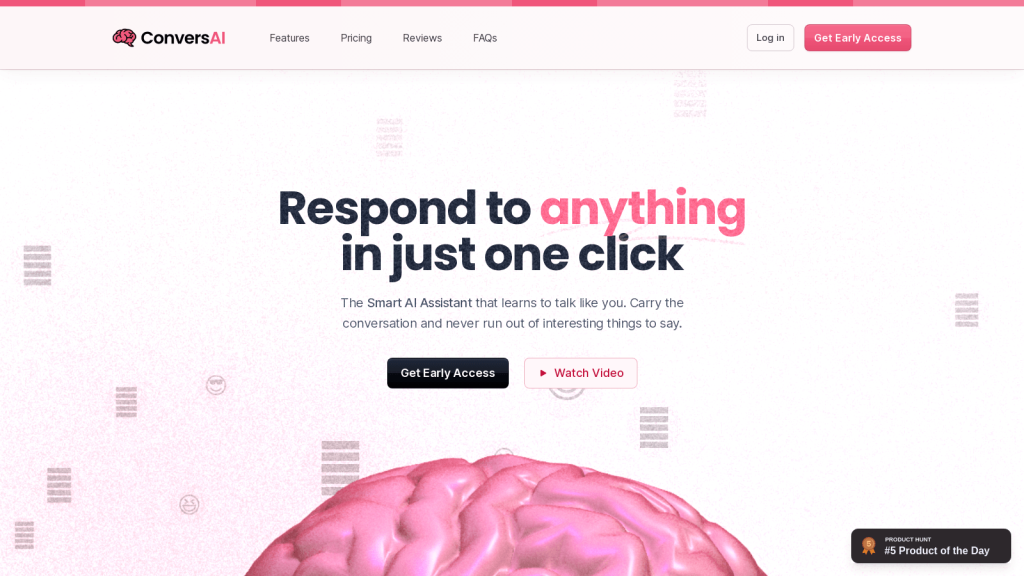What is ConversAI?
ConversAI is a strong personal assistant for your AI chat that enables one-click response. This engine is built in such a way that it can help your conversations stay exciting and engaging, and you would never feel a shortfall of really interesting things to say. ConversAI automatically identifies the tone of the messages being used, provides multi-language support, and even offers a response function with the help of animated GIFs. Advanced integration in the browser makes it function with ease in different messaging apps.
ConversAI Key Features & Benefits
-
One-click response:
Any message now receives a reply by a single click. -
Conversation starter:
Can’t start an interesting conversation? The app comes up with it for you. -
Summarize long messages:
Get the gist of long texts. -
Tone detection:
Detect the tone incoming messages are being sent in. -
Multi-language support:
Interaction in any language. -
Fun Animated Gifs:
Have fun during your communications with animated replies. -
Advanced browser integration:
It works well with any messaging app.
An improved rate in communication efficiency and engagement in conversation can be noted. It never lets conversations go staid, be it for casual talks or strategic discussions.
Use Cases and Applications of ConversAI
ConversAI is a versatile tool that can be put to use in various cases, including:
-
Social Interactions:
Make your social interactions engaging for the other person by quick responses and interesting points. -
Quick Responses:
Respond instantly and save much more time without sacrificing quality. -
Conversation Topics:
Make and introduce exciting topics to keep the conversation more live.
Industries that can benefit from ConversAI are customer service, marketing, and personal branding. Especially for those requiring instant and exciting communication, for example, social media managers, PR’s, and top executives, it is ultimate.
How ConversAI Works
Creating an account with ConversAI is easy:
- Install ConversAI in your favorite browser.
- Open your favorite messaging application.
- Start talking, and click the ConversAI icon to add a response.
- Scroll and send one.
- Tap on the ConversAI icon on the app to see the options available.
- Make sure you turn on the tone settings to match how you communicate.
- Ensure the app is updated for all-time new features and improvements.
ConversAI runs on powerful artificial intelligence algorithms, analyzes the incoming messages, and composes proper replies. The solution is power-driven with natural language processing to make sure it captures the context of the conversations and the tone of the dialogues. Hence, when acting, it does so meaningfully so that it engages all parties.
The sophisticated browser extensions bring the ConversAI to operate smoothly over numerous messaging platforms.
Pros and Cons of ConversAI
Pros:
- Makes conversations engaging and of good quality.
- Saves time with one-click answers.
- Supports multiple languages and styles of communication.
- Fun and engaging, with the possibility of animated GIFs.
Potential Drawbacks:
- Tone detection in complex messages may not always be accurate.
- Fewer customization options are available for advanced users.
User reviews have been overwhelmingly positive, with users praising the tool’s ease of use and efficiency in improving communication.
ConversAI FAQs
Q: Can ConversAI be used with any messaging app?
A: ConversAI is developed with advanced browser integration to work without any problem with all messaging applications.
Q: Can whole messages be maintained with different languages on ConversAI?
A: Of course. ConversAI is multi-language-supported, and it is helpful for all types of people.
Q: In what way will ConversAI determine the tone of messages?
A: It analyzes in detail the tone of the incoming messages with the help of advanced natural language processing algorithms, hence ensuring the context sensitivity of responses.
Q: Can I personalize anything?
A: A little can be done with the ConversAI when it comes to basic personalization, but to the more advanced user, some might find the settings a bit limiting.