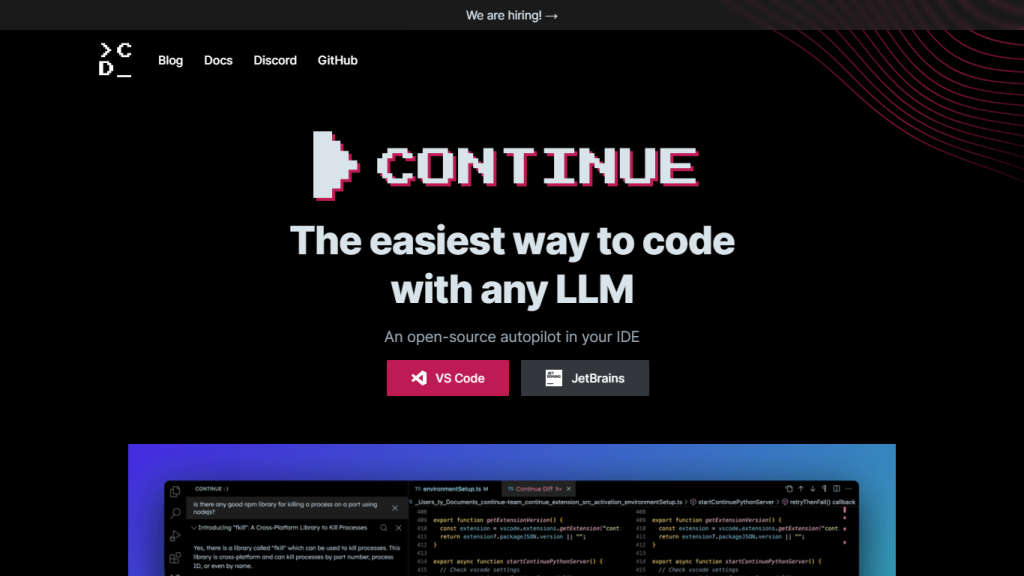What Is Continue.dev?
Continue.dev is a state-of-the-art, AI-powered plug-in allowing developers to work right inside their favorite IDEs such as VS Code or JetBrains. It is powered by top-of-the-line language models that currently include GPT-4 and DeepSeek Coder. These features include code generation, refactoring, and real-time explanations for any coding queries. For example, this software allows doing real-time editing of code with natural language, creating files from scratch, and provides support to a myriad of programming issues all from one window. This tool supports multiple AI models and deployment options; thus it can work for the individual developer or a team.
Key Features & Benefits of Continue.dev
Continue.dev comes packed with features and benefits that streamline the coding process and help raise productivity:
-
Automatic code generation:
Generates code snippets from natural language code description, thereby reducing manual intervention. -
Refactoring:
This feature makes it very simple to restructure code into readable, maintainable forms. -
Real-Time Explanation:
Receive real-time explanations and insights on tough programming questions. -
Natural Language Editing:
Just write a few simple, natural-language commands to edit and fine-tune the created code. -
Context-Aware Coding:
Receive relevant help based on the context of the existing code base.
And all such features collectively help developers to focus on getting to solve the problems in reality quicker and spending less format work on the syntax and structure of code.
Continue.dev Use Cases and Applications
Continue.dev is used across different use cases and pipelines providing an immense deal of value to different groups of users:
-
Instant Code Snippets Generation:
Integrate CodeLlama in your IDE and generate code snippets instantly from natural language descriptions leaving no scope of manual typing errors. -
Seamless Team Collaboration:
AI-powered code editing features that ensure smooth code reviews and edits without changing tools in a live environment. -
Better Learning and Problem-solving:
Next-generation models of language like GPT-4 would give a better description and insight on the complicated questions of programming on the go, which would escalate one’s learning and problem-solving during codifying.
Benefits to the software development, IT service, and great impact on cyberspace are made by Continue.dev.
How to Use Continue.dev
Dev is super easy to use, and it’s a productivity booster in your workflow when you’re coding. You need to install the Continue.dev plug-in in your favorite IDE: either VS Code or JetBrains. Here, setup means configuring the plug-in by accessing your installed AI models and setting your preferences. That’s it! You are good to go. Author, refactor, and query code easily with free-form natural language commands. For example, make a manual selection of some code and give a natural language edit command meant for refactoring it.
File Generation:
Open an empty file, type command ‘/edit start with a new Python script’, and let Continue.dev generate the same under your instructions file.
Questions, tips and best practices:
Clear and simple commands. Keep updated your plugin, at each release are added several new features and improvements.
How Continue.dev Works
It works by infusing large language models right into your IDE; this puts Continual.dev in a unique position to make your coding experience a feel-right process. This is what the tool uses at the back end:
-
Large Language Models:
This would be an unseen use case of models like GPT-4 and CodeLlama for understanding and generating code based on natural language inputs. -
Contextual awareness:
It knows context from the existing codebase. It gives you contextually relevant suggestions or tells you explicitly what to do. -
Offline Mode:
Locally built, it can integrate any vector database to autonomously assist you in person even when the internet is down.
User’s commands are processed as natural language, and based on the requirement code will get generated or altered.
Pros and Cons of Continue.dev
Below are some of the Pros and likely Cons of Continue.dev:
Pros
- More coding done because of auto generation and refactoring.
- Enriched learning as discussed above through real-time explanations and insights.
- Seamless during the collaboration time of the team members.
- Context-aware assistance on code bases.
- Offline never gets in the way.
Cons
- One must rely on the accuracy and effective language models underneath.
- Set up and Configuration at the beginning need time and are a bit tech-savvy.
Overall, based on user reviews, the tool is efficient and friendly to use, though a couple said that at times one needs to do some model tuning up based on their needs.
Continue.dev Conclusion
Continue.dev is an AI-powered, supercharged, assistive development companion, which works directly inside your IDE of choice, helping you write code much faster and enhancing your collaboration with ease. So whether it’s a one-person development shop or a large development team, there’s one that serves at numerous deployment scenarios.
In the future, improvements will be done in the accuracy of models, further offer customizability, and additional programming languages/IDEs to be supported.
Frequently Asked Questions About Continue.dev
What does the forRoot() static method do in NestJS?
Most of the time, when configuring the root module in NestJS, we make use of the forRoot() static method, especially in cases where dynamic module attributes can be reused for reconfiguration during runtime.
Why do we need the first LEFT JOIN in the following SQL?
The first left join in a query is when you want all of the records of the left table and matched records of the right. This gives you a complete set of results with nulls for unmatched right table rows.
How do I run a performance benchmark on this Rust binary?
You’ll typically leverage benchmarking tools like the ‘cargo bench’ command, or third-party macros like ‘hyperfine’, to benchmark the performance of a Rust binary by measuring its execution times across various inputs.
How do I refactor some code in natural language with Continue?
Simply select the code fragment of interest and issue a natural language refactoring command, and Continue will convert the fragment to natural language.
How do I create completely new files with Continue?
Just open an empty file, write something like /edit, start a new Python script, and then kick off your script generation.