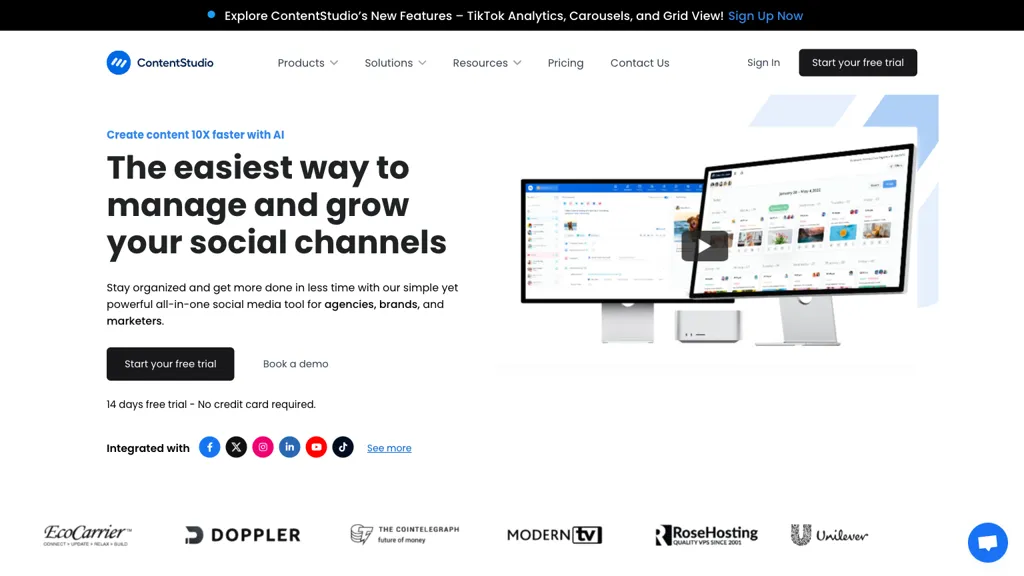What is ContentStudio?
ContentStudio is an advanced tool designed to simplify the scheduling process for Facebook and manage social media with ease. It allows users to schedule and publish posts, reels, and stories to multiple Facebook pages and groups from a single, unified dashboard. It features integrated scheduling options and a “best time to post” feature to maximize engagement. The users will also be able to build carousel posts, bulk video upload and schedule reels, access to custom media libraries, unified content calendars, seamless workflows, and granular analytics into performance and competitor benchmarks. ContentStudio will appeal to businesses of all sizes looking to optimize their presence on Facebook.
Key Features & Benefits by ContentStudio
ContentStudio boasts many features and benefits that make it preferable to many users. Some of the core features of the system include:
- Scheduling of posts, reels, and stories
- Suggest a better posting schedule with a “best time to post”
- Carousel posting creation
- Video upload and scheduling of reels
- Give detailed analytics on performance and competitor benchmarks.
The advantages of ContentStudio go further by embedding better social media strategy, driving engagement, and easily managing Facebook. Unique selling points include its in-depth analytics, friendly user interface, and real-time capability in managing interactions, making it of value to both businesses and content creators.
ContentStudio Use Cases and Applications
ContentStudio can be employed in several ways to build your presence on Facebook and drive engagement. Among the precise use cases for it are:
- Scheduling and publishing a set of carousels showcasing various products or services on multiple Facebook pages and groups to maintain continuous activity and engage consistently with target audiences.
- Scheduling such that every post reaches maximum views and engagement using special capabilities like “best time to post” to improve engagement and overall impact.
- Monitoring and analyzing various performance metrics, including competitor benchmarks, to further fine-tune social media strategies to improve the overall presence on Facebook.
Some of the industries that can make use of ContentStudio include retail, digital marketing, creation, and any other related fields where one may need to use social media engagement. Case studies and success stories often cite dramatic improvements in social media metrics and audience engagement with the implementation of ContentStudio.
How to Use ContentStudio
Using ContentStudio is rather intuitive and simple to use. Below is a step-by-step tutorial on using it:
- Create an account on ContentStudio, then choose an appropriate pricing plan for your needs.
- Connect the Facebook pages and groups to the ContentStudio dashboard.
- Schedule and queue up posts, reels, and stories.
- Utilize “best time to post” to optimize a posting schedule.
- Create carousel posts, schedule videos for reels, and try other forms of creatives that can help boost engagement.
- Monitor performance through comprehensive analytics and further modify your strategy.
Other tips and best practices: Continuously revisit analytics for further honing the strategy, using quality visuals when posting carousels, and posting at similar times.
How ContentStudio Works
ContentStudio runs on a high-end platform, conglomerating various aspects of social media management in itself. The backbone behind it involves advanced technologies in scheduling algorithms, data analytics, and real-time interaction management. It streamlines work right from connecting your social media to setting up your content calendar and using the dashboard for scheduling and monitoring posts. In fact, the algorithm analyzes engagement data and suggests the best time to post and maintains insights about performance metrics.
Pros and Cons of ContentStudio
ContentStudio offers a variety of features, such as:
- Scheduling options: Full range.
- Advanced analytics on post performance.
- Easy to use interface and all-in-one dashboard.
- Real-time interaction.
Cons might be:
- A learning curve for new users.
- The price is too high for very small businesses on an extremely tight budget.
Generally, user feedback showcases the effectiveness of the tool in streamlining social media management, with metrics pointing out improvements in engagement. However, some claim that initial work on the platform is rather complicated.
Conclusion about ContentStudio
ContentStudio is a rich tool for Facebook scheduling, complemented by social media management. It is designed with different features aimed at maximizing user engagement and managing multiple Facebook pages and groups without hassle. With comprehensive analytics and real-time interaction management, ContentStudio has provided a very user-friendly interface, which makes it one of the better options for business owners and content creators looking to take their social media game to the next level. Future updates and development will probably bring in more functionality and improvement in the user experience.
ContentStudio FAQs
-
Q: Does ContentStudio provide a free usage opportunity?
A: Yes, it allows new users to try its features on a trial basis before committing to a paid plan. -
Q: What all types of posts does ContentStudio support to schedule?
A: Well, you will be able to schedule posts, reels, stories, and carousel posts for Facebook pages and groups. -
Q: How does its “best time to post” feature work?
A: The “best time to post” feature analyzes engagement data to suggest the perfect time to post for better visibility and more interaction. -
Q: Is ContentStudio good for small businesses?
A: Yes, ContentStudio has pricing plans that can be suitable for a small business. It offers many features that can help in improving social media strategy and engagement for them. -
Q: Does ContentStudio offer analytics?
A: Yes, ContentStudio gives you in-depth analytics with regard to performance and competitor benchmarks to fine-tune your social media strategy.