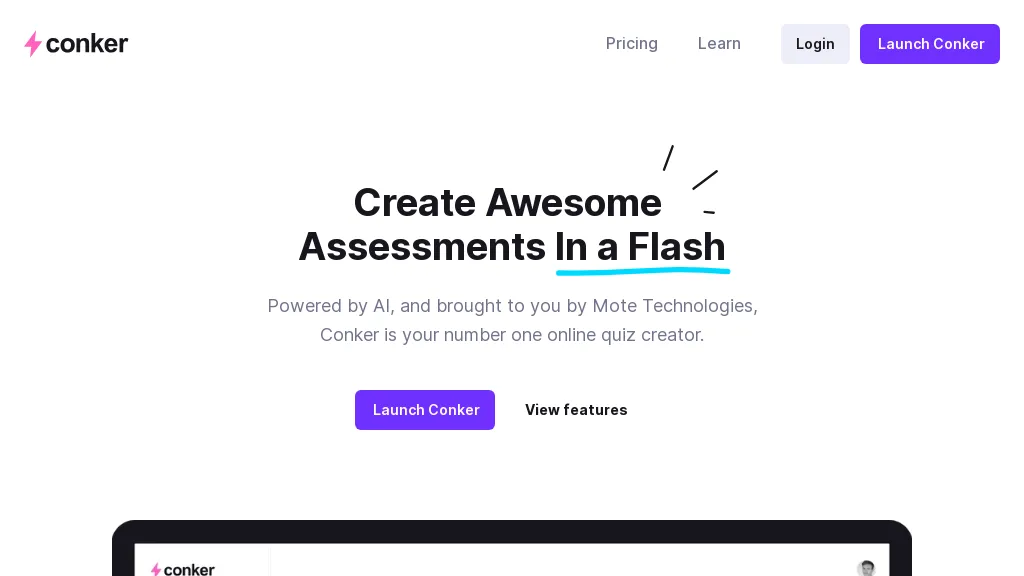What is Conker?
Conker is the only premium AI-powered simplification tool in educational assessments. It offers a range of question types to make quizzes suitable according to the needs of every student and also caters to different learning groups. Conker offers prebuilt standards-aligned assessment libraries for grades K-12, ranging from NGSS to TEKS. The system allows the accessibility feature to be on, therefore integrated read-aloud enables equal access to all students.
The best part is that teachers can export Conker quizzes seamlessly to Google Forms or share them directly in the Canvas LMS—a real plus for those already working within these environments. This integration with Google Forms will afford educators the capability to create a wide range of question types in rapid succession to drive student engagement and learning.
Key Features & Benefits of Conker
Conker is replete with varied features that make it the educator’s system of choice, including:
- Multi-question question types: Ensure that students stay engaged with multiple-choice questions, true/false questions, short answers, and many more.
- Standards-aligned assessments: Connect to thousands of prebuilt quizzes aligned to a range of educational standards, including NGSS and TEKS.
- Accessible: Read-aloud integrated features, among many more, for complete participation.
- Ease of Use: You can export the quizzes directly into Google Forms and share them in Canvas LMS with a few actions.
- Automate: Save time by automating the creation of quizzes and invest more time in teaching.
- Correct Outcomes: Get quick and accurate feedback on student understanding.
Advantages to Conker include that it saves time for the instructor, entertains students, and can link quizzes to curriculum standards. Overall, these merge to make the Conker tool very valuable within today’s learning.
How to use Conker; Scenarios and Uses
There are various education-based situations where the use of Conker is possible:
- Classroom Quizzes: You can create and issue quizzes to reach focused groups of students.
- Formative Assessments: Quizzes are one way to gauge students’ understanding throughout a unit or term of study.
- Summative Assessments: Course evaluations are thus assessments of learning at the end of a period of instruction.
- Remote Learning: Quizzes are easily distributed through the learning management systems like Canvas LMS for remote learning.
Conker is particularly in demand in K-12 education, as it offers the teacher a very powerful tool to renovate their teaching methods. Schools already using Conker say the children are more interactive, and assessment is much quicker.
How to Use Conker
Using Conker is quite easy. Here is a step-by-step process:
- Sign Up: Create an account on the Conker website.
- Quiz Creation: From the myriad of question types, select and tailor your quiz to your needs.
- Standards Alignment: You can align your quiz to the relevant educational standards.
- Export or Share onto: You can export your quiz into Google Forms or share it on Canvas LMS.
- Review Results: Get quick review and analysis of results from your quizzes using the automated tools provided by Conker.
Quiz updates are frequent for the best service. Standards-aligned questions will ensure they are curriculum-agreed, and this will make navigation and quiz creation at Conker in a very intuitive manner.
How Conker Works
Conker uses the latest AI technology in trying to make building quizzes easy and swift. Underlining algorithms analyze educational standards and generate challenging yet engaging question creation. The general workflow includes choosing question types, alignment to standards, exporting, or sharing quizzes.
Since Conker uses artificial intelligence models, the quizzes it generates can be very fine-grained to the needs of the students and serve effectively in both formative and summative assessments.
Pros and Cons of Conker
Like any tool, Conker does have some following advantages and/or potential drawbacks, including:
Pros:
- Time-efficient quiz creation
- Standards-aligned questions
- Easy integration with Google Forms and Canvas LMS
- Accessibility features like read-aloud
Cons:
- Limited to K-12 educational standards
- May require a learning curve for new users
Generally speaking, feedback from its users has been quite positive, with users praising both the ease of use of this tool and the quality of assessments that it produces.
Conclusion about Conker
Conker is second to none in the ability to create AI-assisted quizzes that will grant significant added value to educational assessments in terms of efficiency and quality. Its adherence to standards in education, ease of integration with popular platforms, and features of accessibility make it an even richer resource for K-12 educators.
Conker will be one of the most essential tools in facilitating teaching and learning as long as education is still on the grow. These future updates and developments are likely to make the Conker tool more vital within the education sector since its ability is bound to increase.
Conker FAQs
Q: Can I use Conker for higher education assessments?
Q: At what level is Conker optimized for education at the moment?
A: At the moment, Conker is optimized for K-12 education standards. However, it may be useful in higher education for creating very basic assessments.
Q: How is the integration of Conker with Google Forms?
A: Yes, integration with Google Forms is pretty easy since you can export quizzes with just a couple of clicks.
Q: Does Conker offer a free trial?
A: Please refer to the Conker official website for the most up-to-date free trial information and pricing plans.
Q: Does the software provide training to new users?
A: Yes, Conker offers a lot of resources and guides included for onboarding a new user in no time.
Q: What kind of customer support does Conker provide?
A: Conker supports its customers through multiple channels of customer support in case something goes wrong by email and live chat.