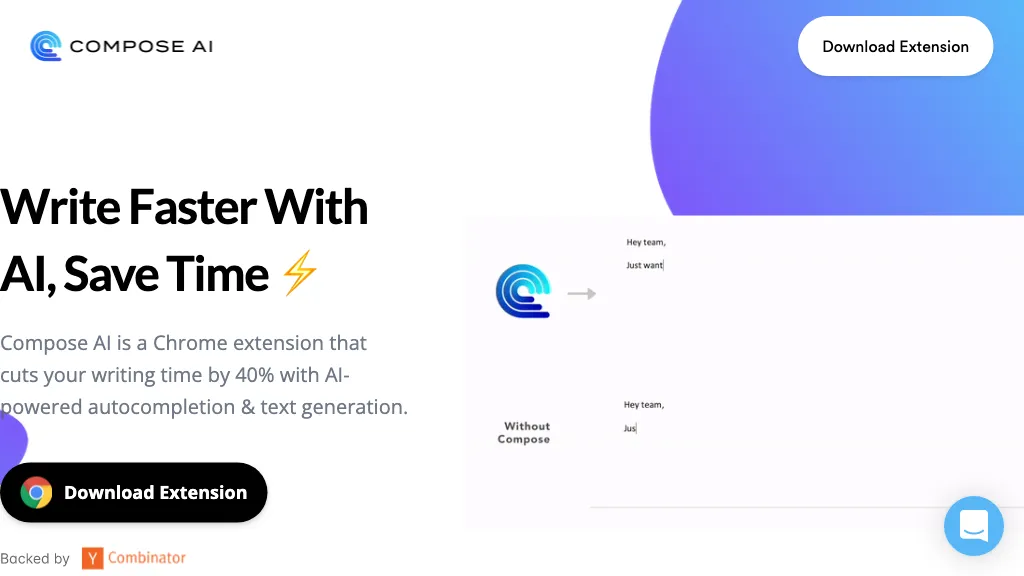What is Compose?
Compose AI is a free Chrome extension that uses artificial intelligence to improve your writing experience. This original extension empowers users to write more, but it will help by auto-completing, generating text, and rephrasing sentences. Compose AI can learn with time about the style of every single user and make different suggestions, context-aware, thus making things easier and faster. For advanced users, there’s a more feature-packed, API-rich premium version for enterprise use.
Key Features & Benefits of Compose AI
Compose AI boasts a lot of features and benefits that are helpful for many types of users. Some of these include:
-
Auto-complete:
Writing is saved while the AI finishes your sentences for you. -
Text Generation:
It generates text on demand for use in brainstorming or when suffering from writer’s block. -
Sentence Rewording:
Changes in sentences can easily be effected using this feature to ensure that clarity and readability are enhanced. -
Personalized Learning:
The AI customizes to your writing style. Therefore, it will provide more accurate suggestions the more it is used. -
Context-Aware Suggestion:
Using context, suggestions are made relevant to your document or text.
The above features have thus helped users in saving time by enhancing productivity and reducing time to produce quality content.
Use Cases and Applications of Compose AI
Compose AI is flexible; it may be employed in diverse situations. Here are some specific examples:
-
Text Auto-completion:
Great to save time for professional writers and content developers in writing. -
Sentence Reword:
Useful for students and professionals who have to perfect their writing in a real quick manner. -
Context-Sensitive Suggestions:
Helps developers and users make sure their writing does not get clouded and is contextually correct.
The ability of Compose AI would thus be very helpful in a wide variety of fields, from journalism and education to software development and business. For instance, content creators can generate more exciting articles in a shorter length of time, while students can improve the quality of academic writing.
How to Use Compose AI
Compose AI is relatively easy to get used to. Here is a step-by-step guide:
-
Extension Install:
Add the Compose AI extension to your Chrome browser. -
Account Creation:
Free Subscription. Once you subscribe, you begin to enjoy its basic functionality. -
Setup Your Settings:
Change the settings around so the AI suggestion capability can perfectly fit your writing style. -
Begin Writing:
You are now able to write emails, documents, and any other text with the AI capability.
To make it work best, make as much use of the context-aware suggestions as possible, using the tool regularly to enable it to learn your style of writing better.
How Compose AI works
Compose AI works by making use of advanced machine learning algorithms combined with NLP models. Below is a technical overview:
The AI learns from huge datasets, creating a pattern of language and specific user writing styles. With every override the user types, the AI reads it live and offers auto-completion or rewording that fits best in that context. It learns over time, fine-tuning its suggestions to become intuitive and accurate in those suggestions.
Pros and Cons of Compose AI
There is a lot to favor in using Compose AI.
-
More Efficiency:
Speeds up the writing with auto-completion and generating texts. Higher quality of writing by rephrasing. -
Customization:
It will attune to your specific writing style for more personalized suggestions.
And here go some probable disadvantages:
-
Learning Curve:
Some time may pass before AI gets fully tuned to your style. -
Premium Costs:
Advanced features and enterprise access are available only for subscribers.
Generally speaking, the feedback has been good. People have enjoyed saving time and enriching writing with this AI tool.
How Much Does Compose AI Cost?
Compose AI pricing accommodates different needs with varying plans:
-
Basic Plan:
$12/month – suitable for solo users who require only the basic features of the tool. -
Business Plan:
$32/month – designed for small to mid-sized businesses with more advanced features. -
Enterprise:
For large teams needing extensive API access, along with custom pricing to receive tailored support.
In regard to all the competitors in the market, Compose AI has quite a competitive pricing system in line with its advanced AI capabilities and features of personalized learning.
Conclusion about Compose AI
Conclusively, Compose AI is one great powerhouse for any user who needs his writing to be improved more efficiently and qualitatively. Besides its advanced features that allow for auto-completion, text generation, and sentence rewording, this software can lead the charge. The AI learns your writing style, the more you use it, so the more useful it will become. Yes, there is a learning curve in this, and yes, it does have a cost attached to its premium features. Use of Compose AI pays for itself in time saved, quality improved.
This way, moving forward, Compose AI’s team will further build on newer features and updates to maintain the top rank of AI writing assistants.
Compose AI FAQs
-
Q:
Does Compose AI offer a free plan?
A:
Yes, Compose AI does have a free version where some of the basic features are available. Advanced functionality, as well as enterprise access, is part of a paid subscription. -
Q:
Is Compose AI able to work offline?
A:
No, Compose AI requires an internet connection to provide real-time suggestions and updates. -
Q:
How does Compose AI capture my writing style?
A:
Over time, the AI will perceive your writing and learn from what you input to make suggestions that are more accurate and contextually relevant. -
Q:
Will my data be secure on Compose AI?
A:
Yes, Compose AI prioritizes security and privacy for users; hence, your data is in safe hands. -
Q:
Will Compose AI work with other browsers?
A:
At this time, Compose AI is a Chrome extension. Other browser support may be added in a future release.