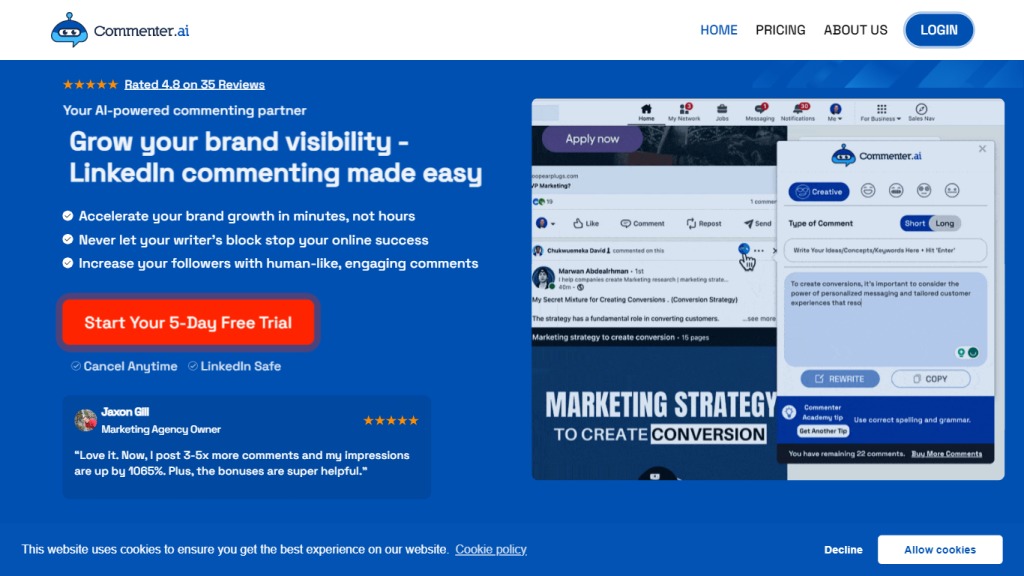What is Commenter.ai?
Commenter.ai is the most advanced AI tool that makes writing and scheduling a comment on LinkedIn very easy, fast, and quick. By advanced AI, Commenter.ai generates meaningful and personalized comments to foster a strong online presence, gaining maximum visibility toward new clients. The platform is currently open for waitlist signups before the launch.
Key Features & Benefits of Commenter.ai
Commenter.ai is endowed with a number of features and benefits that place it at the top among a wide array of users. This includes an AI-powered comment generator for quality, personalized comments on your LinkedIn posts, a scheduling feature, and multi-platform functionality to extend your engagement through Facebook and Twitter. Tailor-made comments let users resonate their unique brand voice. Exclusive bonuses will grant access to tailored guides on LinkedIn and strategic commenting tips.
Benefits of using Commenter.ai include saving time on LinkedIn engagement and visibility, attracting new clients through comments that are hyper-personalized. Some of the unique selling point features are advanced NLP capabilities that offer contextually relevant comments based on inputs and user preferences.
Use Cases and Applications of Commenter.ai
Commenter.ai proves useful in various user groups and industries as:
-
Busy Professionals:
This will help one to save time in engaging on LinkedIn while being responsive online. -
LinkedIn Users:
Engage more efficiently by providing relevant comments. -
Social Media Managers:
Manage client accounts more effectively through automatic comments.
Where can I use Commenter.ai? Depending on your profession, Commenter.ai can be used to:
- Save time on LinkedIn engagement.
- Increase your online visibility.
- Attract new clients.
Personalize Preferences: Configure your comment styles and keywords.
Generate Comments: Get the AI to customize comments.
Schedule Comments: Schedule them to post at the best times.
Some of the tips and best practices are personalization of each comment, making it sound like you, and scheduling the comments so that there will be more interaction with the postings. The user interface is very intuitive and thus easy to navigate and use.
How Commenter.ai Works
Commenter.ai leverages advanced natural language processing and machine learning algorithms, using user inputs and preferences to craft highly contextual and engaging comments most relevant for the user’s brand voice and objectives. The process pipeline involves the ability to set up preferences, generate comments, and schedule posting.
Pros and Cons of Commenter.ai
There are a few associated pros with Commenter.ai, such as the following:
- Saves time regarding LinkedIn engagement.
- Increased online visibility and presence.
- High-quality personalized comments.
- Multi-social media platform support.
The disadvantages or deficiencies in the platform include:
- It is still an upcoming platform; therefore, there are only a few available spots for users.
- It will take a little setup time to set up the preferences appropriately.
Generally, user feedback has been good, with most of the customers liking the fact that it saves them time and the quality of the comments that are generated.
Conclusion about Commenter.ai
In a word, Commenter.ai is robust artificial intelligence aimed at saving you time and amping up engagement on LinkedIn and other platforms. Again, interaction like a human, advanced options, a truly customized experience—useful for any busy professional, social media manager, or sales representative. With new developments and updates around the corner, more potential will be unveiled in the future of this platform, placing it in a category that is essential for online engagement.
Commenter.ai FAQs
-
How many comments does the free trial provide?
You can create up to 80 comments during the 5-day free trial. -
How do I cancel if this isn’t a good fit for me with Commenter.ai?
You can cancel any time in your settings or by reaching out to customer support. -
Is it safe for my LinkedIn account?
Yes, absolutely safe for your LinkedIn account. -
Do I need the chrome extension to use the platform?
No, it isn’t, but the “Social Post Mate” extension does make the whole process a lot faster. -
Why does it only allow you to add 100 people?
The limit enables us to have every user a personal experience during the beginning times of launching the platform.