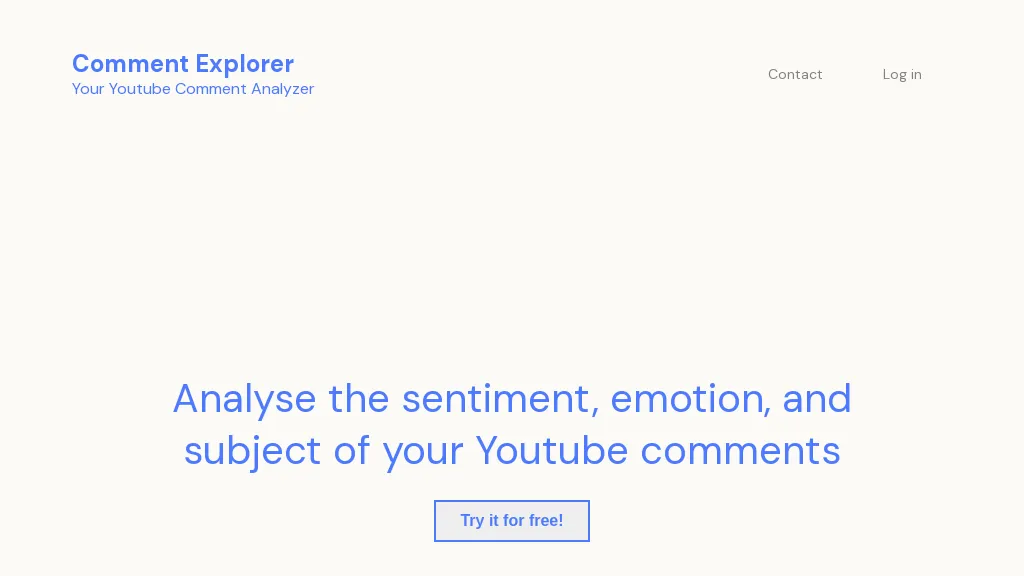What is Comment Explorer – Youtube?
Comment Explorer is a free YouTube comments analysis tool with an aim to help users in an easy way to analyze and extract insights from the YouTube comments. This is a tool that helps explore and analyzes sentiments, emotions, and topics in the comments section. Be it understanding your audience’s sentiments or getting an overview of what discussion your videos are leading to, Comment Explorer has some valuable insights for you. You only need to point the tool at your YouTube videos, and it will handle the rest. Begin with a free Comment Explorer and turn up some very key information that will help you in optimizing your YouTube channel and engage your audience.
Comment Explorer – Youtube Key Features Backed & Benefits
Analyze Sentiments: Know what emotions your comments are conveying to understand if it’s positive, negative, or neutral.
Emotion Analysis: Break down the comments to get precise feelings of happiness, anger, or sadness.
Research Entities: Find and classify the main topics and discussions in the comments.
Get Insights: Draw out action-backed insights that might, in turn, help you strategize content and engage with your audience.
Optimize YouTube Channel: Use the gleaned insights to make data-driven decisions for betterment of performance on the channel.
Engage with the Audience: More intimately know the likes and worries of your audience for better engagement.
Comment Explorer – Youtube’s Use Cases and Applications
Comment Explorer – Youtube is a versatile tool with several applications across many groups of users:
- Youtubers: Know the sentiment and feelings of your audience to reshaping your content.
- Social Media Analysts: Extract insights from conversations against videos for social media strategies.
- Marketing Researchers: Understand consumer feedback and reactions to marketing campaigns.
- Content Creators: Refine your content with help from audience feedback to drive more engagement.
How to Use Comment Explorer – Youtube
Accessing the Tool: Head over to the website of Comment Explorer and create an account – it is free of cost.
Point to Your Videos: Paste the URLs of the videos on Youtube you wish to analyze.
Run Analysis: Leave the tool to process comments and generate all detailed sentiment, emotion, and topic reports.
Review Insights: As you go through the insights provided, put them into action in optimizing your YouTube channel and content strategy.
Tips and Best Practices: Analyze comments regularly to pick out changing audience sentiment and preferences. Take this insight to engage your audience by responding to their feedback directly in the content.
How Comment Explorer – Youtube Works
Comment Explorer uses sophisticated AI algorithms in processing and analyzing YouTube comments. To put it into better perspective, here is an overview of the technology Comment Explorer operates on:
- Natural Language Processing: Using NLP techniques, this tool recognizes and differentiates between feelings and sentiments that are being conveyed through comments.
- Sentiment Analysis Models: Pre-trained models defined by a tone will classify comments to be positive, negative, or even neutral.
- Topic Modeling: It picks and organizes the principal topics in comments.
- Commands to run the tool—video URLs as input, run the analysis, then generate a detailed report.
Comment Explorer: Youtube Pros and Cons
Though Comment Explorer has several advantages, its strengths must be discussed with probable limitations:
Pros
- Free of cost, easy to use.
- Gives very precise insights about audience sentiment and emotions.
- It helps optimize YouTube channels and provides real engagement.
Cons
- It only analyzes YouTube comments.
- For a new user, there could be a learning curve to using all the features of the tool.
User Feedback: Users in general seem to be very impressed by the deep insights the tool offers for improving their content strategy, though some do mention expanded functionality beyond YouTube was desired.
Conclusion about Comment Explorer – Youtube
Comment Explorer – This is the best tool to extract YouTube comments that delves deep into the sentiment and emotions of an audience. Its user-friendly interface, completely free of cost, makes it quite an appealing tool for YouTubers, social media analysts, marketing researchers, and content creators. While currently limited to YouTube comments, their potential ability to enhance strategy in content and audience engagement is huge.
Further updates and developments could make it more functional still, thus cementing its status as one of the core tools in the field of content analysis.
Comment Explorer – Youtube FAQs
Is Comment Explorer free?
Yes, Comment Explorer is free to be used.
Can Comment Explorer analyze comments from other platforms than Youtube?
The current version of Comment Explorer only works with YouTube comments.
How many types of insights am I able to get out of using Comment Explorer?
You get to see what others have said, reflect on emotions and topics conveyed, and comment on your videos in YouTube.
How does Comment Explorer help me optimize my YouTube channel?
You will make data-driven decisions toward better content strategy and higher audience engagement.