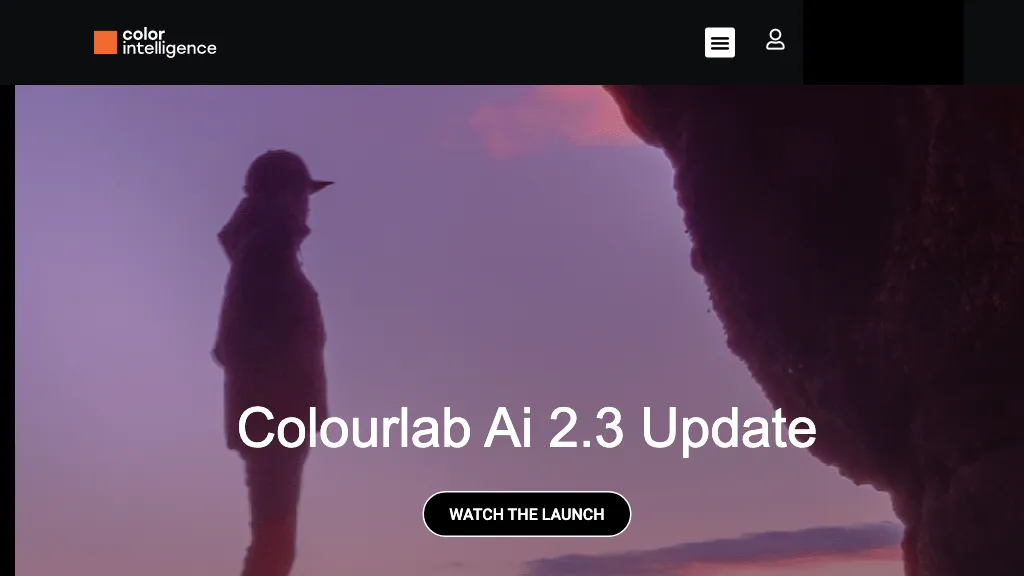What is Colourlab?
Colourlab AI is a new, innovative color grading tool that uses A.I. to balance colors and deliver multiple looks for films. It integrates seamlessly with leading editing software like Premiere Pro, Final Cut Pro, and DaVinci Resolve and supports a wide variety of camera brands. Colourlab targets the needs of colourists, editors, filmmakers, and content creators by making professional colour grading features available to them without going into their traditionally complex and expensive nature.
Key Colourlab Features & Benefits
Colourlab AI is packed with a wide array of features to cater to various types of users. These are:
- Automatic color balancing for professional and consistent results
- An excellent variety in kinds of film looks available for increased creativity
- Easy integration with major editing software like Premiere Pro, Final Cut Pro, and DaVinci Resolve
- Variety in camera brands covered-assures versatility.
- This will help preserve metadata and retain original footage.
- Easy, one-click exports to popular platforms minimize the entire workflow.
With all these features combined, Colourlab easily stays in the good books of its users, aimed at quality and speed in color grading.
Use Cases and Applications of Colourlab
Colourlab AI can serve a wide range of applications and hence be invaluable in the following fields:
-
Professional film color grading:
Cinematic quality achieved through AI-driven precision. -
Video Color Grading:
This assists in enhancing the overall aesthetic appeal of videos meant for YouTube, Instagram, and similar platforms. -
Video Editing:
It makes the process of color grading much easier for editors working on various projects.
Industries and sectors where Colourlab will be most useful include the film industry, digital content creation, and multimedia production. Success stories shared often involve how this tool has transformed workflows, saved hours, and lifted the quality of deliverables.
Colourlab Usage
Colourlab AI was designed from the ground up to be super intuitive and easy to work with. Here’s how you might work with Colourlab AI in a step-by-step process:
- Install Colourlab AI and connect to your editing software.
- Import your footage into the software.
- Click ‘Auto-Colour Balance’ to create a base grade.
- Click to select one of the many film looks, and it’s applied to your footage.
- Fine-tune the colors with ease using the intuitive interface.
- One-click export to deliver your finished project in popular formats.
You are encouraged to familiarize yourself with the interface of the software and go through some of its advanced features for full exploitation.
How Colourlab Works
Colourlab AI’s idea was to automatically analyze and balance colors with the help of complex algorithms and machine learning models. The workflow in this software includes importing footage, AI color balancing, adding looks inspired by film stock, and final color adjustments. Metadata will be preserved for integrity in original footage.
Colourlab Pros and Cons
As with any software, there are pros and possible cons to be considered:
Pros:
- Automatic color balancing saves time and effort spent on manual grading.
- Integrations with major editing software further enhance the workflow efficiently.
- The wide compatibility it extends to different camera brands makes it quite flexible.
- It saves time through the one-click export facility.
Possible Downsides:
- Subscription-based pricing may be a little off for every user’s taste.
- A few of the advanced features might have learning curves, which could make it all a little frustrating for new users.
General users’ feedback emphasizes how easily the AI-driven features are put to work and how much time they can save, though some users note the cost to be a consideration.
Conclusion about Colourlab
In a nutshell, Colourlab AI is a powerful, fast solution for professional color grading. The AI-powered functions, compatibility with industry-standard editing software, and ease of use make it a perfect choice for colorists, editors, filmmakers, and content creators. Perhaps the considerations will be a subscription model and learning features that are more advanced, but overall Colourlab saves time and is super helpful in post-production. Future updates will more than likely make it even better, hence allowing it to be at the head of color grading software.
Colourlab FAQs
Below are some of the frequent questions asked about Colourlab AI:
-
Q: Does Colourlab AI support my camera?
A: Colourlab AI supports several cameras from various brands to ensure flexibility and ease of use across different equipment. -
Q: Will Colourlab AI work with my existing editing software?
A: Yes, it will. Colourlab AI supports major editing software, including Premiere Pro, Final Cut Pro, and DaVinci Resolve. -
Q: What’s the difference between the monthly and yearly plans?
A: The monthly plan is $15 per month, while the yearly plan is cheaper at $150 per year, entailing economies in the long run for those who use the facility continuously. -
Q: Are there learning resources available?
A: Yes, Colourlab does have tutorials to acclimate a user to the software and realize the fullest potential of the software. -
Q: What if I have problems with Colourlab AI?
A: Colourlab is committed to customer support. It also provides troubleshooting guides to help customers in solving any problem that might arise.