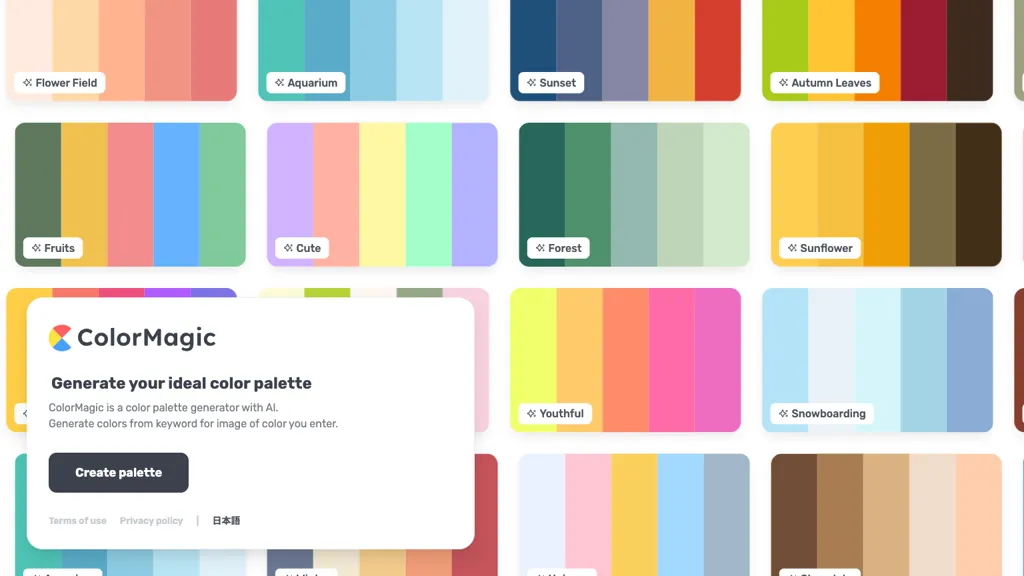What is ColorMagic?
ColorMagic is one of the AI-driven color palette generators that can easily help in creating perfect color schemes for any kind of project. One can come up with harmonized palettes just by applying keywords or uploading an image; thus, it becomes very versatile for diversified creative tasks. From “flower field” to “autumn leaves” and “romantic sunset,” ColorMagic gives the most variety of colors to web designers, marketers, and artists.
Key Features & Benefits of ColorMagic
ColorMagic has a plethora of features and benefits that make the tool such a popular choice among its users. These include:
- Generation of color palettes with AI: It makes use of artificial intelligence in generating color schemes.
- Keyword-based creation of color schemes: Create palettes by entering descriptive keywords.
- Upload images for color inspiration: One can upload an image to derive color schemes from it.
- Diverse selection of predefined color options: It provides a variety of choices in pre-defined color themes.
- User data protection: This feature ensures privacy under an extremely strict privacy policy.
With all the above features, ColorMagic not only makes it easy to select the color but also provides an option to a user to play with a large range of color options in order to enhance aesthetic value for his project.
Use Cases and Applications of ColorMagic
ColorMagic is an extremely versatile tool, finding many practical applications across various domains:
-
Website Design:
Present customers with custom, nature-based color palettes such as ‘forest green’ or ‘sandy beach’ to create both cohesive and engaging websites. Create attention-grabbing marketing materials in no time by simply uploading a picture of your product and receiving complementary color schemes that best represent the features of your products. -
Art Projects:
‘Mystical night,’ ‘tropical paradise’—such unique keyword-based color combinations can be at the core of art projects and let an artist’s creativity flow easily.
The above examples prove that ColorMagic is such a tool that will help web designers, marketing professionals, and artists realize their creative goals easily.
How to Use ColorMagic
Using ColorMagic is easy and simple. Just follow these steps to get started:
- Visit the ColorMagic website.
- Enter a brief description of your color inspiration or upload an image.
- Click the ‘Generate’ button.
- Scroll through the generated palettes and find the ideal palette match for your project.
Please remember the following additional notes for the best results:
- Enter more complex keyword combinations to get better results for color palettes.
- Upload different sorts of images to get various color inspirations.
- Save your favorite palettes.
How ColorMagic Works
ColorMagic uses AI technology to interpret input, be it in the form of keywords or images, and output relevant and tasteful color palettes with respect to that input. These algorithms assess color harmony and contrast to ensure balanced results for any application.
By utilizing machine learning models, ColorMagic gets even better at generating perfect palettes for users who need a dependable, creative tool for color selection.
ColorMagic Pros and Cons
Like any other tool, ColorMagic has different advantages and probably some disadvantages:
ColorMagic Pros
- Easy to Use: With a user-friendly design, it’s easy to both pros and beginners.
- Versatile: Can be used for different projects — from web designing to marketing and art.
- AI-Powered: Generates accurate and beautiful color palettes.
- Privacy: It has a very robust privacy policy in place for the protection of user data.
Cons
- Dependence on Quality of Input: The quality of keywords or pictures affects the accuracy of the color palette to a great extent.
- Poor Customization: Though it creates palettes, advanced customization option may not be available for individual needs.
Conclusion About ColorMagic
ColorMagic is a powerful AI color palette generator, making the process of picking colors much easier for harmonic color schemes within multiple projects. With its ease of use, versatility, and other AI-driven properties, it becomes an extremely useful tool in any web designer’s, marketing professional’s, or artist’s hands. Though it has some drawbacks—like being at the mercy of the quality of input provided and limited customization options—the disadvantages weigh very little against the benefits it offers. The tool will develop even more in the future with much more elaborated features and innovation.
ColorMagic FAQs
Frequently Asked Questions
Q: How do I create a color palette with ColorMagic?
A: Simply type in some descriptive keywords or even an image into the ColorMagic website and then click ‘Generate’.
Q: Can your favorite color palettes be saved?
A: Certainly, you are able to save your preferred ones for future reference.
Q: Does ColorMagic keep my data safe?
A: Sure. ColorMagic has come up with a very efficient privacy policy to safeguard user data.
Q: Is there any cost to be incurred in using ColorMagic?
A: For pricing, the best information source is the website of ColorMagic, which updates the most on this topic.
Q: What types of projects can be done using ColorMagic?
A: ColorMagic will be so apt for Web design, marketing material, art project, et al.