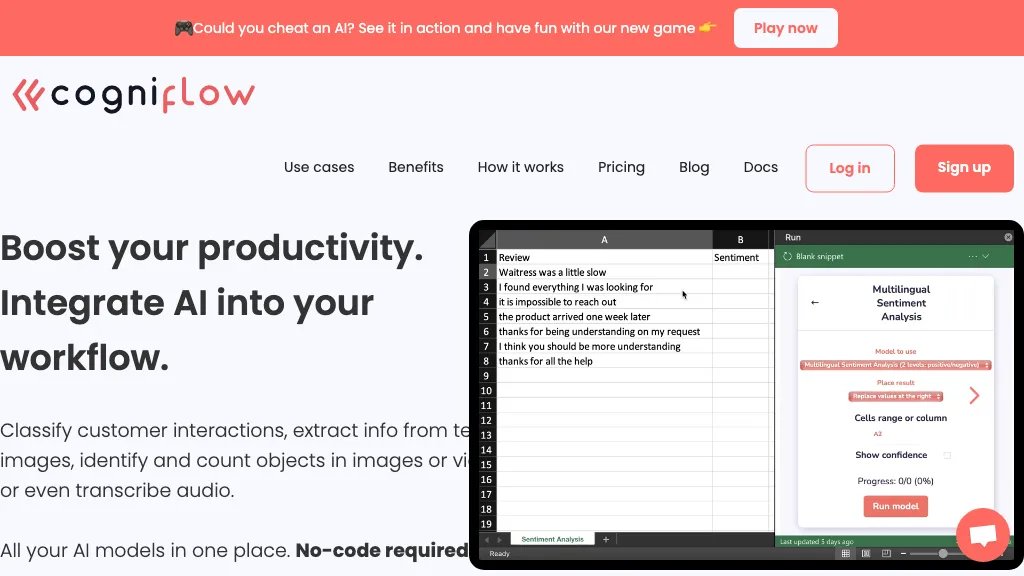What is Cogniflow?
Cogniflow is an AI no-code platform designed to make the process of training a custom model or using a pre-trained one easy. It is designed for text and image classification and extraction, information identification, counting objects in images and videos, and transcription of audio. Of all the cool abilities, one of the most impressive things about Cogniflow is that it can be integrated into current workflows without needing any coding skills. Domains of application include HR, recruiting, operations, and so on. Not to mention additional add-ons for famous spreadsheet tools like Excel and Google Sheets.
Key Features & Benefits of Cogniflow
Cogniflow is designed with the features necessary to assist a whole host of user needs. Of importance among these key features are:
- Training Custom Models
- Use of Pre-trained models
- Text Classification
- Information Extraction from Text
- Object Detection in Images & Videos
- Audio Transcription
These features bring along several advantages, such as process automation, reduction of manual efforts, and improved data analytical capabilities. It is no-code, so even the non-technical users can log in and use it, hence extending its reachability and usability.
Cogniflow’s Use Cases and Applications
The versatility offered by Cogniflow can be used in multiple scenarios. Some specific examples include the following:
-
HR and recruiting operations:
screening and classification of resumes and candidate information. -
Image and video analysis:
This could be done for object identification and counting in security footage or analysis of visual content for marketing purposes. -
Audio Transcription:
Record audio and transcribe it into text for easier analysis or for record-keeping purposes.
Thus, this would be very useful to the HR, marketing, security, and data analysis sectors. Integration with Excel and Google Sheets enhances its ability to be useful to business users.
How to Use Cogniflow
Using Cogniflow is quite easy. Here is a step-by-step process:
- Sign up for a Cogniflow account.
- Train a custom model or use a pre-trained one at your choice.
- Upload the data, be it text, image, or audio.
- Adjust model settings to your best suit.
- Run the model and see results.
- Integrate output into existing workflows, including data export into Excel or Google Sheets.
Ensure that your data is clean and organized for best results. Familiarize yourself with the interface so you may navigate without any hassle around the platform and make use of its facilities fully.
How Cogniflow Works
Cogniflow is based on sophisticated AI algorithms and models for tasks such as text classification, object recognition, and transcribing audio. It provides a platform where a user can train his or her models on the basis of datasets or use pre-trained models to speed up the process. In other words, typical workflows include inputting data, selecting a model to be trained or trained before, configuration, and output integration.
Pros and Cons of Cogniflow
As with any other tool, there are pros and cons related to Cogniflow that are mentioned below.
Advantages:
- No coding is required; thus, it is usable by people who aren’t technical.
- Different applications exist in different industries.
- Integrates well with other popular tools such as Excel, Google Sheets.
- There is a free plan among the pricing plans.
Disadvantages:
- The system may have limited applications in highly specialized or complex AI tasks.
- The free plan has limits.
Generally, user feedback is very complementary—users often refer to the platform as user-friendly and flexible. However, users further comment that highly specialized AI tasks may require more specialized tools.
Conclusion about Cogniflow
Finally, Cogniflow is a top no-code AI platform, fit for many users and applications. Mainly, owing to its key features like custom-trained or pre-trained models, text classification, and audio transcription, it has more value toward industries such as HR, marketing, and data analysis. Though it has some limitations, mainly with respect to very advanced AI tasks, the ease of use and integration capabilities are so strong that it easily stands as a very strong competitor in this AI platform marketplace. Development and updates are sure to increase functionality and user experience even more.
Cogniflow FAQs
What is Cogniflow?
Cogniflow is a no-code AI platform where users can train their models on the fly or make use of trained models in performing tasks such as text classification, image and video analysis, and finally audio transcription.
Who can use Cogniflow?
Any data analyst, artificial intelligence passionate, business user, people using tools like Excel and Google Sheets can use Cogniflow.
How is Cogniflow licensing?
Cogniflow has a free plan and some paid plans, starting at $15/month when billed annually. The plans vary by features and access levels.
Will I need some previous coding experience to use Cogniflow?
No, Cogniflow is designed as a no-code platform to make sure that people from non-technical backgrounds can leverage its power.
Will Cogniflow be able to integrate with other tools?
Yes, with add-ons for Excel and Google Sheets, Cogniflow fits seamlessly into existing workflows.