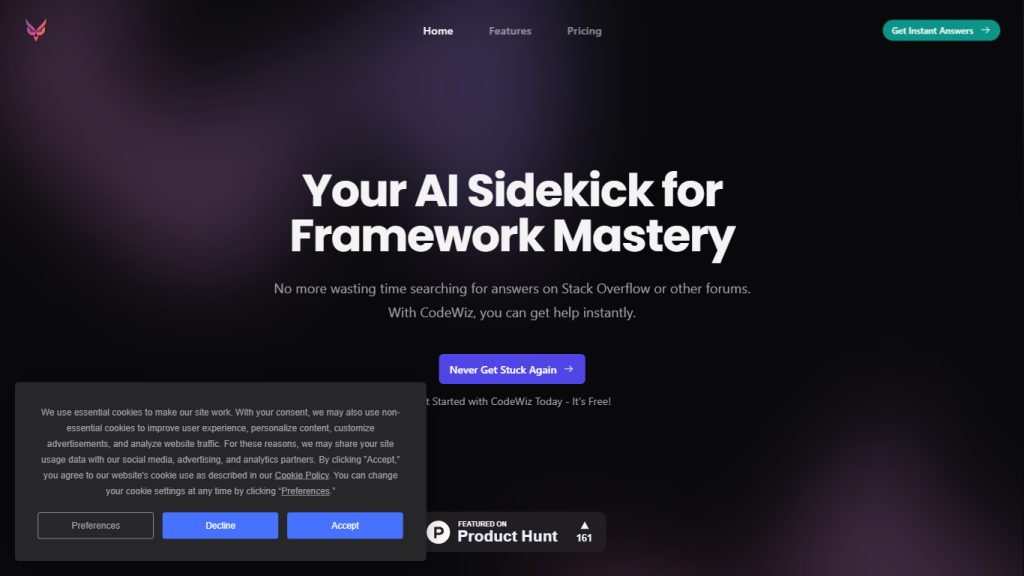What is CodeWiz?
CodeWiz is an all-in-one platform featuring a wide variety of AI tools catering only to coders and developers. From a first-timer to an expert programmer, everything that you want to enhance your coding skills and smoothen your development workflow is available in CodeWiz.
CodeWiz has grown over the years to a tool which is indispensable today to most developers, covering all features from writing to generating code, from debugging to optimizing it.
Key Features & Benefits of CodeWiz
Intuitive User Interface: User-friendly interface that makes all coding tasks easier and more enjoyable.
Code Assistant: Provides suggestions and auto-completion to save developers’ time and effort.
Powerful code editor: Well, features syntax highlighting, ensuring clean and error-free code with error detection.
Code generation tools: Easy generation of code snippets, templates, and frameworks for a plethora of programming languages.
Advanced debugging: Inbuilt real-time debugging with breakpoints and one-click integration with popular testing frameworks.
Code analysis and optimization: The code gets analyzed for performance issues, after which it suggests optimizations.
Educational resources: Provides tutorials, video lectures, and coding challenges helping the user in improvising.
These features help in enhancing the efficiency of coding, reducing possible errors, and continuously improving the skill in coding.
Use Cases and Applications of CodeWiz
CodeWiz can be used in various scenarios, making it the all-rounder tool for developers working in any industry. The different scenarios in which these tools can be used includes:
- Web Development: Generation of code for web apps with React, Angular, or Vue.
- Mobile App Development: Generation of code snippets in Swift or Kotlin for iOS and Android development.
- Data Science: Create Python scripts for data analysis, machine learning models, and data visualizations.
- Game Development: Ease the development of in-game logics and mechanics with languages like C# or C++.
There have been several case studies done that simply show the success stories of developers who used CodeWiz to track their workflows fast and produce better coding results.
How to Use CodeWiz
The process of using CodeWiz is quite simple. Here is a step-by-step explanation:
- Sign up and log into your CodeWiz account.
- On the dashboard, click the coding tool/feature to be used.
-
Start writing/generating code within the Code Editor; use code assistance with suggestions and automatic completion.
-
Tools for debugging will help you track down and correct any errors in your code.
-
Unit test using an integrated testing framework and run.
-
One can then analyze their code and make improvements using the available tools of code analysis.
- Make use of all the learning resources available in the form of tutorials and coding challenges to keep upgrading yourself for the best results.
How CodeWiz Works
CodeWiz works with advanced AI algorithms that help in a wide range of coding tasks. The code assistant in this platform uses machine learning models to provide context-relevant suggestions and auto-complete them. It has been installed with syntax highlighting and error detection mechanisms in its code editor for clean code.
CodeWiz offers real-time features and breakpoints for debugging, stepping through the code and keeping track of variables. The tools for code analysis run complex algorithms in the search for performance bottlenecks and propose various optimizations.
Another important aspect is the integration with testing frameworks, very popular and easy to implement, with the running of unit tests directly in the environment.
Pros and Cons of CodeWiz
The pros and cons of CodeWiz are as follows:
Pros
- Intuitive interface
- All-comprehensive set of tools for coding
- Real-time debugging and error detection
- Highly Eaton’s of resources to teach and learn
Cons
- Paid subscription may not be affordable for all users
- May have a learning curve for complete beginners
Generally, the user feedback says CodeWiz is efficient and complete; however some do point out the cost factor.
Conclusion about CodeWiz
In a nutshell, CodeWiz is an Artificial Intelligence system focused on assisting programmers and developers at all levels. All-rounded features, from code generation to debugging and optimization, justify it as a very valuable tool for every developer who seeks improvement in productivity and code quality.
As the platform further develops, so will improvements and updates that will keep CodeWiz at the top in coding technology.
CodeWiz FAQs
Which programming languages does CodeWiz support?
CodeWiz supports nearly all the important programming languages in use today, from Python and JavaScript to Java, C#, C++, Swift, and Kotlin, among others.
Is there a free trial for CodeWiz?
That information is not provided. Most of the platforms offer free trials. The reader is advised to go directly to the official website of CodeWiz for the most authentic and up-to-date details.
How do I get help on issues related to CodeWiz?
It has in place a wealth of support channels at CodeWiz, ranging from detailed documentation to tutorials and customer support in getting a user out of thorny issues.