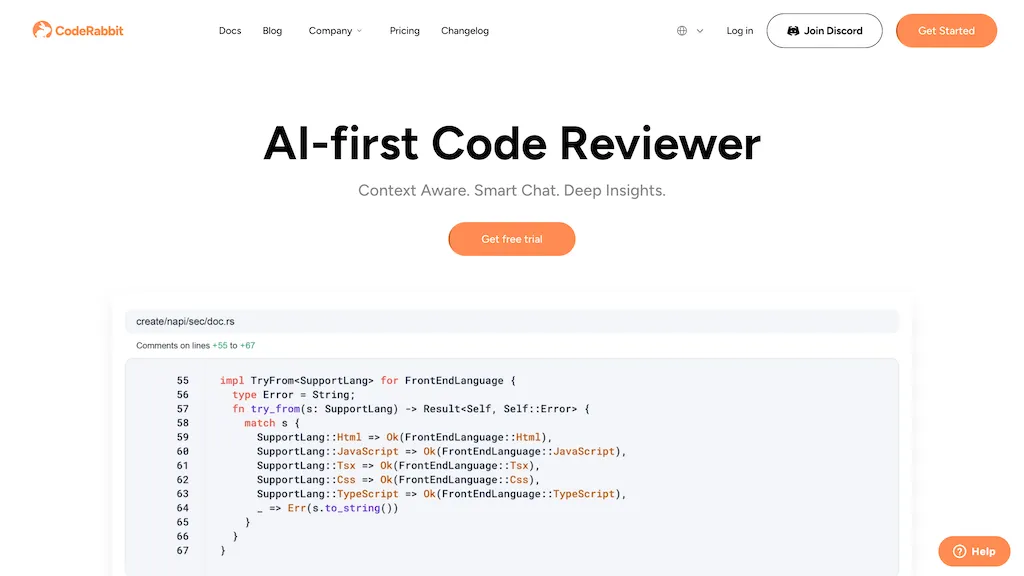What is Coderabbit?
Coderabbit is an AI-enabled tool built and designed to make working with GitHub pull requests more effective. It offers a deep code review platform that also covers context awareness, smart chat, and deep insights, along with line-by-line reviews with suggestions of changes in code. The Coderabbit learns from user feedback on fine-tuning reviews to align more appropriately according to your coding preferences, is easy to set up, and provides an AI summary along with changes for each pull request instantly.
Their tool was designed in such a way that it is able to converse with a person asking questions and reacting to responses. Allowing developers, through its intelligent suggestions and automated code analysis, to pay more attention to higher-order tasks of problem-solving effectively. Summarization: Coderabbit provides both technical and non-technical pull request summaries to make comprehension of changes easier, along with their impacts.
Key Features & Benefits by Coderabbit
Coderabbit has features and benefits that can place it as one of the best options for developers and teams. Some of these are:
-
Code Reviews:
Automated, insightful line-by-line feedback on code changes. -
Task Prioritization:
Assists in task prioritization based on insights provided through code reviews. -
Issue Validation:
Validates issues that are linked to pull requests against the codebase. -
PR Summarization:
Provides pull request summaries with key changes highlighted. -
Code Insights and Explanation:
Provides deep insights and explanations of changes made in the code for better understanding and collaboration.
Features like these help developers be more productive, improve code quality, and reduce time spent manually reviewing code. Unique value propositions of Coderabbit come from the fact that it provides intelligent code suggestions through a conversational interface and puts guarantees of data privacy.
Use Cases and Applications of Coderabbit
Coderabbit will be useful for enhancing code quality in diverse scenarios and facilitating smooth workflows, thus serving a wide range of purposes:
-
Automate Code Review:
Save your time and energy by automating the code review process. -
Boosting Productivity of Developers:
Free developers to do high-order work by automating routine tasks related to code reviews. -
Find Issues and Bugs:
Identify problems and bugs quickly and efficiently in the code with natural language explanations.
These include but are not limited to the industries and sectors of software development, IT services, and any organization that depends basically on code quality and efficiency. Specific user groups that use Coderabbit are developers, software engineers, code reviewers, team leads, and project managers.
How to Use Coderabbit
Getting started with using Coderabbit is as easy as A, B, C:
-
Signup:
Log in to the Coderabbit platform with your user account. -
Connect GitHub:
Integrate Coderabbit with your GitHub repositories. -
Settings:
Here you can change the settings of the tool according to your taste and preference. -
Start Reviewing:
You can start now using Coderabbit to review pull requests, asking questions or requesting feedback.
Best Practices: The more you use Coderabbit, the better it learns and adapts to your style. You should never feel afraid to utilize this conversational interface in order to ask for things, provide context and therefore make reviews even more precise.
How Coderabbit Works
Coderabbit is powered by the most advanced language models. It analyzes pull requests line by line for code suggestions and provides deeper insights into the impact on the codebase as a whole. It uses algorithms in spotting issues, including readability concerns, logic bugs, and deviations from best practices.
It works in a workflow where Coderabbit is integrated with GitHub, automatically analyzing the pull requests and suggesting comments. It interfaces with the user through a conversational interface wherein users can ask questions and seek elaboration.
Pros and Cons of Coderabbit
Like any other tool, Coderabbit has its share of advantages and probable disadvantages:
Pros:
- Automated code reviews save your time and effort.
- Intelligent suggestions improve code quality.
- Conversational interface improves user interaction.
- Data privacy and confidentiality are guaranteed.
Cons:
- Would require setup and possibly some tailoring initially.
- Somewhat steep learning curve for new users.
Rating/User Feedback:
Generally on the positive side of the spectrum, with praise regarding its efficiency and accuracy in code reviews.
Conclusion about Coderabbit
In a nutshell, Coderabbit is an innovative AI-enabled code reviewing powerhouse. It automates code reviewing, makes smart suggestions, and provides deep insights, thus bringing into line key improvements in code quality while reducing manual review time and effort. Built on the principles of ease of use and data privacy, it clearly holds a leading choice for developers and teams looking to optimize their workflows and make coding projects more efficient.
Further enhancements and updates will render Coderabbit even more powerful in code review and development.
Coderabbit FAQs
-
Is it free?
Yes, Coderabbit provides a free trial along with a free plan for open source projects. -
How does it ensure data privacy?
Coderabbit ensures the confidentiality of user data through its data privacy policy. It allows setting the preferences for storing data. -
Can I customize settings in Coderabbit?
Yes, users can change the settings of the tool according to their preference and requirements. -
What kind of support does Coderabbit offer?
Coderabbit gives priority support to Pro and Enterprise plan users.