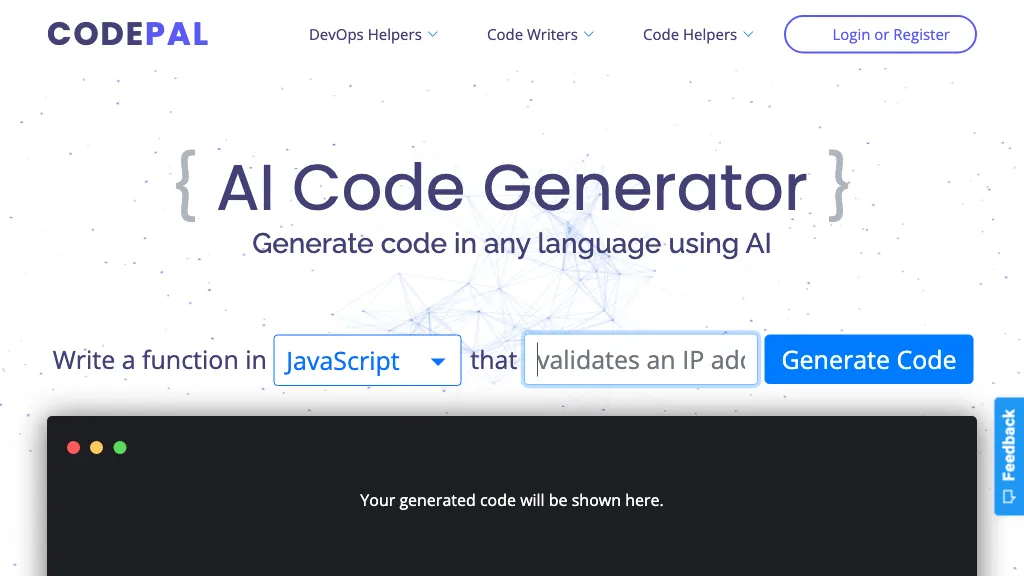What is CodePal?
CodePal is advanced AI technology, developed to make a wide range of coding tasks easy. Generation of code, translation of languages, generation of unit tests, explanation of code, and code review, and many more are some of the processes it makes easy. Just select a programming language and describe your intended action, and with a click generate code necessary. CodePal aims to remove the layers of complexity from coding and make it both accessible and efficient for all.
Key Features & Benefits of CodePal
CodePal comes with a number of in-built abilities to expedite work productivity and enhance accuracies relating to coding. A few of its very special features are noted below:
-
Code Generation:
Easily generate code snippets based on the input from the user. -
Language Translation:
Translate codes seamlessly from any two different programming languages. -
Unit Test Writing:
It is possible to write unit tests to ensure the reliability and functioning of code. -
Code Explanation:
Commenting on segments of code to make them understandable. -
Code Review:
Proper code reviews can help you check for issues and improve quality. -
Code Documentation:
Properly document your code in a better way by auto-generating it. -
Bug Detection:
Detect and resolve the bugs effectively. -
Code Simplification:
Refactor already written code for making it simpler and better performing. -
Big-O Analysis:
Help analyze the Big-O of the code for better performance. -
Library Finder:
Find and integrate the essential libraries quickly. -
Schema Resolver:
Resolve database schemas easily. -
Code Refactor:
Refactor code to make it more readable and maintainable.
All these features combine to present CodePal as a truly powerful tool for a developer, saving time, reducing error, and increasing coding efficiency.
Applications and Use Cases of CodePal
Below are major use cases with which CodePal has been employed:
-
Quick and Accurate Code Generation:
Suited for rapid prototyping and development. -
Code Translation Between Programming Languages:
Useful in projects targeted at multi-language support. -
Clean and Improve Existing Code:
This helps to keep your codebases clean and efficient.
The industries/sectors that can be enabled with CodePal include Software Development, Web Development, Data Science, and many others. In all these sectors, developers, programmers, and coders are turning to CodePal to optimize their workflows and create quality code.
How CodePal Works
CodePal is simple to use. The simple method to get started is as follows:
-
Choose Your Programming Language:
There are several different options to choose from. -
Give Your Action:
Define the action, i.e ‘generate code’ or ‘translate’. -
Generate Code:
Hit generate and instantly have your code snippet.
Make it work for you by keeping in mind these best practices:
- Clearly define the requirement, generate code.
- Make it a habit to review and refactor the generated code to keep your standards high on a regular basis.
- Utilize the code review feature to mend potential problems earlier on.
CodePal will utilize advanced algorithms and machine learning models in executing its functions. It will validate user input, passed through its AI engine, before generating its responses almost instantly. Under the hood is the technology—natural language processing (NLP) for understanding the semantics of code and sophisticated machine learning techniques in code generation and translation.
The general workflow should be:
-
Input Analysis:
CodePal analyzes the user’s input to interpret the task that is needed to be performed. -
Process:
The AI engine then processes the input through pre-trained models and algorithms. -
Output Generation:
The tool generates the asked code snippet or action.
CodePal Pros and Cons
Coming to many tools, there are some pros and cons of CodePal. Here are some major points of pros and cons:
Pros
- Efficient and accurate generation of code.
- It supports various languages for programming.
- It has the following full features for different types of coding tasks.
- User-friendly interface.
- It lowers the development time and effort.
Cons
- May require tuning for complex coding tasks.
- It depends on reliable Internet to function at its best.
Overall, the users have been very welcoming. Many users have loved the effectiveness and ease of managing this tool.
Conclusion
CodePal is a robust AI tool that highly increases the efficiency of coding because of its range of features. From code generation to bug detection, it seems to offer solutions to many common problems associated with coding. Based on these reasons, it is worth paying by developers and programmers to optimize their efforts.
In the future, this may also involve enhanced AI algorithms, wider support for other programming languages, and more personalized features for user satisfaction.
CodePal FAQs
-
Which programming languages does CodePal support?
CodePal supports a wide range of programming languages, making it versatile for different development needs. -
How accurate is the code generation feature?
The code generation feature is highly accurate; however, reviewing and testing the generated code is always advised. -
Is there a free version of CodePal?
Although there were no specific details related to this, usual AI plugging tools like CodePal, indeed, have free base editions with very general features, and premium versions should offer advanced options. -
Can CodePal integrate with other development tools?
Yes, the same kind of project developer’s environment and setup can be used across multiple environments and blended with other tools.