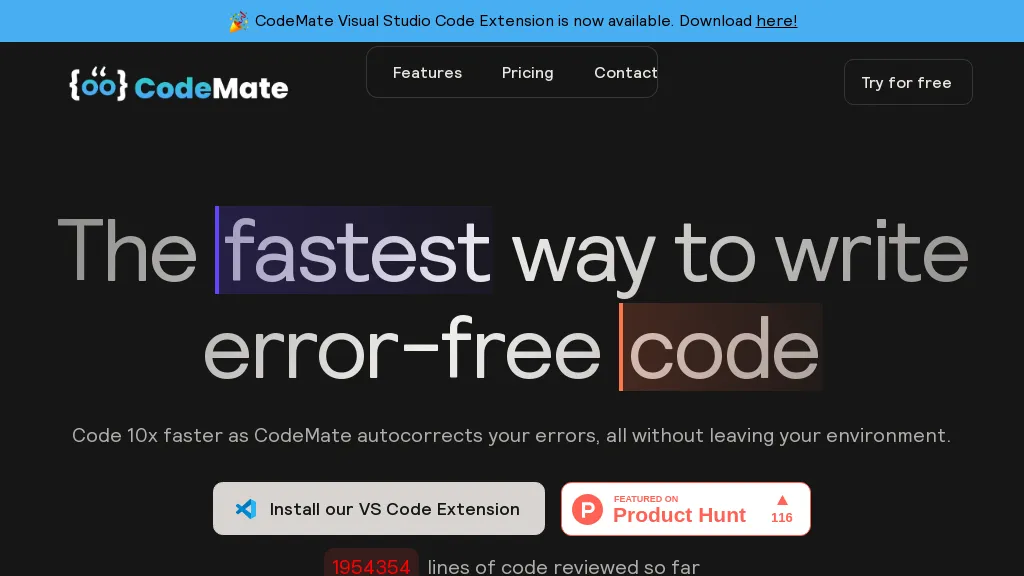What is CodeMate?
CodeMate is a powerful AI-driven tool designed to elevate the coding experience. By integrating seamlessly into your development environment, CodeMate helps you write error-free code more efficiently. It boasts a suite of features such as smart error autocorrection, AI debugging, code review, and optimization, making it a must-have for developers, programmers, and engineers.
With over 25,000 users worldwide, CodeMate has proven its ability to enhance productivity and streamline coding processes. The tool is compatible with more than 12 programming languages and uses industry-standard encryption to ensure the security and privacy of your code.
CodeMate’s Key Features & Benefits
- Autocorrecting Errors: Automatically identifies and corrects coding errors, significantly reducing debugging time.
- Debugging: AI-assisted debugging helps solve problems and refine code efficiently.
- Optimizing Code: Enhances code performance and quality by following best practices.
- Code Review: Provides comprehensive reviews and a detailed report on code quality and performance.
- Language Support: Supports over 12 programming languages, making it versatile for various coding needs.
- Seamless Integration: Easily integrates into your current coding environment without any hassle.
- Global User Base: Join a community of over 25,000 users worldwide.
- Special Discount Offer: Enjoy a 25% discount on subscription plans with the coupon code ‘save25’.
These features collectively make CodeMate an indispensable tool for developers looking to enhance their productivity and code quality.
CodeMate’s Use Cases and Applications
CodeMate is versatile and can be applied in various scenarios, including:
- Error Correction and Debugging: Efficiently corrects and debugs code in over 12 programming languages.
- Code Optimization: Improves code to meet industry standards and best practices.
- Automated Code Review: Identifies and fixes bugs, ensuring adherence to coding standards.
Industries and sectors that can benefit from CodeMate include software development, engineering, and education. For instance, students learning programming can use CodeMate to understand and correct their mistakes, while professional developers can streamline their workflow and produce high-quality code more quickly.
How to Use CodeMate
Using CodeMate is straightforward. Here’s a step-by-step guide:
- Install the Extension: Download and install the CodeMate extension for Visual Studio Code.
- Integrate into Workflow: Integrate CodeMate into your development environment effortlessly.
- Use Autocorrect and Debugging Features: Start coding, and let CodeMate automatically correct errors and assist in debugging.
- Optimize and Review Code: Use the optimization and code review features to enhance your code quality.
For best practices, always keep CodeMate updated to the latest version to benefit from new features and improvements.
How CodeMate Works
CodeMate leverages advanced AI technologies and algorithms to provide its features. It uses smart correction algorithms to identify and fix errors in real-time, reducing the need for manual debugging. The AI debugging tool helps solve complex coding problems and refines your code for optimal performance.
Additionally, CodeMate’s code review feature follows industry best practices to evaluate your code’s quality and performance. The tool generates a detailed report, including a programming score, to help you understand areas of improvement.
CodeMate Pros and Cons
Like any tool, CodeMate has its advantages and potential drawbacks:
Pros:
- Significantly boosts coding efficiency and productivity.
- Reduces debugging time with automatic error correction.
- Provides comprehensive code reviews and optimization.
- Supports multiple programming languages.
- Seamless integration into existing development environments.
Cons:
- Requires a subscription for full features.
- May have a learning curve for new users.
Overall, user feedback has been overwhelmingly positive, highlighting the tool’s ability to enhance coding efficiency and code quality.
CodeMate Pricing
CodeMate offers several pricing plans to suit different needs:
- Free Forever Plan: $0 per month/year
- Teams Plan: $37 per user per month ($33 with the ‘save25’ discount code)
- Pro Plan: $30 per month ($25 with the ‘save25’ discount code) or $169 for a lifetime subscription
With a free trial available, users can test out CodeMate before committing to a paid plan. The pricing packages offer value for money, especially with the current discount offer.
Conclusion about CodeMate
In summary, CodeMate is a transformative tool for developers, providing a range of features that enhance coding efficiency and quality. Its smart error autocorrection, AI debugging, code optimization, and comprehensive code review make it a valuable asset for anyone involved in coding.
Whether you’re a student learning programming or a professional developer, CodeMate can significantly improve your workflow and coding skills. With its competitive pricing plans and ongoing discount offer, now is an excellent time to experience the benefits of CodeMate.
Looking ahead, CodeMate plans to continue evolving, with future updates and features aimed at further enhancing its capabilities and user experience.
CodeMate FAQs
What programming languages does CodeMate support?
CodeMate supports over 12 programming languages, making it versatile for various coding needs.
Is my code secure with CodeMate?
Yes, CodeMate uses industry-standard encryption and security protocols to ensure the privacy and security of your code.
How do I get the 25% discount?
Use the coupon code ‘save25’ during checkout to receive a 25% discount on the Teams or Pro plans.
Can I try CodeMate before purchasing?
Yes, CodeMate offers a free trial, allowing you to test its features before committing to a paid plan.