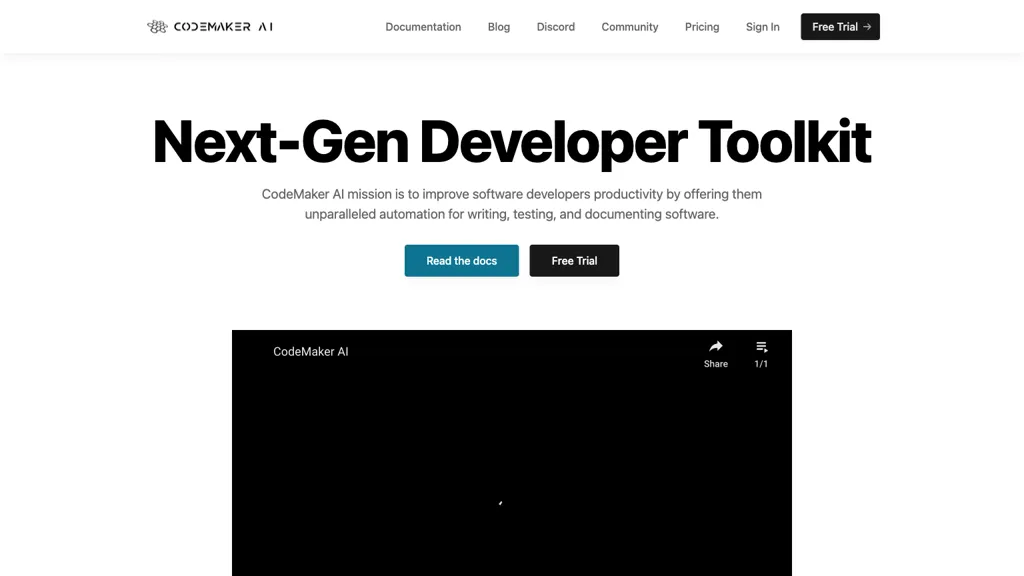What is CodeMaker AI?
CodeMaker AI is a next-generation developer toolkit designed to revolutionize the software development process. This powerful tool leverages artificial intelligence to automate various aspects of coding, including writing, testing, and documenting software. By offering context-aware code completion, context-aware code generation, and hands-free documentation, CodeMaker AI aims to significantly enhance the productivity of developers. The tool seamlessly integrates with popular Integrated Development Environments (IDEs) like JetBrains and Visual Studio Code, and is also accessible as a GitHub app.
CodeMaker AI’s Key Features & Benefits
- Context-aware code completion: Automatically suggests relevant code snippets based on the context, reducing the time spent on manual coding.
- Context-aware code generation: Generates entire blocks of code that fit the context of the current development task, speeding up the coding process.
- Hands-free documentation generation: Automatically creates comprehensive and accurate documentation for your projects, ensuring consistency and saving time.
- Integration with IDEs: Seamlessly integrates with popular IDEs like JetBrains and Visual Studio Code, providing a smooth workflow.
- Batch processing operations: Allows for large-scale batch processing, enhancing productivity and efficiency.
By utilizing these features, developers can automate repetitive tasks, reduce manual errors, and focus more on creative aspects of software development. CodeMaker AI is designed to cater to the needs of both individual developers and larger enterprises, making it a versatile tool in the software development industry.
CodeMaker AI’s Use Cases and Applications
CodeMaker AI is a versatile tool that can be used in various scenarios to enhance software development processes:
- Automating repetitive coding tasks: Use context-aware code completion and generation to speed up development and reduce manual errors.
- Generating documentation: Create comprehensive and accurate documentation for your software projects automatically, ensuring consistency and saving time.
- Seamless integration: Integrate CodeMaker AI with IDEs like JetBrains and GitHub for an enhanced and streamlined workflow.
Industries and sectors that can benefit from CodeMaker AI include software development companies, engineering firms, and DevOps teams. By automating routine tasks, these organizations can significantly boost productivity and efficiency.
How to Use CodeMaker AI
Getting started with CodeMaker AI is straightforward:
- Sign up: Create an account on the CodeMaker AI website and choose a subscription plan that suits your needs. A free trial is available for those who want to explore the tool’s capabilities before committing.
- Install: Integrate CodeMaker AI with your preferred IDE, such as JetBrains or Visual Studio Code, or use it as a GitHub app.
- Start coding: Utilize the context-aware code completion and generation features to write code more efficiently. Leverage hands-free documentation generation to maintain up-to-date and consistent documentation.
For best practices, always keep your IDE and CodeMaker AI updated to the latest versions to ensure optimal performance and access to new features.
How CodeMaker AI Works
CodeMaker AI employs advanced AI algorithms to provide context-aware code suggestions and generation. The tool analyzes the existing codebase and uses machine learning models to predict the most relevant code snippets or blocks that developers might need. This context-aware approach ensures that the generated code fits seamlessly into the current development task, reducing the need for manual adjustments.
The hands-free documentation feature works by automatically extracting information from the codebase and generating comprehensive documentation that is both accurate and consistent. This process saves developers a significant amount of time that would otherwise be spent on manual documentation.
CodeMaker AI Pros and Cons
Like any tool, CodeMaker AI has its advantages and potential drawbacks:
Pros:
- Significant time savings through automation of repetitive tasks.
- Enhanced code quality and consistency with context-aware features.
- Seamless integration with popular IDEs and GitHub.
- Hands-free documentation generation ensures comprehensive and up-to-date documentation.
Cons:
- Initial setup and integration might require some time and effort.
- Subscription costs may be a consideration for individual developers or small teams.
User feedback generally highlights the tool’s ability to boost productivity and improve code quality, although some users mention the learning curve associated with mastering its features.
CodeMaker AI Pricing
CodeMaker AI offers various subscription plans to cater to different needs:
- Starter plan: $7.50 per month, ideal for beginners.
- Developer plan: $15 per month, suitable for individual developers.
- Professional plan: $30 per month, designed for demanding users and larger teams.
A free trial is available for those who want to explore the tool’s capabilities before committing to a subscription. For enterprise offerings, it’s recommended to contact the sales team directly.
Conclusion about CodeMaker AI
In summary, CodeMaker AI offers a powerful suite of features designed to enhance the software development process through automation and AI-powered tools. Its context-aware code completion and generation, along with hands-free documentation, provide significant time savings and improved code quality. While there may be some initial setup effort and subscription costs to consider, the overall benefits make CodeMaker AI a valuable tool for developers and organizations looking to boost productivity and efficiency.
As the tool continues to evolve, users can expect ongoing improvements and new features that further enhance its capabilities. For those interested in exploring CodeMaker AI, taking advantage of the free trial is a great way to experience its benefits firsthand.
CodeMaker AI FAQs
What is CodeMaker AI?
CodeMaker AI is an AI-powered developer toolkit designed to automate various aspects of software development, including coding, testing, and documenting.
How does CodeMaker AI integrate with IDEs?
CodeMaker AI integrates seamlessly with popular IDEs like JetBrains and Visual Studio Code, as well as being available as a GitHub app.
Is there a free trial available?
Yes, CodeMaker AI offers a free trial for users to explore its features before committing to a subscription plan.
What are the subscription plans for CodeMaker AI?
CodeMaker AI offers three subscription plans: Starter plan at $7.50 per month, Developer plan at $15 per month, and Professional plan at $30 per month.
Can CodeMaker AI generate documentation automatically?
Yes, one of the key features of CodeMaker AI is its hands-free documentation generation, which creates comprehensive and accurate documentation automatically.