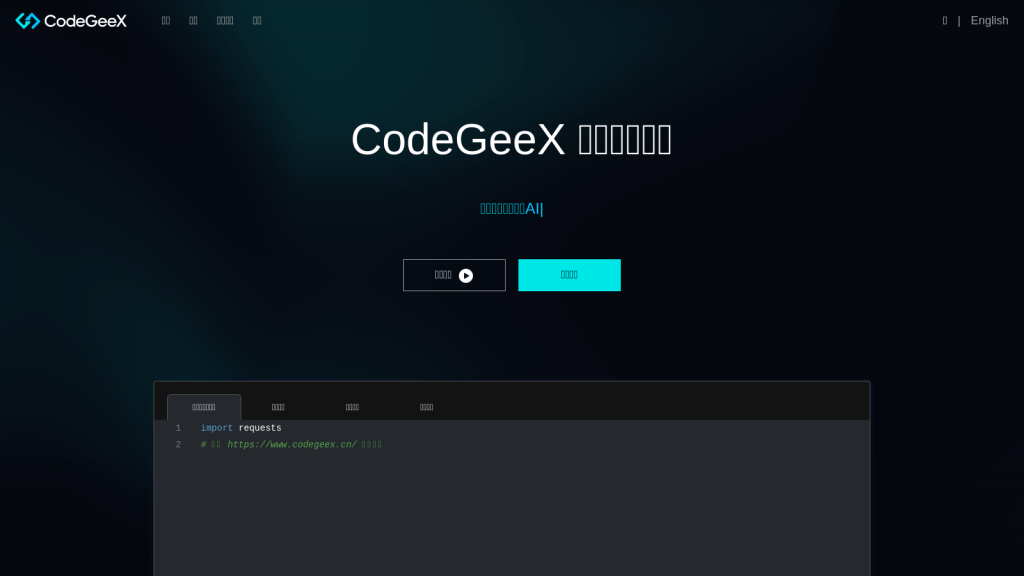What is CodeGeex?
CodeGeeX is the cutting edge in AI code generation models, developed by THUDM and hosted on Hugging Face Space. It uses artificial intelligence to facilitate different coding tasks and hence is a very useful tool for any developer, programmer, or computer science student. Through its integration with the Hugging Face Space, CodeGeeX offers an excellent platform for code generation and optimization in the most efficient way.
Key Features & Benefits of CodeGeex
This is the feature list that makes CodeGeeX very popular, user-friendly, and a go-for solution for many:
- High-accuracy and efficient code generation
- Ease of sharing and integration on Hugging Face Space
- It’s from THUDM—a reliable name for AI development
- Further ease of integration with Hugging Face Space for extended functionality
- Complex AI models at its core generate codes with ease, hence simplifying the process of coding.
Because of these characteristics, using CodeGeeX comes with attendant advantages:
- This enhances the speed of coding through automating source code generation tasks.
- Facilitates rapid prototyping, enabling developers for quick tests and iterations.
- Enhances code optimization, hence improving performance and efficiency.
- Supports a wide array of programming languages and frameworks.
Use cases and applications of CodeGeex
Since CodeGeeX is versatile, there are a number of scenarios it can be used in. These include:
- Automated source code generation: Shop time by letting CodeGeeX perform tiresome repetitive coding.
- Rapid prototyping: Quickly prototype to validate ideas and concepts.
- Code Optimization: Improve performance and efficiency of existing code-bases.
Industries/sectors that can derive benefits from CodeGeeX include technology companies, educational institutions, and software houses. For instance, a tech startup might use CodeGeeX to speed up the product development cycle, whereas a university might integrate CodeGeeX into the computer science course for teaching AI in coding.
How to Use CodeGeex
Using CodeGeeX is very simple. Here is a step-by-step process:
- Go to the Hugging Face Space CodeGeeX page.
- Sign up or log in with your Hugging Face account.
- Open the model, set everything in the settings based on the requirements of the project, place the initial code or requirements, run the model, view the code, check it, and apply the generated code to the project.
Know what it can and can’t do to get the best results. Keeping yourself updated on new features and improvements also could enhance your experience.
How CodeGeex Works
At the base of it all, CodeGeeX runs advanced AI algorithms to create code. The model has been trained on a large dataset of coding examples such that it is able to understand and produce code that is compliant with given requirements. Here is the workflow:
- Input the source code or requirements.
- Pass on the input through the AI model.
- Generate source code based on learned patterns and structures.
- Output the produced code for review and integrate user.
CodeGeex Pros and Cons
Like any tool, CodeGeeX has its pros and possible cons:
Advantages
- Produce very efficient code; thus, time and efforts could be saved.
- Improve the code quality due to optimization features.
- Easy-to-use interface since it integrates with Hugging Face Space.
Possible Drawbacks
- It requires a learning curve in case of new users.
- Quality dependent upon input quality and specifications.
- Possible inability to process highly complex or really niche coding tasks.
Most reviews from users have been very positive, with most of them saying that it is able to make coding easier and increase productivity.
Conclusion about CodeGeex
That’s it for CodeGeeX—a strong, all-rounded AI right at one’s fingertips to take the coding experience to another level. It turns this tool into sort of an unreal gem for a developer, programmer, or student, given how its efficient and quick generation and optimization of code are possible in a way. As AI technology advances further, so will the case with improvements in CodeGeeX, further increasing its functionality and applications.
Any developer who wants to make their coding tasks easier and increase productivity should certainly consider CodeGeeX.
CodeGeex FAQs
What programming languages does CodeGeeX support?
CodeGeeX can handle so many programming languages, which makes them quite suitable for all project and application types.
Is there a free version of CodeGeeX?
CodeGeeX is accessible to users through Hugging Face Space, offering possibly free access to some features or even to specific models. Advanced features may require subscription.
Is it possible to integrate CodeGeeX with other tools for development?
Yes, CodeGeeX can be set up to work with various other tools and development platforms, making it more useful and flexible in different coding environments.
How good or accurate is the code that results from CodeGeeX?
CodeGeeX outputs accurate code that is good if the quality of the input is good and the problem to solve is not too complex. Typically, it generates high-quality code matching the input requirements.
What are the system requirements for using CodeGeeX?
Since CodeGeeX is hosted on Hugging Face Space, a stable internet connection and a compatible web browser are required for users to have full access and use the model.